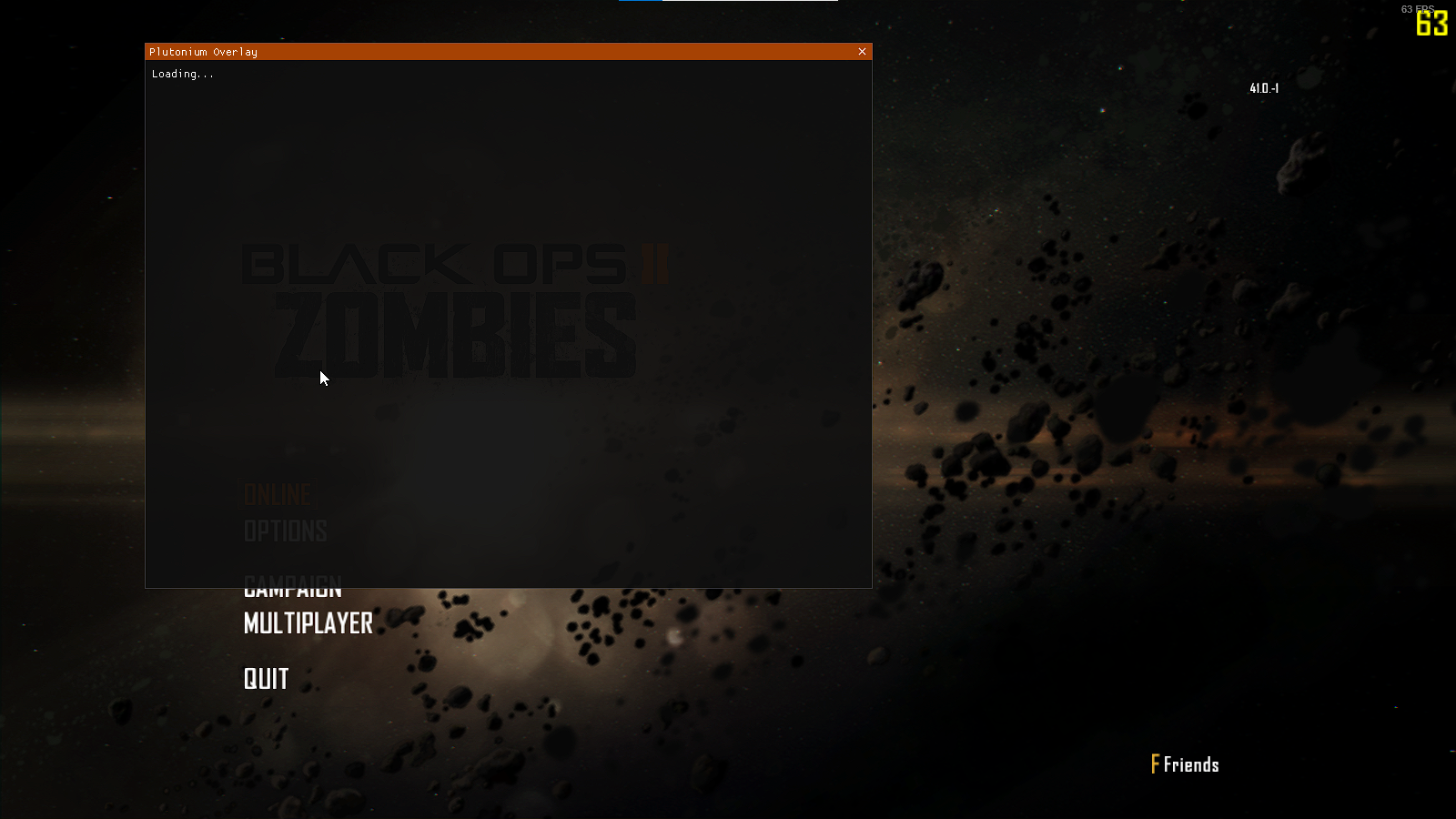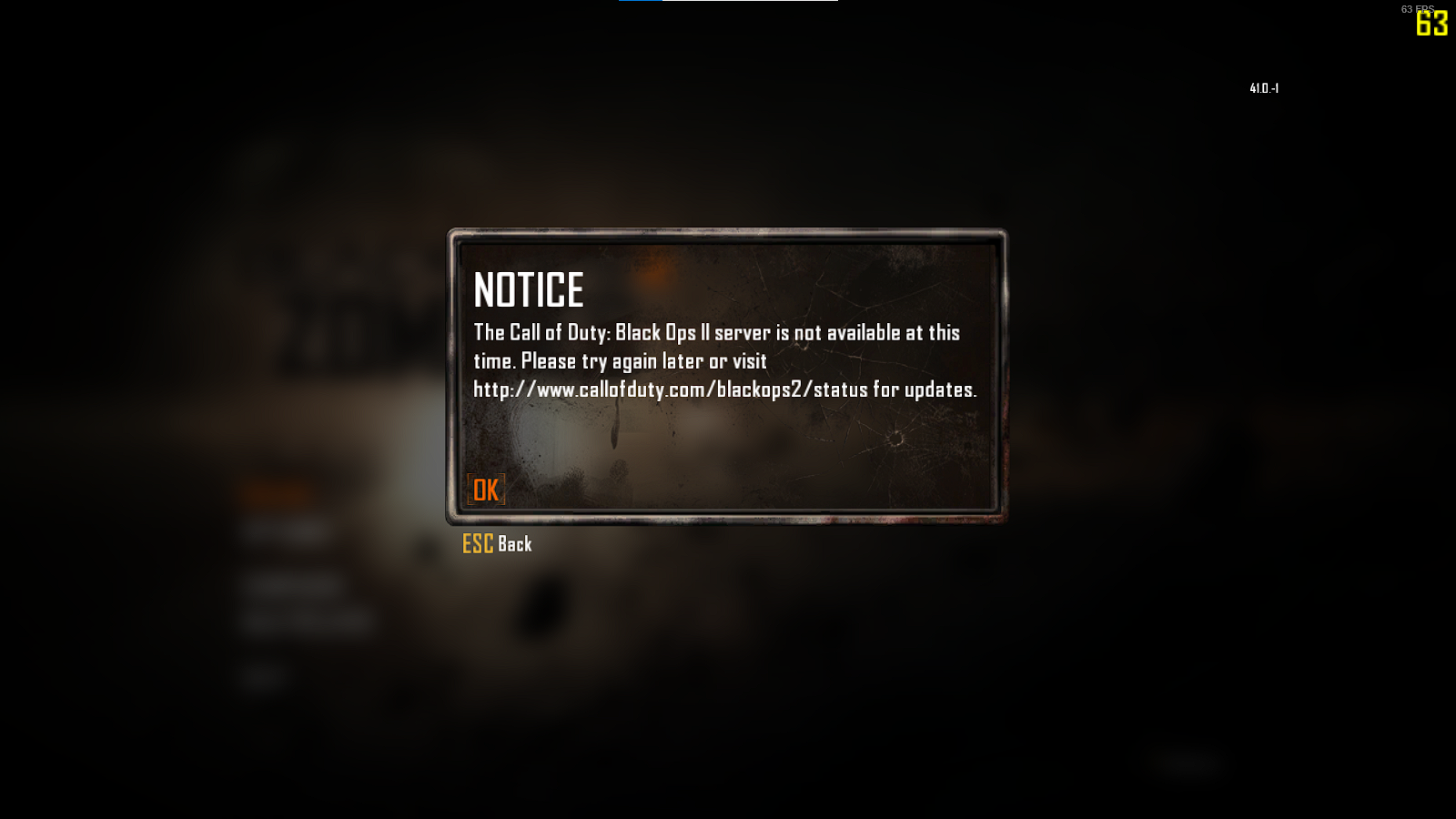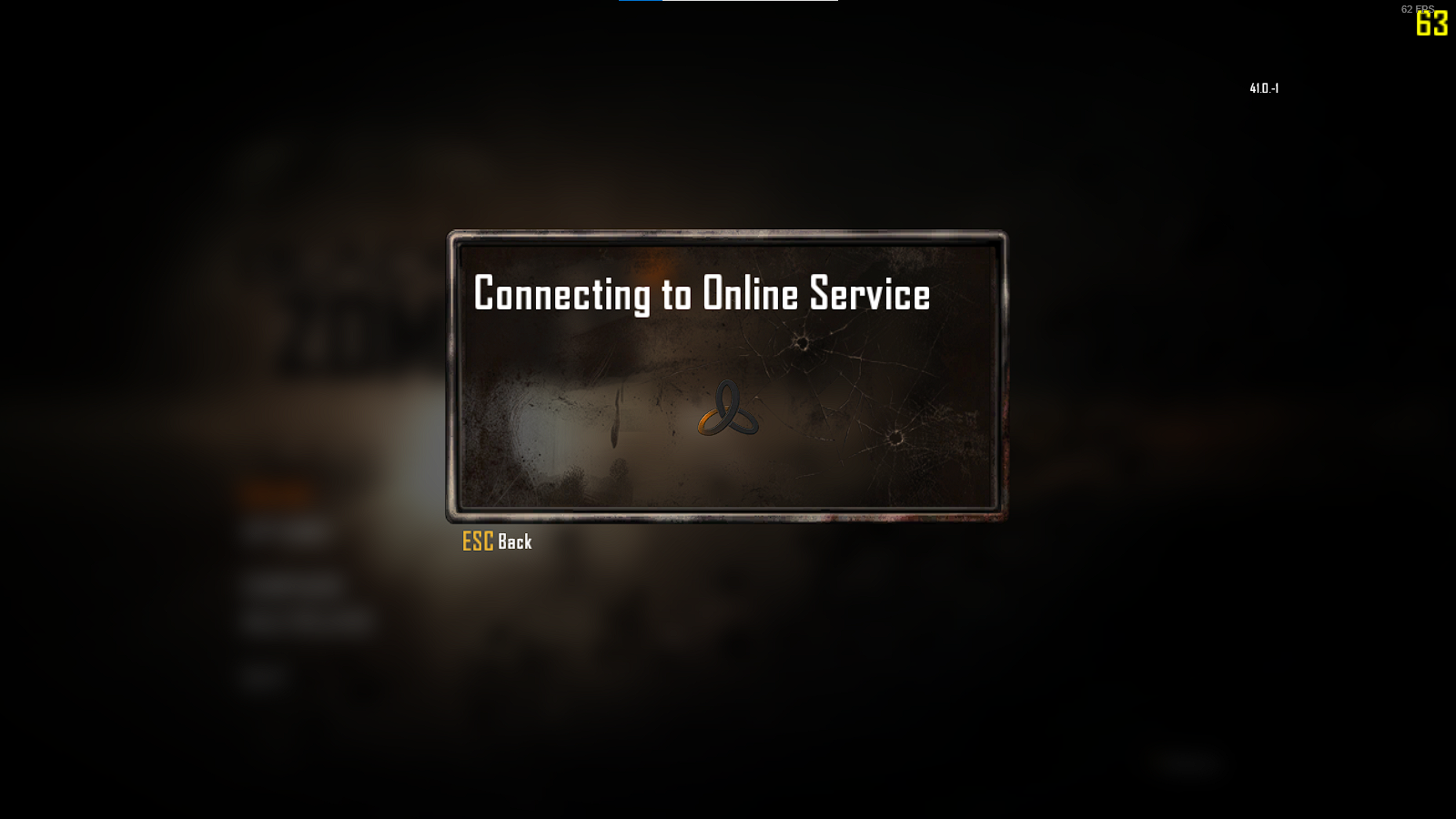can't connect to servers
-
Hello tikiserto, I have this same issue and I'm going to bump the thread.
I have tried deleting and redownloading bo2, deleting and redownloading the local plutonium files, and turning off my antivirus and firewall. Nothing seems to be working.
I have played bo2 plutonium zombies before without issue, but for the past few days this has been stopping me from playing.
I have at times been able to load the f10 plutonium server overlay, but upon joining any server I'm met with a "Downloading Game Settings" screen that overlays the gameplay, making it impossible to play.
-
Bump.
-
Boomp.
-
I have this same thing
-
I have this same thing
@Kzcks I have created my own post about this that you can access by clicking my profile. I hope an administrator or moderator can help us soon.
-
Hello tikiserto, I have this same issue and I'm going to bump the thread.
I have tried deleting and redownloading bo2, deleting and redownloading the local plutonium files, and turning off my antivirus and firewall. Nothing seems to be working.
I have played bo2 plutonium zombies before without issue, but for the past few days this has been stopping me from playing.
I have at times been able to load the f10 plutonium server overlay, but upon joining any server I'm met with a "Downloading Game Settings" screen that overlays the gameplay, making it impossible to play.
coomjar yeah, i also tried to reinstall the game and it didn't work, i don't have contant antivirus defence and i already changed the firewall settings but nothing changed, the weird thing is that around the 18:00 pm - 19:00pm in my country (argentina) i can play but if i try sooner in the day i just get the error mentioned previously,hope we can get an answer.
edit: also i was never able to get the "donwloading game settings" thing because the overlay never loads.
-
I'm bumping this thread again.
-
Bump.
-
Hello tikiserto, I have this same issue and I'm going to bump the thread.
I have tried deleting and redownloading bo2, deleting and redownloading the local plutonium files, and turning off my antivirus and firewall. Nothing seems to be working.
I have played bo2 plutonium zombies before without issue, but for the past few days this has been stopping me from playing.
I have at times been able to load the f10 plutonium server overlay, but upon joining any server I'm met with a "Downloading Game Settings" screen that overlays the gameplay, making it impossible to play.
coomjar tikiserto @Specxi make sure you have the latest Plutonium update, should be r3043 at the time of writing, read the doc https://plutonium.pw/docs/update/
If the issue persists then it's probably due to your antivirus or firewall on your PC blocking the connection or your router firewall/settings or your internet being very slow or game taking too long to load because it's on a slow hard drive
-
coomjar tikiserto @Specxi make sure you have the latest Plutonium update, should be r3043 at the time of writing, read the doc https://plutonium.pw/docs/update/
If the issue persists then it's probably due to your antivirus or firewall on your PC blocking the connection or your router firewall/settings or your internet being very slow or game taking too long to load because it's on a slow hard drive
Resxt Hey, thanks for replying. I've disabled my antivirus and my firewall, and my internet connection is fine.
I played plutonium just fine before the r3043 update. When I updated the launcher I began to have this problem.
I still haven't resolved the issue. I don't know what the problem is.
-
Im gonna be a useless comment and bump this post too :)))