Diamond camo texture problem
-
So i downloaded BO2 Files Organized By Volkz. I used it to get to the diamond camo file. i was changing the diamond camo to make it look like plague diamond from BOCW and i noticed there were two seperate files for the dimond camo: the actual diamond, and the gold on it. so i go to pixlr x web image editor and change the color of the diamond texture. i do the same with the gold texture on the diamond camo. and i use https://www.aconvert.com/image/png-to-dds/ to convert png to dds. then i use iwi_dds_fast_converter to convert to iwi. I rename the diamond part of the camo to
~~-gcamo_diamond_spc-rgb&~-rc~07c86b6a.iwiand the gold part of the camo to
~~-gcamo_diamond_alt_spc-rgb&~f3ca3064.iwiwhich were the file names.
this is what the diamond camo part looks like:

ive done some work and now the diamond part of the camo just looks dark.and this is what the gold part looked like:

i drop the files in C:\Games\pluto_t6_full_game\t6r\data\images
and this is what pops up as the camo:

both of the files are named correctly, or at least according to the bo2 files organized by Volkz. Maybe it has something to do with the camo_diamond_nml.png file at C:\Users\User\Desktop\BO2 Files Organized By Volkz\Files\mp\Camos\Camos\Originals\Diamond?
the diamond_camo_nml.png looks like this:

any help would be great! -
So i downloaded BO2 Files Organized By Volkz. I used it to get to the diamond camo file. i was changing the diamond camo to make it look like plague diamond from BOCW and i noticed there were two seperate files for the dimond camo: the actual diamond, and the gold on it. so i go to pixlr x web image editor and change the color of the diamond texture. i do the same with the gold texture on the diamond camo. and i use https://www.aconvert.com/image/png-to-dds/ to convert png to dds. then i use iwi_dds_fast_converter to convert to iwi. I rename the diamond part of the camo to
~~-gcamo_diamond_spc-rgb&~-rc~07c86b6a.iwiand the gold part of the camo to
~~-gcamo_diamond_alt_spc-rgb&~f3ca3064.iwiwhich were the file names.
this is what the diamond camo part looks like:

ive done some work and now the diamond part of the camo just looks dark.and this is what the gold part looked like:

i drop the files in C:\Games\pluto_t6_full_game\t6r\data\images
and this is what pops up as the camo:

both of the files are named correctly, or at least according to the bo2 files organized by Volkz. Maybe it has something to do with the camo_diamond_nml.png file at C:\Users\User\Desktop\BO2 Files Organized By Volkz\Files\mp\Camos\Camos\Originals\Diamond?
the diamond_camo_nml.png looks like this:

any help would be great!This post is deleted! -
So i downloaded BO2 Files Organized By Volkz. I used it to get to the diamond camo file. i was changing the diamond camo to make it look like plague diamond from BOCW and i noticed there were two seperate files for the dimond camo: the actual diamond, and the gold on it. so i go to pixlr x web image editor and change the color of the diamond texture. i do the same with the gold texture on the diamond camo. and i use https://www.aconvert.com/image/png-to-dds/ to convert png to dds. then i use iwi_dds_fast_converter to convert to iwi. I rename the diamond part of the camo to
~~-gcamo_diamond_spc-rgb&~-rc~07c86b6a.iwiand the gold part of the camo to
~~-gcamo_diamond_alt_spc-rgb&~f3ca3064.iwiwhich were the file names.
this is what the diamond camo part looks like:

ive done some work and now the diamond part of the camo just looks dark.and this is what the gold part looked like:

i drop the files in C:\Games\pluto_t6_full_game\t6r\data\images
and this is what pops up as the camo:

both of the files are named correctly, or at least according to the bo2 files organized by Volkz. Maybe it has something to do with the camo_diamond_nml.png file at C:\Users\User\Desktop\BO2 Files Organized By Volkz\Files\mp\Camos\Camos\Originals\Diamond?
the diamond_camo_nml.png looks like this:

any help would be great!@SxolarBit
You sure you got the filename right?, it can be too, i tried with the two camo png's but it doesn't work


-
Send me it
-
have you figured it out yet?, I have come across the same problem
-
Most of the camos have an Alpha Channel and messing that up can cause this problem I have a tutorial on how it works If the alpha channel on this camo is left black it will appear Transparent (Invisible) and you will only see the base color which is what is seen here
Im not for sure if this is the problem but It's possible Ill prob check it out myself and see
Heres the Guide that i made on the Alpha Channel I feel it would be useful for beginners that are trying to get into making camos that are Animated and or have a lot of detail like Diamond for Example
Heres the Guide: https://forum.plutonium.pw/topic/19728/how-to-change-team-icons-cdc-cia-explaining-the-alpha-channel-exporting-and-editing-textures?_=1650646179210
It explains how to Export Textures and give you more of an Understanding on what the Alpha Channel is and what its used for if you need anymore Explanation feel free to reply on the forums with your questions and ill try my best to answer them
Hope this helps

Edit: am looking at this post in more detail and may realize the Cause of the Problem
Converting PNG's to DDS maybe causing the problem I made this mistake also when I first started it does not convert correctly for some reason since DDS. does support Normal Transparency Like how a Png does
DDS. Transparency and PNG are totally different from what I understand
Im pretty sure you can use the Alpha Channel in a PNG Image to maybe fix this problem but at this point its easier to just remake the camo
and pull the Files using Greyhound and just have them Export as DDS so the alpha channel will be correct -
and also most of the time the nml aka (Normal Map) isn't used if you're simply trying to change the color of a camo and not the Details of it
the normal map is what makes the Diamonds appear 3D in game basically thats the best way I can explain it to my knowledge
-
I ended up just replacing bacon camo rather than diamond, it still looks pretty good in my opinion.
-
Ok yea maybe not ive encountered the same thing even just by pulling them normally !

I have an idea of what it maybe I only Modified a few files
~gcamo_diamond_alt_col.dds
~~-gcamo_diamond_spc-rgb&~-rc~07c86b6a.dds
~~-gcamo_diamond_alt_spc-rgb&~f3ca3064.dds
Files that were untouched
diamond_noise.dds and diamondnoiser.dds
The only thing I think the problem is was making
~gcamo_diamond_alt_col.dds Pink imma try it without it and have everything else pink and see what that does
-
I messed around with diamond_noise.dds and all it did was make the diamond part not as shiny. diamondnoiser.dds didnt seem to do much, but its still worth a try. I also tried messing with fxt_lensflare_diamond.dds and that didnt seem to do much.


This is what I managed to do with the bacon camo, it makes a great alternative -
I messed around with diamond_noise.dds and all it did was make the diamond part not as shiny. diamondnoiser.dds didnt seem to do much, but its still worth a try. I also tried messing with fxt_lensflare_diamond.dds and that didnt seem to do much.


This is what I managed to do with the bacon camo, it makes a great alternativeCHUBBY891 Made a discovery just now
~~-gcamo_diamond_alt_spc-rgb&~f3ca3064.dds is the secondary color
aka the Pink part that isn't diamond so what Im thinking is
You copy the Diamond Pattern that you colored pink and move it to
~~-gcamo_diamond_alt_spc-rgb&~f3ca3064.dds and also take the alpha layer by making it a new doc and just having it be a Alpha Layer like this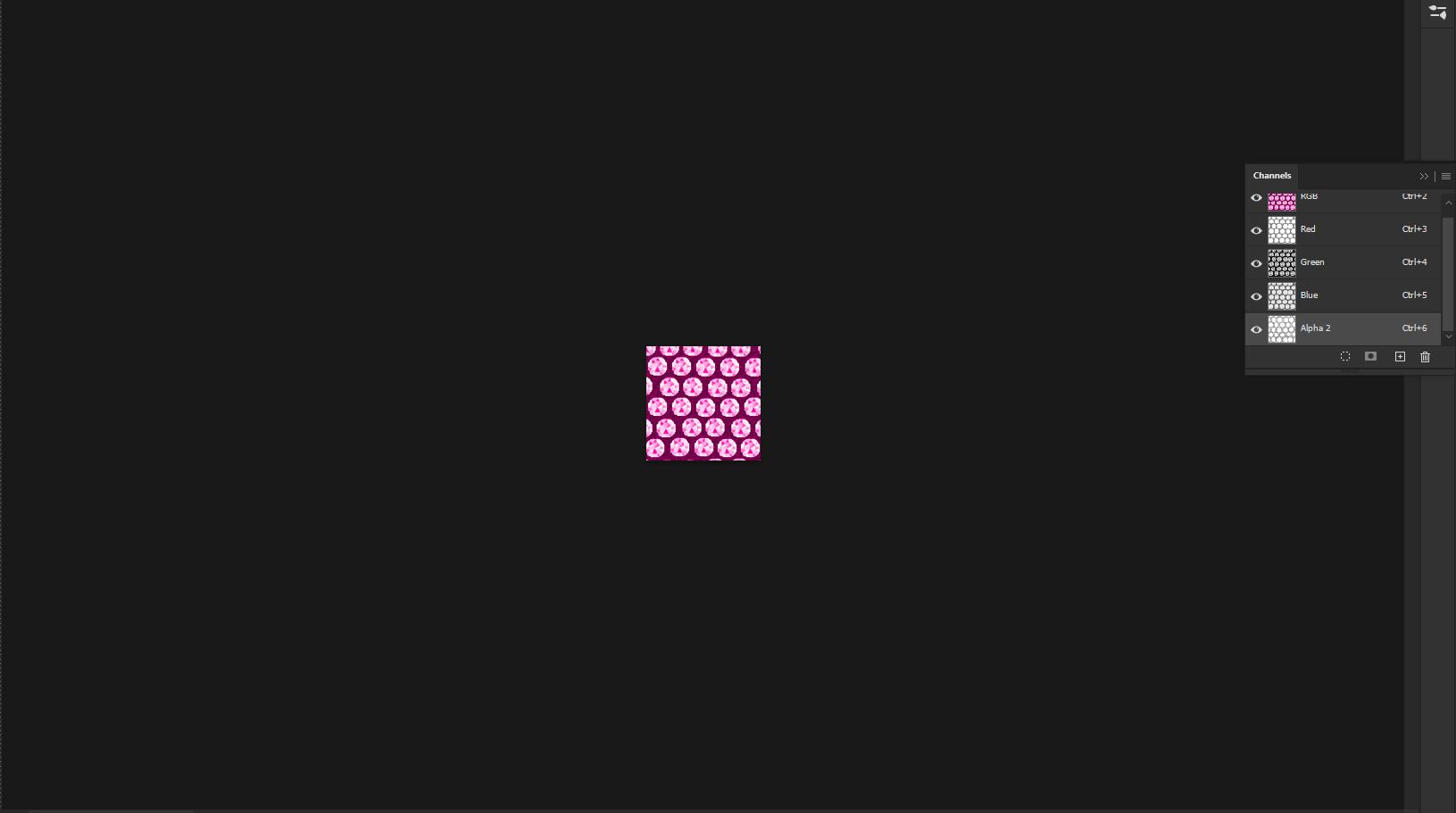
Well I did this and it did change but it's still not that great
 It looks pretty god damn bad It may look better If I were to make that the proper size and also tbh a nml change may be needed to make this work fully tbh
It looks pretty god damn bad It may look better If I were to make that the proper size and also tbh a nml change may be needed to make this work fully tbhAfter I resized it Properly the second time

Its better atleast but I still wouldn't call it plauge Diamon since the Main diamond is still Normal Colored But you can atleast Get close to it with a different camo until I figure out How to Fully mess with Diamonds color
-
Memeking254 yeah I dont understand why the diamond camo is so hard to mess around with, I'm gonna try and figure this out as well with you.
~-gcamo_diamond_alt_col.dds
all this texture seems to do is add a tint to the golden part of the diamond camo. -
CHUBBY891 Made a discovery just now
~~-gcamo_diamond_alt_spc-rgb&~f3ca3064.dds is the secondary color
aka the Pink part that isn't diamond so what Im thinking is
You copy the Diamond Pattern that you colored pink and move it to
~~-gcamo_diamond_alt_spc-rgb&~f3ca3064.dds and also take the alpha layer by making it a new doc and just having it be a Alpha Layer like this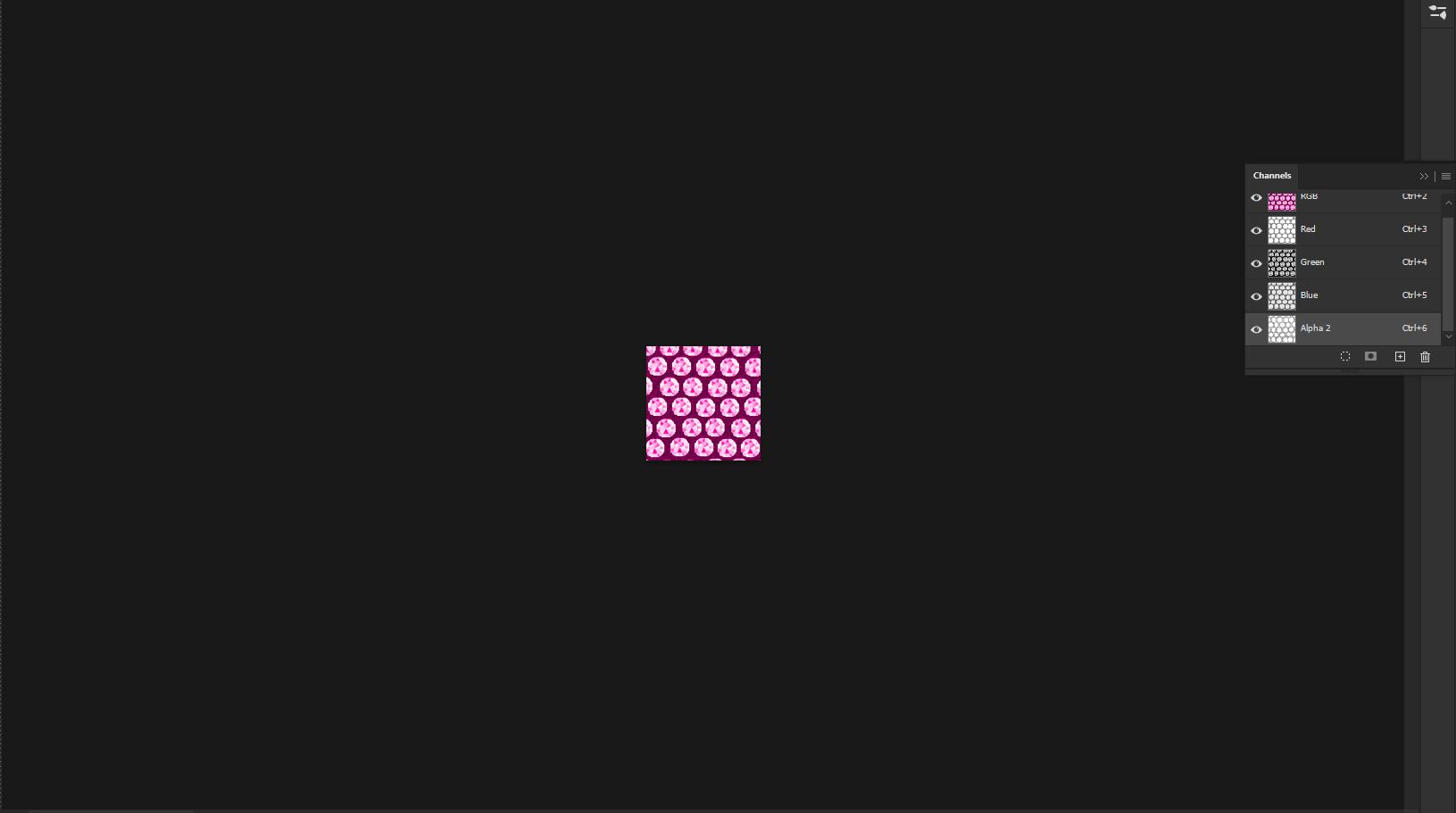
Well I did this and it did change but it's still not that great
 It looks pretty god damn bad It may look better If I were to make that the proper size and also tbh a nml change may be needed to make this work fully tbh
It looks pretty god damn bad It may look better If I were to make that the proper size and also tbh a nml change may be needed to make this work fully tbhAfter I resized it Properly the second time

Its better atleast but I still wouldn't call it plauge Diamon since the Main diamond is still Normal Colored But you can atleast Get close to it with a different camo until I figure out How to Fully mess with Diamonds color
Memeking254 Hello bro, I saw your diamond camo and I liked it a lot. Really good job. I was wondering if you could send it to me because I want to make a resource pack for zombies mode, so the diamond texture is all I need. Thanks in advance
-
Memeking254 Hello bro, I saw your diamond camo and I liked it a lot. Really good job. I was wondering if you could send it to me because I want to make a resource pack for zombies mode, so the diamond texture is all I need. Thanks in advance
Mordegard I can't get my crappy changes to it since I deleted it but I do have the Original Files for it
https://www.mediafire.com/file/iokje4lvea5ec7r/Diamond.zip/file
Hopefully this helps for what you need if you want to keep the 3D look of the Texture in zombies you can just change the name of the normal map or nml in these files
-
@SxolarBit
You sure you got the filename right?, it can be too, i tried with the two camo png's but it doesn't work

 This post is deleted!
This post is deleted! -
Mordegard I can't get my crappy changes to it since I deleted it but I do have the Original Files for it
https://www.mediafire.com/file/iokje4lvea5ec7r/Diamond.zip/file
Hopefully this helps for what you need if you want to keep the 3D look of the Texture in zombies you can just change the name of the normal map or nml in these files
Memeking254 said in Diamond camo texture problem:
Mordegard I can't get my crappy changes to it since I deleted it but I do have the Original Files for it
https://www.mediafire.com/file/iokje4lvea5ec7r/filmora crack.zip/file
Hopefully this helps for what you need if you want to keep the 3D look of the Texture in zombies you can just change the name of the normal map or nml in these files
Thanks for sharing the original files! It's great that you've provided a solution for maintaining the 3D look of the texture in zombies by suggesting a simple name change for the normal map. -
Memeking254 said in Diamond camo texture problem:
Mordegard I can't get my crappy changes to it since I deleted it but I do have the Original Files for it
https://www.mediafire.com/file/iokje4lvea5ec7r/filmora crack.zip/file
Hopefully this helps for what you need if you want to keep the 3D look of the Texture in zombies you can just change the name of the normal map or nml in these files
Thanks for sharing the original files! It's great that you've provided a solution for maintaining the 3D look of the texture in zombies by suggesting a simple name change for the normal map.johnmc21 said in Diamond camo texture problem:
Memeking254 said in Diamond camo texture problem:
Mordegard I can't get my crappy changes to it since I deleted it but I do have the Original Files for it
https://www.mediafire.com/file/iokje4lvea5ec7r/filmora crack.zip/file
Hopefully this helps for what you need if you want to keep the 3D look of the Texture in zombies you can just change the name of the normal map or nml in these files
Thanks for sharing the original files! It's great that you've provided a solution for maintaining the 3D look of the texture in zombies by suggesting a simple name change for the normal map.Thanks Bro
-
have you guys figured out how diamond camo works? i've been trying to modify it too but i'm going through the same problems
-
idk how to modify the diamonds so im just making it replace paladin / armor
-
To be honest, the purple with diamonds looks dope asf!