cod waw not working (zombies)
-
COD WAW is not opening on plutonium i have the files and still misssing

-
COD WAW is not opening on plutonium i have the files and still misssing

STRONGPASS https://www.microsoft.com/en-us/download/details.aspx?id=35
Install Direct X on your PC
-
STRONGPASS https://www.microsoft.com/en-us/download/details.aspx?id=35
Install Direct X on your PC
Resxt does it work cuz not for me
-
STRONGPASS https://www.microsoft.com/en-us/download/details.aspx?id=35
Install Direct X on your PC
Resxt do i have put the directx in redist and i already have it but i will install
-
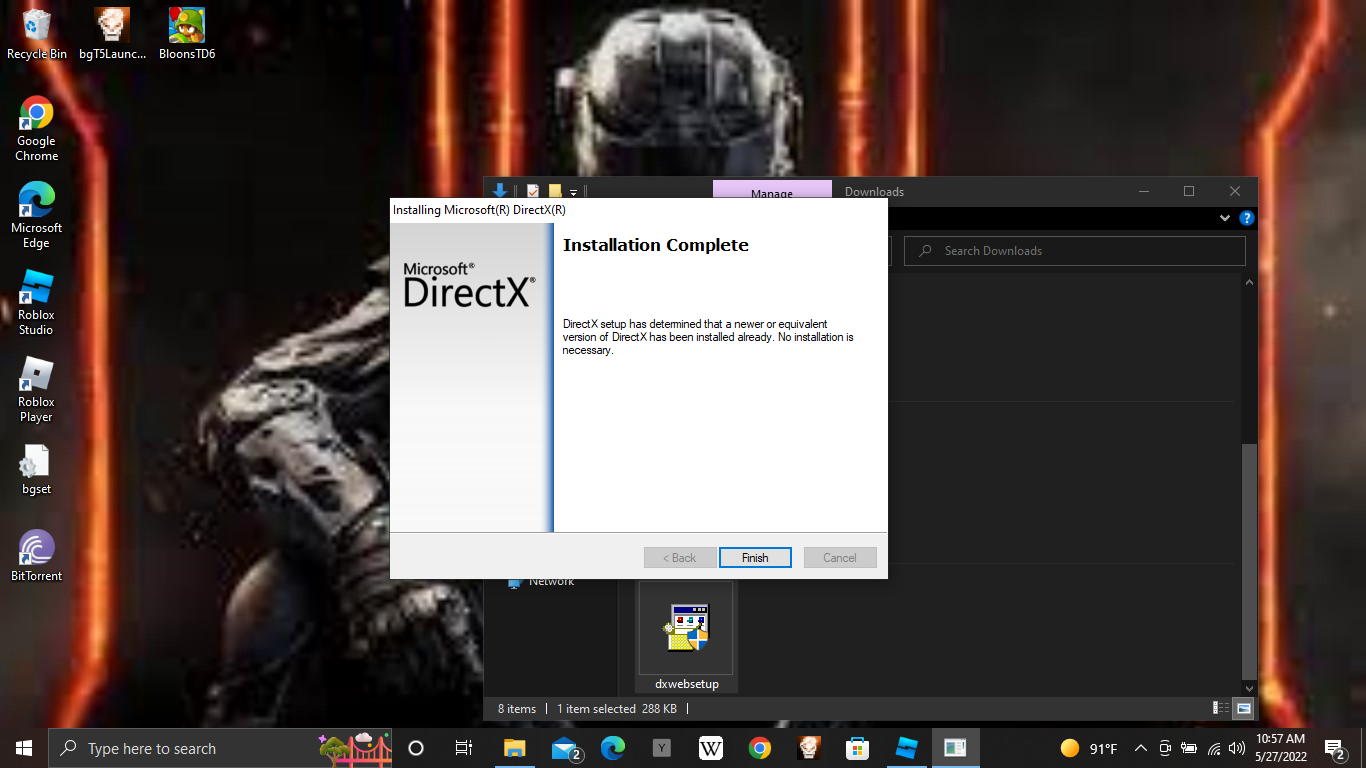
said that there already a directx or newer verison -
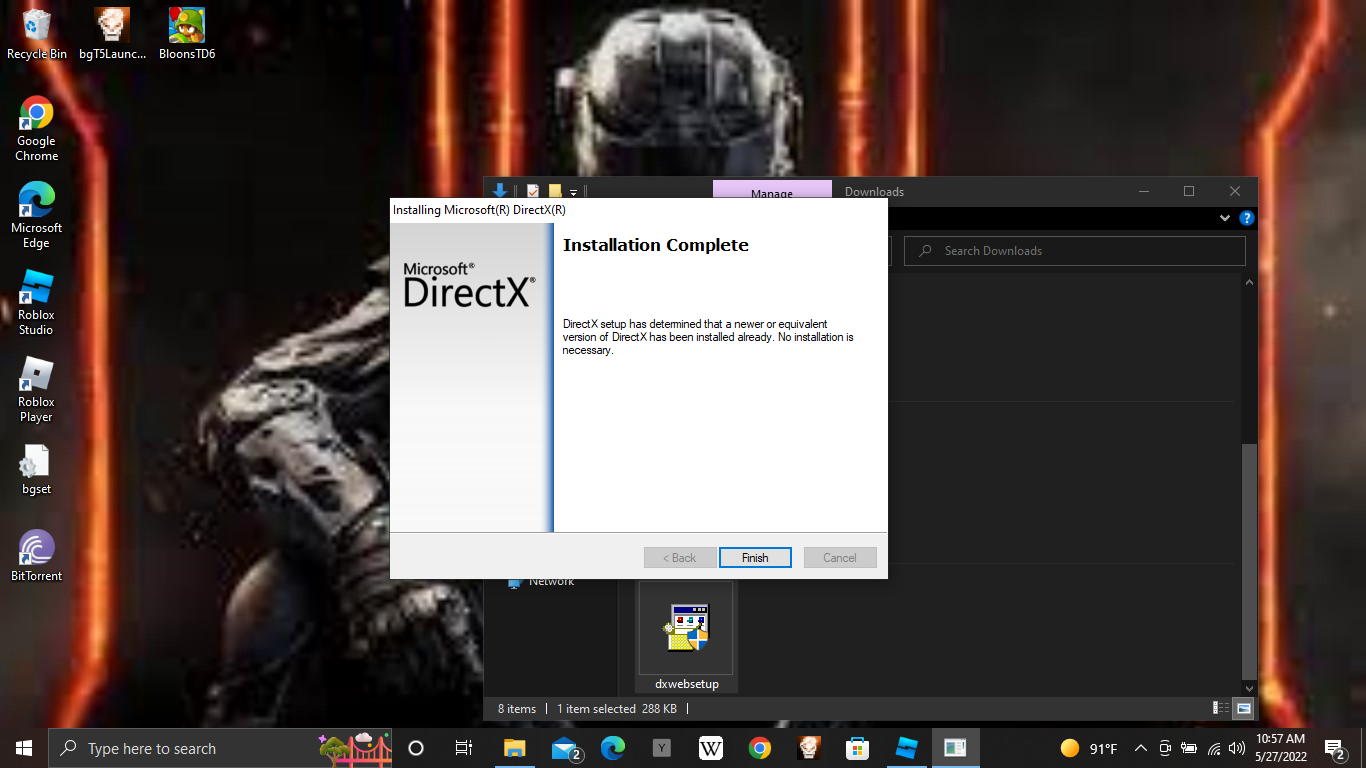
said that there already a directx or newer verisonSTRONGPASS are you really sure you have the error you showed in the first screenshot, the exact same?
This exact error pop up when you don't have Direct X installed.Try to use this https://github.com/ChxseH/Redist-Installer/releases/download/latest/Redist-Installer.bat
Download and open the script from the link above and let it finish to download and install every redist (Direct X, Visual C++ etc.)Also update your GPU drivers https://www.howtogeek.com/135976/how-to-update-your-graphics-drivers-for-maximum-gaming-performance/
If you still have an error take a screenshot of the error/issue you have
-
it says press any key to close and done but when i open the plutonium launcher aigan it says
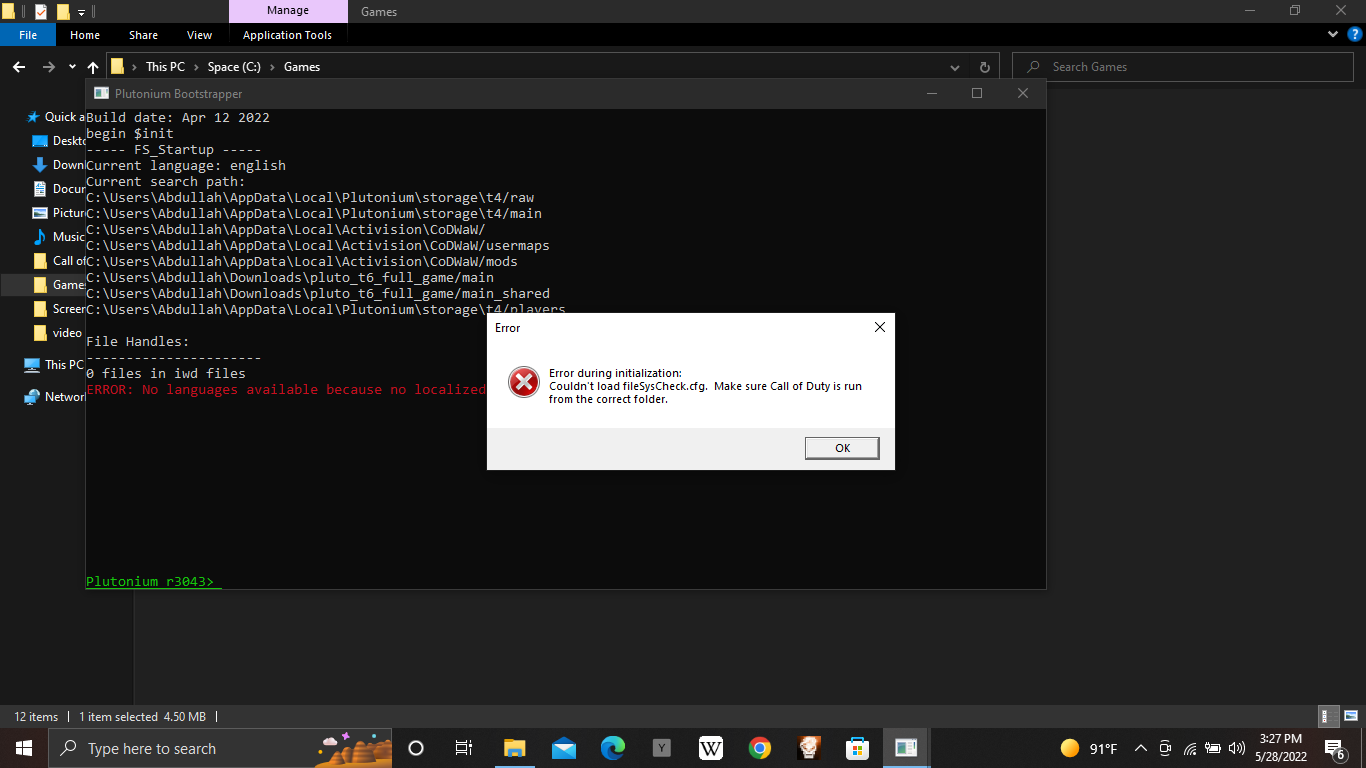
will reinstalling the plutonium launcher helps? and i put it in 2 folders plutonium full game and didnt and put in games and still not do i have to remove the mod menu folder or something else