On plutonium when I click on PLAY its walk not
-
Hello when I want to play so I launch plutonium, then I click on PLAY, its puts me launching T6 zombie and its remains 5 seconds on this message and then plutonium closes and its does not put anything, even not the CMD thank you for helping me as soon as possible
-
Have you determined actual game directory?
Tried with vc_redist? -
@Emvek hello no I haven't determined the actual game directory and I don't know with vc_redist? and my follow the tuto of https://youtu.be/bY0r8n6M7JY pls help me
-
@Emvek hello no I haven't determined the actual game directory and I don't know with vc_redist? and my follow the tuto of https://youtu.be/bY0r8n6M7JY pls help me
Michto_TITI_NTM Just read our doc, don't follow potentially wrong/outdated tutorials.
I even translated the whole install documentation in french and it has images so there is no excuse to not read it.As for the launcher not opening at all this is probably an old version of Windows or missing redists.
Read this https://plutonium.pw/docs/system-requirements/ -
Michto_TITI_NTM Just read our doc, don't follow potentially wrong/outdated tutorials.
I even translated the whole install documentation in french and it has images so there is no excuse to not read it.As for the launcher not opening at all this is probably an old version of Windows or missing redists.
Read this https://plutonium.pw/docs/system-requirements/Resxt Merci beaucoup, donc il me faut donc Windows 8.1 64 bits , Windows 10 (recommandé!) 64 bits version 1607 ou ultérieure.
Fenêtres 11,Une carte graphique qui prend en charge DirectX 11et 500 Mo d’espace libre sur C
Moi je sais que actuellement je suis sur Windows 10 avec un processeur x64 et 11th Gen, i5 1135G7 et j'ai encore 167 GO de libre ,donc ensuite je sais pas si j'ai :
-Windows 8.1 64 Bits
-Version 1607
-Fenêtres 11 ( je ne sais pas du tout ce que sais)
-Carte graphique qui prend en charges DirectXDonc tout se que je viens de citer je ne sais pas si je l'ai ai sur mon PC et Ducoup j'aimerai savoir comment on peut le savoir ?
-
Resxt Merci beaucoup, donc il me faut donc Windows 8.1 64 bits , Windows 10 (recommandé!) 64 bits version 1607 ou ultérieure.
Fenêtres 11,Une carte graphique qui prend en charge DirectX 11et 500 Mo d’espace libre sur C
Moi je sais que actuellement je suis sur Windows 10 avec un processeur x64 et 11th Gen, i5 1135G7 et j'ai encore 167 GO de libre ,donc ensuite je sais pas si j'ai :
-Windows 8.1 64 Bits
-Version 1607
-Fenêtres 11 ( je ne sais pas du tout ce que sais)
-Carte graphique qui prend en charges DirectXDonc tout se que je viens de citer je ne sais pas si je l'ai ai sur mon PC et Ducoup j'aimerai savoir comment on peut le savoir ?
@Michto_TITI_NTMBonsoir j'ai réussi à trouver ma version pour l a version 1607 ou ultérieur moi il y a marqué 20H2 donc je sais pas si c'est bon et pour le reste je sais pas , ( ce que j'avais citer il y a 15 min) merci de help
-
Michto_TITI_NTM Just read our doc, don't follow potentially wrong/outdated tutorials.
I even translated the whole install documentation in french and it has images so there is no excuse to not read it.As for the launcher not opening at all this is probably an old version of Windows or missing redists.
Read this https://plutonium.pw/docs/system-requirements/Thanks a lot of, , so I need Windows 8.1 64-bit, Windows 10 (recommended!) 64-bit version 1607 or later.
Windows 11,A graphics card that supports DirectX 11 and 500 MB of free space on C
I know that currently I am on Windows 10 with an x64 processor and 11th Gen, i5 1135G7 and I still have 167 GB free and my version is a 20H2, so then I do not know if I have:
-Windows 8.1 64 Bits
-Windows 11 (I don't know at all what knows)
-Graphics card that takes in DirectX loads
So everything I just mentioned I don't know if I have it on my PC and Ducoup I would like to know how we can know?
thank you for helping me. -
Thanks a lot of, , so I need Windows 8.1 64-bit, Windows 10 (recommended!) 64-bit version 1607 or later.
Windows 11,A graphics card that supports DirectX 11 and 500 MB of free space on C
I know that currently I am on Windows 10 with an x64 processor and 11th Gen, i5 1135G7 and I still have 167 GB free and my version is a 20H2, so then I do not know if I have:
-Windows 8.1 64 Bits
-Windows 11 (I don't know at all what knows)
-Graphics card that takes in DirectX loads
So everything I just mentioned I don't know if I have it on my PC and Ducoup I would like to know how we can know?
thank you for helping me.Michto_TITI_NTM the link to VC_Redist is https://docs.microsoft.com/en-us/cpp/windows/latest-supported-vc-redist?view=msvc-170 (download the one that is intended for your machine (x64)).
As for game directory, press Game settings near green launch button. Then, press Select Dir, and locate where you installed the game. Open up several folders until you start to see more folders. Once you see zone folder, press Select Folder, and you should be good. -
Michto_TITI_NTM the link to VC_Redist is https://docs.microsoft.com/en-us/cpp/windows/latest-supported-vc-redist?view=msvc-170 (download the one that is intended for your machine (x64)).
As for game directory, press Game settings near green launch button. Then, press Select Dir, and locate where you installed the game. Open up several folders until you start to see more folders. Once you see zone folder, press Select Folder, and you should be good.@Emvek Hello sorry for the waits
So, my problem is that when I launch BO2 so I press PLAY sa puts me Launching T6 Zombie and then its leaves me and see if my is powerful enough on the top message thank you -
Michto_TITI_NTM your PC is fully supported.
As for other games, try following the tutorial that Resxt translated in French.
Try installing DirectX 12 https://www.microsoft.com/en-us/download/confirmation.aspx?id=35 along with vc_redist I've linked above, it might help you.
As for the determination of game directory, you need to actually set the game folder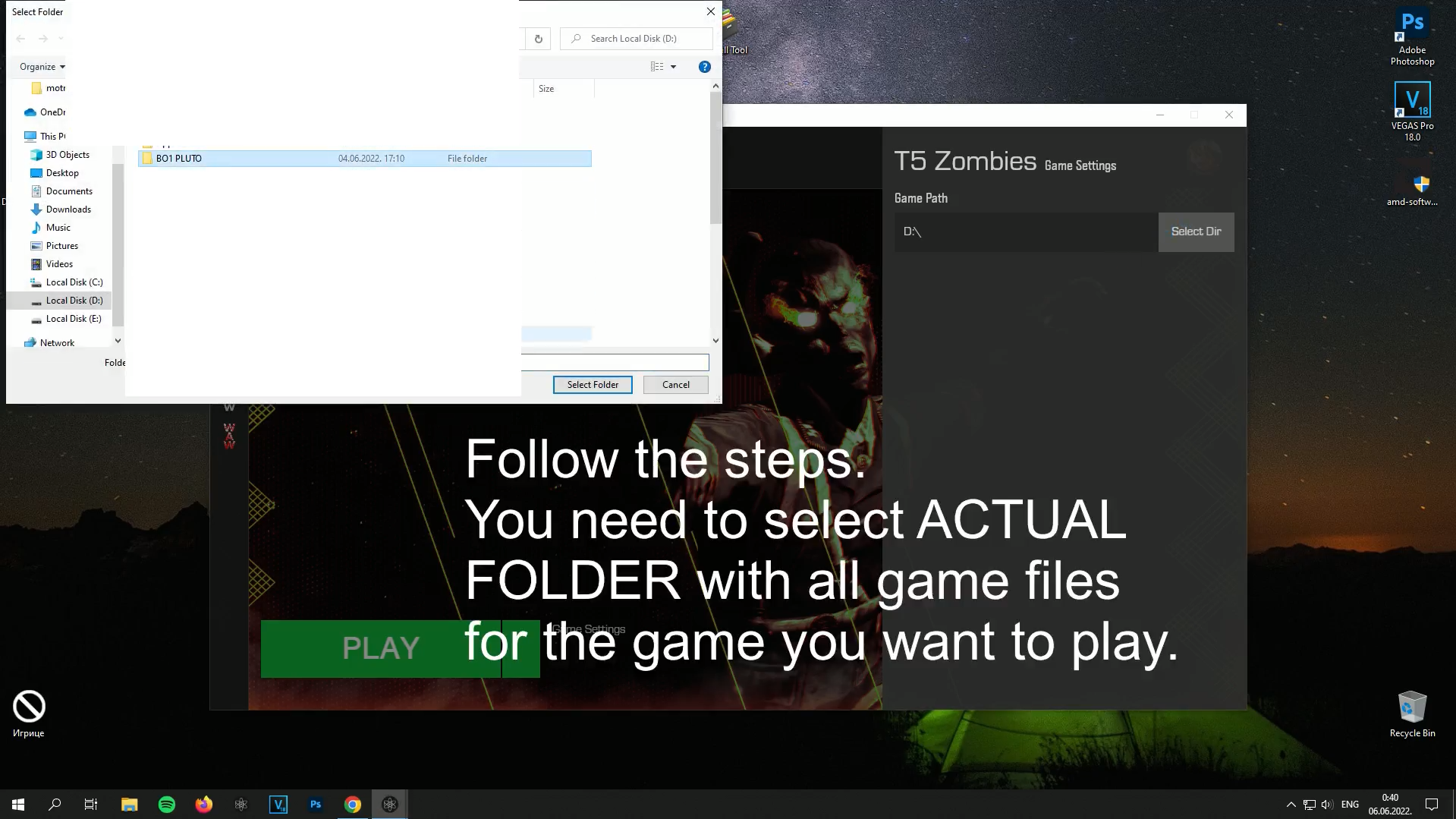
(blurred out my shiz so dw)