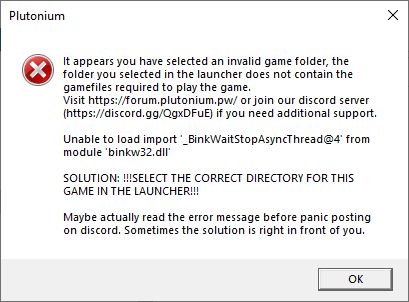Aeyy
-
i have promblem mscvp140 dll when i dowload the pluronium i need to fix it
-
Redist
Errors related toD3DCOMPILER_43.dll,XINPUT1_3.dll,D3DX9_37.dll,MSVCP140.dllorVCRUNTIME140.dllare caused by missing redistributable on your system.
To fix this a member of the staff created a script that will download and install all the redistributable (redist) required to get Plutonium running.
Download and open the script from the link below and let it finish to download and install every redist (Direct X, Visual C++ etc.)
Then once it says it's finished you can close it and start your game.
https://github.com/ChxseH/Redist-Installer/releases/download/latest/Redist-Installer.batThe speed varies depending on your download speed and on your PC specs.
The script is safe so if you get a message from Windows click on "More info" and "Run anyway". You can always right click on it and click edit to see what's inside. -
it appears you have selected an invalid game folder plutonium > i have this problem also
-
Redist
Errors related toD3DCOMPILER_43.dll,XINPUT1_3.dll,D3DX9_37.dll,MSVCP140.dllorVCRUNTIME140.dllare caused by missing redistributable on your system.
To fix this a member of the staff created a script that will download and install all the redistributable (redist) required to get Plutonium running.
Download and open the script from the link below and let it finish to download and install every redist (Direct X, Visual C++ etc.)
Then once it says it's finished you can close it and start your game.
https://github.com/ChxseH/Redist-Installer/releases/download/latest/Redist-Installer.batThe speed varies depending on your download speed and on your PC specs.
The script is safe so if you get a message from Windows click on "More info" and "Run anyway". You can always right click on it and click edit to see what's inside.Resxt it appears you have selected an invalid game folder plutonium > i have this problem also
-
it appears you have selected an invalid game folder plutonium > i have this problem also
@Aeyy post a screenshot of your game folder and one of the game settings in the launcher.
-
Resxt it appears you have selected an invalid game folder plutonium > i have this problem also
@Aeyy