Black Ops 1 crashing when launching from client but not crashing from steam
-
Black ops 1 is crashing when I launch from the client but not crashing when I launching from my steam library.
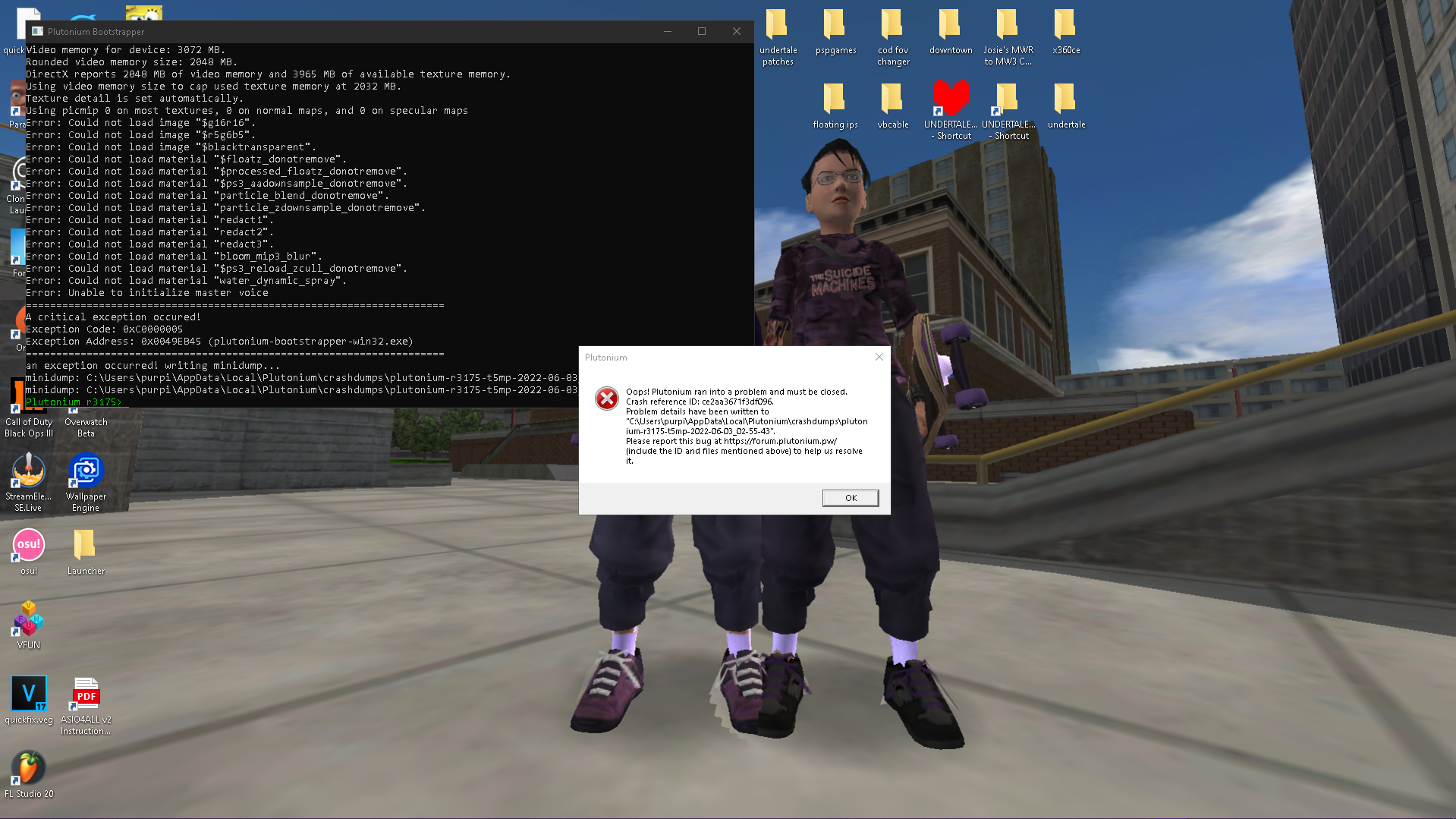
-
I have tried to reinstall plutonium, running pluto on admin, making an exception in windows defender, and restarting my pc.
-
I had a problem with resolution.
My game crashed everytime and i was getting so mad.
Try to change base resolution to 640x480 on start up and then change it to 1920x1080.
I already had the game at steam, u can ad a command on launching parameters, if you also have the game on steam try to ad this command.
-w 640
Start the game, change resolution and then erase the command.
It worked on my pc, wishing it works on ur pc too -
I had a problem with resolution.
My game crashed everytime and i was getting so mad.
Try to change base resolution to 640x480 on start up and then change it to 1920x1080.
I already had the game at steam, u can ad a command on launching parameters, if you also have the game on steam try to ad this command.
-w 640
Start the game, change resolution and then erase the command.
It worked on my pc, wishing it works on ur pc toobannzae try to verify the game on steam