Dedicated server configuration
-
After creating a dedicated server, I managed to get my friends to join (the server wasn't in the server list at first, I had to invite them while I was in, tell them to bookmark it, and then it was in the list). Now I am trying to configure the server configuration file "dedicated.cfg" but the changes are not applied (I save the changes, close the server and restart it) and I wanted to know if someone can explain how this file works.
At the end of that file, there is an example of mode and map rotation: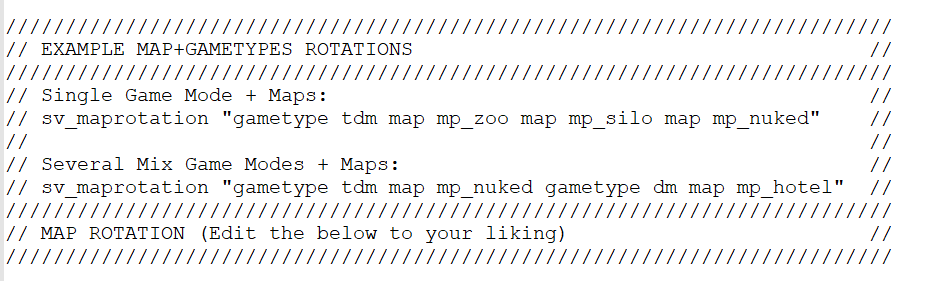 trying to add mine and it does not apply later in the game
trying to add mine and it does not apply later in the game
 .
.
Another example is that I want to modify the max of players from default (18) to 12:

-
After creating a dedicated server, I managed to get my friends to join (the server wasn't in the server list at first, I had to invite them while I was in, tell them to bookmark it, and then it was in the list). Now I am trying to configure the server configuration file "dedicated.cfg" but the changes are not applied (I save the changes, close the server and restart it) and I wanted to know if someone can explain how this file works.
At the end of that file, there is an example of mode and map rotation: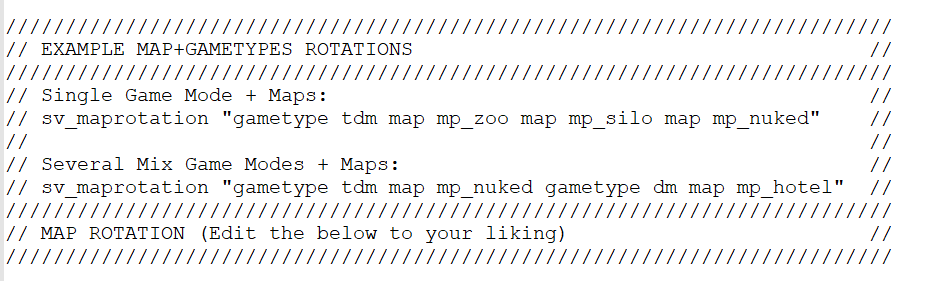 trying to add mine and it does not apply later in the game
trying to add mine and it does not apply later in the game
 .
.
Another example is that I want to modify the max of players from default (18) to 12:

PabloDeSistemas you forgot "map" infront of mp_stadium, the server skips reading the config if it contains mistakes.
gametype dem map mp_nuked gametype dom map mp_stadium -
PabloDeSistemas you forgot "map" infront of mp_stadium, the server skips reading the config if it contains mistakes.
gametype dem map mp_nuked gametype dom map mp_stadiumDss0 It was a mistake when writing, I already changed it (I don't think that's the problem).
In the list of servers it keeps coming up like this:
 pd: The game mode comes out as "DE" because the game is in Spanish.
pd: The game mode comes out as "DE" because the game is in Spanish. -
Dss0 It was a mistake when writing, I already changed it (I don't think that's the problem).
In the list of servers it keeps coming up like this:
 pd: The game mode comes out as "DE" because the game is in Spanish.
pd: The game mode comes out as "DE" because the game is in Spanish.PabloDeSistemas wait so the map rotation + gamemodes work but the maxclients doesn't? where is your server config located btw? it should be in %localappdata%/Plutonium/storage/t5.
-
Dss0 I meant that if I change for example "maxclients" from 18 to 12, the change is not applied either (change something else to see if it worked).
I explain it again:
Let's say I want my server to have ("sv_maprotation") "domination" on "nuke" and free-for-all on the firing range, so I have to add the following to the end of the file:set sv_maprotation "gametype dom map mp_nuked gametype dm map mp_firingrange".I attach the "start_mp_server.bat" file,

The location of the file .cfg,

and a link to the .cfg file so you can see its content. -
Dss0 I meant that if I change for example "maxclients" from 18 to 12, the change is not applied either (change something else to see if it worked).
I explain it again:
Let's say I want my server to have ("sv_maprotation") "domination" on "nuke" and free-for-all on the firing range, so I have to add the following to the end of the file:set sv_maprotation "gametype dom map mp_nuked gametype dm map mp_firingrange".I attach the "start_mp_server.bat" file,

The location of the file .cfg,

and a link to the .cfg file so you can see its content.PabloDeSistemas it's because of this
playlist_enabled "1"playlists will override sv_maprotation and also stuff like playercount. set it to 0.
-
Dss0 Everything works correctly. Thank you very much.


-
This post is deleted!
-
PabloDeSistemas it's because of this
playlist_enabled "1"playlists will override sv_maprotation and also stuff like playercount. set it to 0.
Dss0 Just one more question. After I create and configure it, it shows up in the server list for me but not for my friends. To be seen on the server list, they must join from the friends list. My question is, how do I make my server appear in the server list without anyone being my friend?
-
Dss0 Just one more question. After I create and configure it, it shows up in the server list for me but not for my friends. To be seen on the server list, they must join from the friends list. My question is, how do I make my server appear in the server list without anyone being my friend?
PabloDeSistemas if your friends can connect to it everything is set up correctly and it must show up on the list. This sounds like a filter is set on your friends server browser or they aren't seeing all servers for w/e reason.
-
This post is deleted!