How to host a server with bots?
-
Hi everyone,
Me and a friend love playing against bots, but for the life of me, to date, I have NOT been able to setup a server with bots. I do see there are some servers with bots, so its definitely possible.
Could anyone perhaps assist me in setting up such a server? Don't know if these servers that I see are running the botwarfare mod, although, I don't think mod support is officially added yet.
I think I did try using the bot_friends and bot_enemies commands in my dedicated.cfg, but these don't seem to add any bots whatsoever.
If anyone could assist, I'll greatly appreciate it, thanks a lot !
-
I added these commands to my dedicated.cfg and it spawns bots after about 5 seconds.
seta scr_bot_difficulty "normal" seta scr_bots_managed_all "19" seta scr_bots_managed_spawn "19" -
I added these commands to my dedicated.cfg and it spawns bots after about 5 seconds.
seta scr_bot_difficulty "normal" seta scr_bots_managed_all "19" seta scr_bots_managed_spawn "19"DoubleG17 said in How to host a server with bots?:
seta scr_bot_difficulty "normal"
seta scr_bots_managed_all "19"
seta scr_bots_managed_spawn "19"Hello, where abouts do you put them in your config file?
-
DoubleG17 said in How to host a server with bots?:
seta scr_bot_difficulty "normal"
seta scr_bots_managed_all "19"
seta scr_bots_managed_spawn "19"Hello, where abouts do you put them in your config file?
KavoGaming You can put it before or after any of the default commands in the general configuration. For example I have mine at the top as shown here:
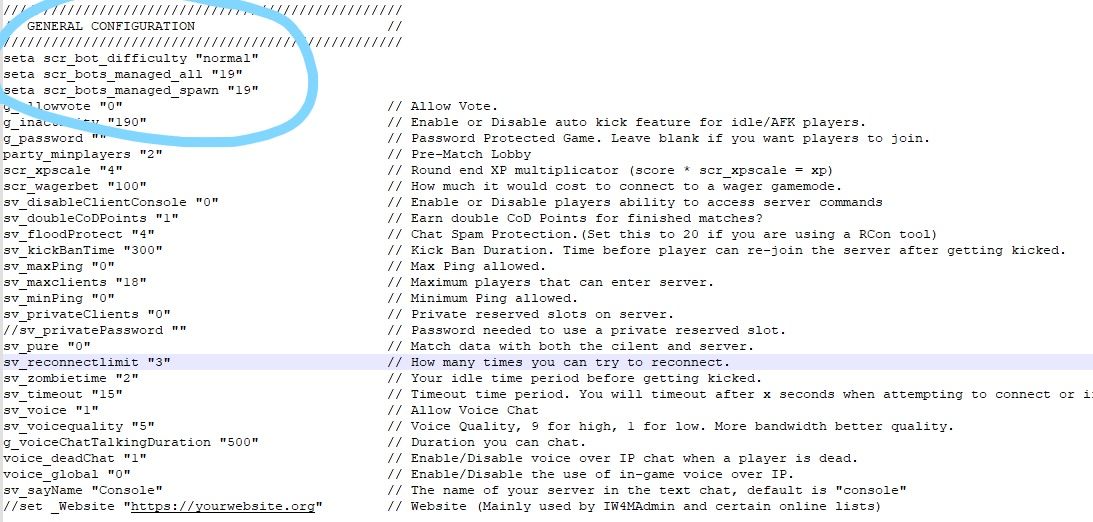
-
Thanks very much
-
After bot difficulty, what do the two other commands mean?
When I launched a 12 player TDM game it spawned in bots right away.
But there were 5 bots on my team and only 1 on the enemy team but the leaderboards showed 6 on the enemy team. Weird! -
I added these commands to my dedicated.cfg and it spawns bots after about 5 seconds.
seta scr_bot_difficulty "normal" seta scr_bots_managed_all "19" seta scr_bots_managed_spawn "19"Thanks a lot dude, going to try it out!
-
After bot difficulty, what do the two other commands mean?
When I launched a 12 player TDM game it spawned in bots right away.
But there were 5 bots on my team and only 1 on the enemy team but the leaderboards showed 6 on the enemy team. Weird!KavoGaming I found the commands online but I found out that if you change both numbers to anything less than the max players allowed on the server it'll spawn the bots with the teams balanced. So if the server max players is 12 you should have it add 10 bots. Also make sure you have auto team balancing on if you don't already. You can also just type the "seta scr_bots_managed_all "10"" and "seta scr_bots_managed_spawn "10"" in the server console when you're spawned in and it'll spawn the bots.
-
Thanks

-
Can confirm the commands are working, thanks you're a life saver. Until mod support is added this will do, as I actually want to run the botwarfare mod on mine. Initially the teams are un-balanced, but if the option is enabled, it will auto-balance teams after all the bots have connected. It seems like the bots get auto kicked / removed when you disconnect, but it's not a problem.
PS: Had a quick look on my server, bots are not removed, they stick around and the server keeps on cycling, which is awesome

-
ok this is confusing, i tried the commands like normal and add all, but for some reason, even when i add the bots in, they still just stand idle like they are afk, i need to know what exactly to do in order to make them, at least move around and play rather than just stand still. If anyone can point out where i should add these commands, and/ or what i'm missing in order to make these bots work, i would be eternally grateful. Fair warning, i'm not very tech savvy at all so a straight up explanation may not work for me. also, if there is the discord i can go to for help, could someone link it so i can get further assistance from folks there. thank you
-
ok this is confusing, i tried the commands like normal and add all, but for some reason, even when i add the bots in, they still just stand idle like they are afk, i need to know what exactly to do in order to make them, at least move around and play rather than just stand still. If anyone can point out where i should add these commands, and/ or what i'm missing in order to make these bots work, i would be eternally grateful. Fair warning, i'm not very tech savvy at all so a straight up explanation may not work for me. also, if there is the discord i can go to for help, could someone link it so i can get further assistance from folks there. thank you
GrandLordGaming Probably bot_freeze 0?
-
GrandLordGaming Probably bot_freeze 0?
@ivanovich_ hmm, ok i may try that, and see what happens
-
@ivanovich_ hmm, ok i may try that, and see what happens
GrandLordGaming no it wasn't that, also i'm not sure i set this up right, i may need more professional technical help with this issue
-
 undefined elcrasherwtf referenced this topic on
undefined elcrasherwtf referenced this topic on