IW4ADMIN Bug
-
Hi all,
I have discovered a problem with IW4ADMIN and Plutonium T5.
I have talked to RaidMax about the problem and has suggested it seems to be a bug with Plutonium T5.
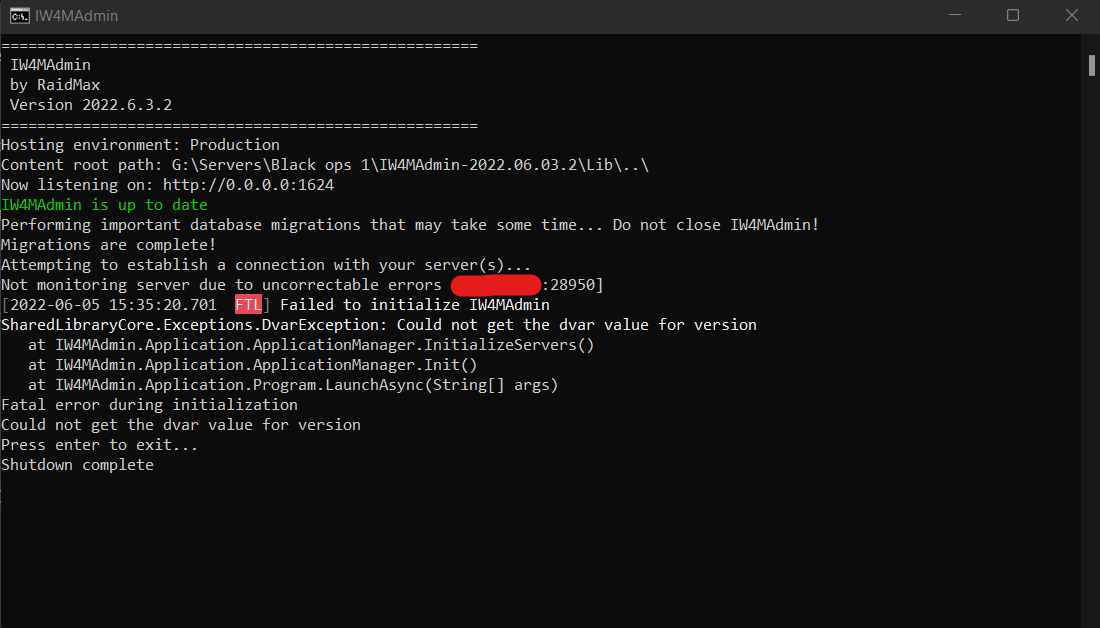
The ports are identical but this error still appears. This is however, not a problem with hosting a Plutonium IW5 server with the same configuration as it does not give this error. It has to be a problem with T5.
I have done quite a lot of servers over the years and I just cannot figure this one out.
Can anybody help me with this?
-
Hi all,
I have discovered a problem with IW4ADMIN and Plutonium T5.
I have talked to RaidMax about the problem and has suggested it seems to be a bug with Plutonium T5.
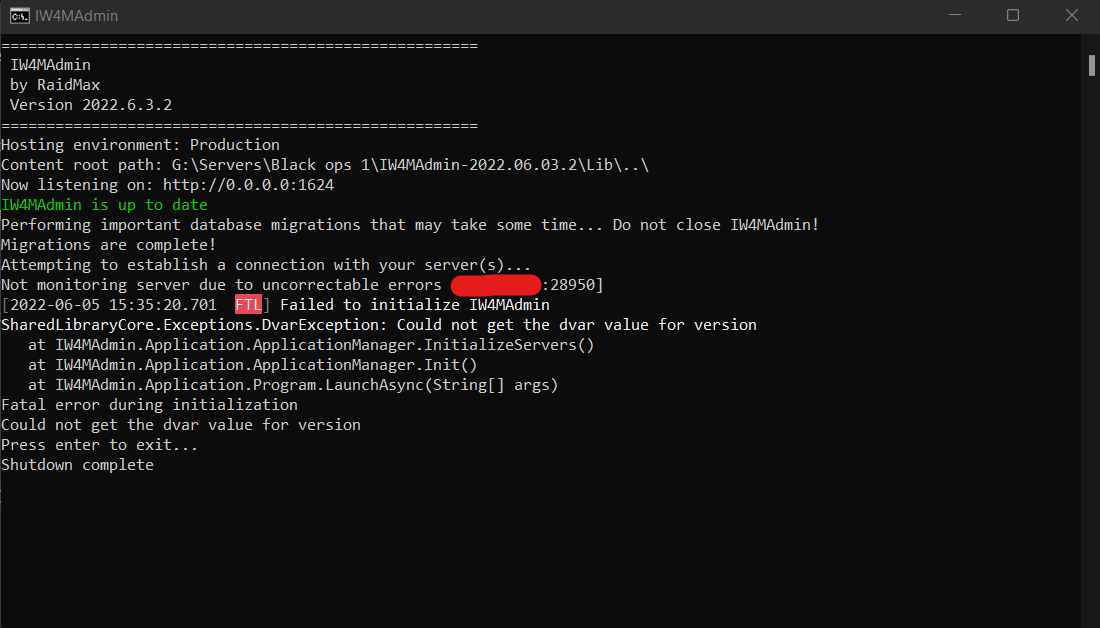
The ports are identical but this error still appears. This is however, not a problem with hosting a Plutonium IW5 server with the same configuration as it does not give this error. It has to be a problem with T5.
I have done quite a lot of servers over the years and I just cannot figure this one out.
Can anybody help me with this?
EquinoX_ZA i had the same issue when starting iw4madmin after the server had been running for some time. I just restarted the server and immediatly after started iw4madmin and it works fine now.
-
Thanks for the reply.
I still have the problem. I have tried many times now. And yes I have made sure that my ports match.
I have really tried everything. How exactly did you solve it?
-
Thanks for the reply.
I still have the problem. I have tried many times now. And yes I have made sure that my ports match.
I have really tried everything. How exactly did you solve it?
EquinoX_ZA well it just works lol. here's my config:
{ "IPAddress": "127.0.0.1", "Port": 28990, "Password": "myrconpassword", "Rules": [], "AutoMessages": [], "ManualLogPath": "C:/Users/myusername/AppData/Local/storage/t5/logs/games_mp.log", "RConParserVersion": "Plutonium T5 Parser", "EventParserVersion": "Plutonium T5 Parser", "ReservedSlotNumber": 0, "GameLogServerUrl": null, "CustomHostname": null },you have to manually create the "logs" folder and games_mp.log in appdata right now but that doesn't seem to be your issue. Just make sure the port and rcon password are correct (you can type net_port into the server console to verify).
-

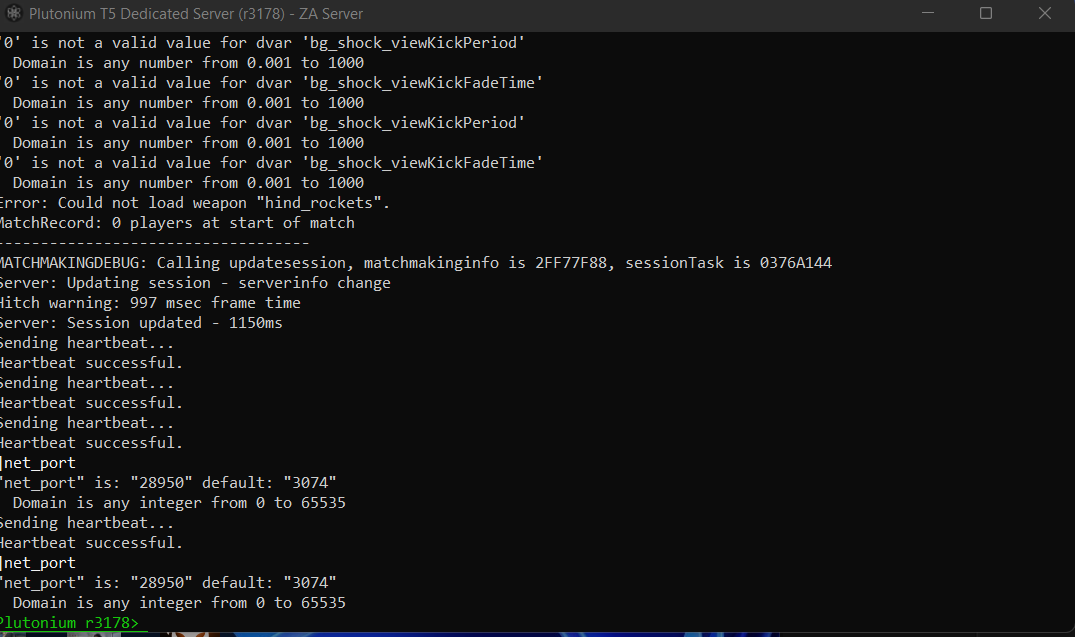
They are the same. I really don't know what is going on then.
-

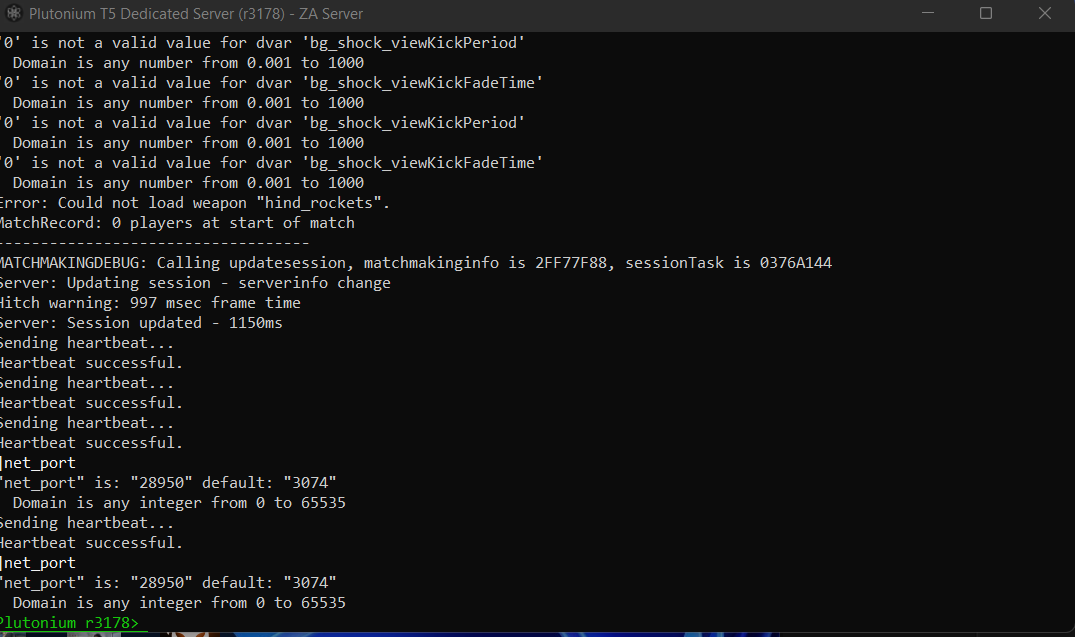
They are the same. I really don't know what is going on then.
EquinoX_ZA they're not, you didn't set the log path which you need to do on t5. Also use 127.0.0.1 if iw4madmin is running on the same pc as the server, makes things easier. if your lan ip is dynamic it's gonna change at some point.
-
Dss0 said in IW4ADMIN Bug:
games_mp.log
Alright, deleted all the files and started from scratch. This time I set the log path which was not in mentioned in the tutorial and I made the IP to 127.0.0.1. The ports are matching.
Still having the problem.
-
Dss0 said in IW4ADMIN Bug:
games_mp.log
Alright, deleted all the files and started from scratch. This time I set the log path which was not in mentioned in the tutorial and I made the IP to 127.0.0.1. The ports are matching.
Still having the problem.
EquinoX_ZA it's not in the tutorial because it's a t5 bug, t5 currently doesn't create the log file and folder if they don't exist. So you also have to create a folder called "logs" in %localappdata%/Plutonium/storage/t5 and in that folder you have to create a games_mp.log file (the file extension has to be .log not .txt!)
-
Yes, I have done that but unfortunately still giving me Could not get the dvar value version
-
Ive done all this too but still getting the same error, unfortunately

-
I got it finally, I updated IW4Admin and dotnetcore to the latest versions and it works now.. sheesh lol. Took me ages lol
-
I got it finally, I updated IW4Admin and dotnetcore to the latest versions and it works now.. sheesh lol. Took me ages lol
KavoGaming Still working after doing the IW4Admin and dotnetcore update? I updated IW4Admin but still getting the error. What versions are you using?
-
KavoGaming Still working after doing the IW4Admin and dotnetcore update? I updated IW4Admin but still getting the error. What versions are you using?
EquinoX_ZA Newest pluto update has a issue with RCON atm.
-
KavoGaming Still working after doing the IW4Admin and dotnetcore update? I updated IW4Admin but still getting the error. What versions are you using?
EquinoX_ZA Ye my IW4m admin works with the latest Pluto but the IW4M admin console keeps spamming the chat with welcome messages for people who have entered the server already. According to IW4M devs its a Pluto bug.
-
how i can fix that image url)
image url) -
3imed idk what that has to do with this thread or pluto, prolly best you ask iw4madmin support https://discord.gg/ZZFK5p3
-
EquinoX_ZA did you fix it cus i have the same issue
