launcher not responder T5 only
-
plutonium only says not responding when i try to open T5 but bo2 works fine idy is it cuz im on win 11?
-
plutonium only says not responding when i try to open T5 but bo2 works fine idy is it cuz im on win 11?
theofficial no it should work on win11. any error messages?
Try excluding it from your av: https://plutonium.pw/docs/antivirus/
also try repairing your game files: https://plutonium.pw/docs/repair/ -
Dss0 there is no error messages
my yt vid of what is happening
https://www.youtube.com/watch?v=E8qhSoKupyA -
Dss0 there is no error messages
my yt vid of what is happening
https://www.youtube.com/watch?v=E8qhSoKupyAtheofficial "delete antivirus but i dont have 1", this is incorrect. windows defender (which is antivirus software) is part of windows, you can't "not have it". So try following the guide. If it still doesn't work open windows event viewer and go to windows logs -> application then look for any errors that get logged after you hit play and post them here.
-
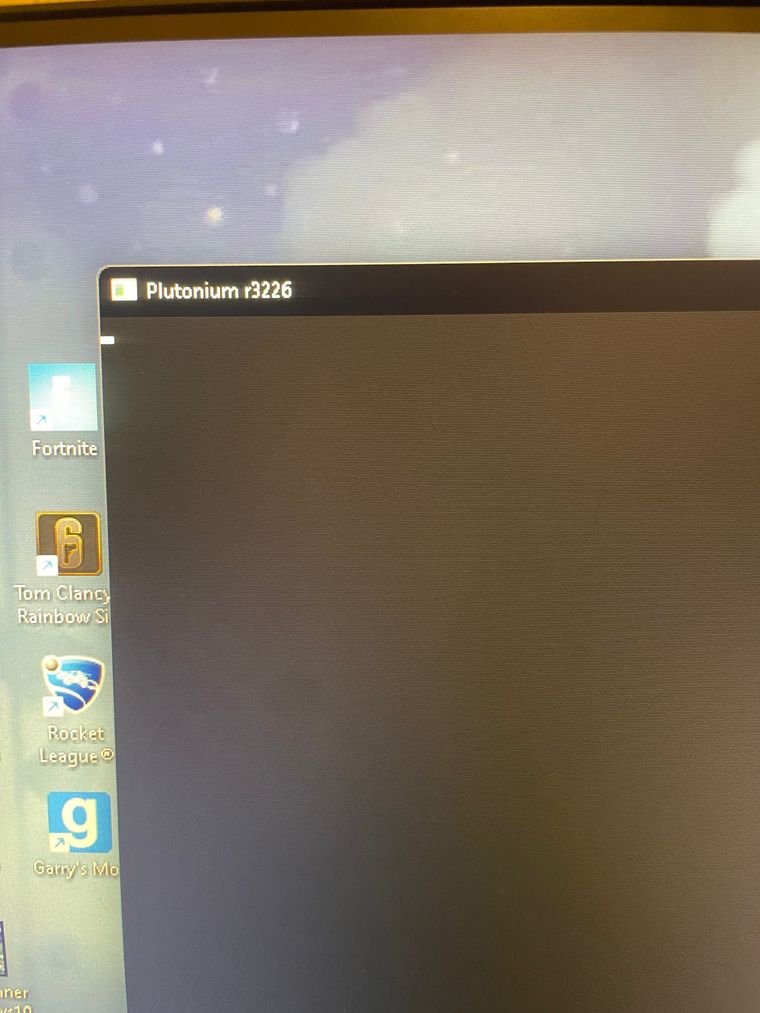 )
) -
ive excluded it from my av and repaired it and it still says not responding but the load time is a lil bit longer