Have successful heartbeat but cannot find server
-
I have successful heartbeat but cannot find my server, any help is appreciated.
-
BonesDG2 post a screenshot of your port forwarding settings. have you made a windows firewall rule for the server? can other people see it and just you can't?
-
Have the same issue
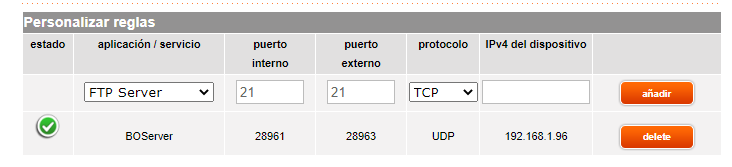
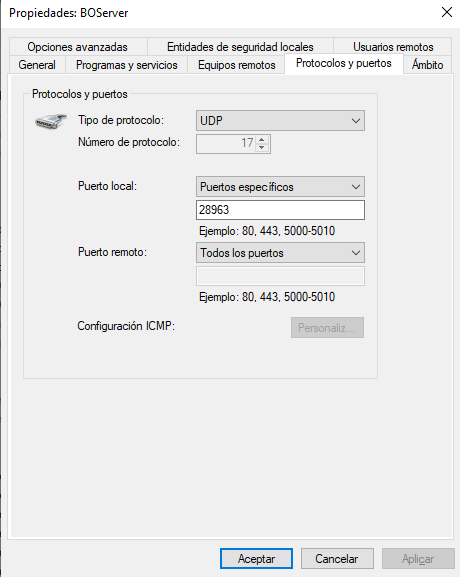
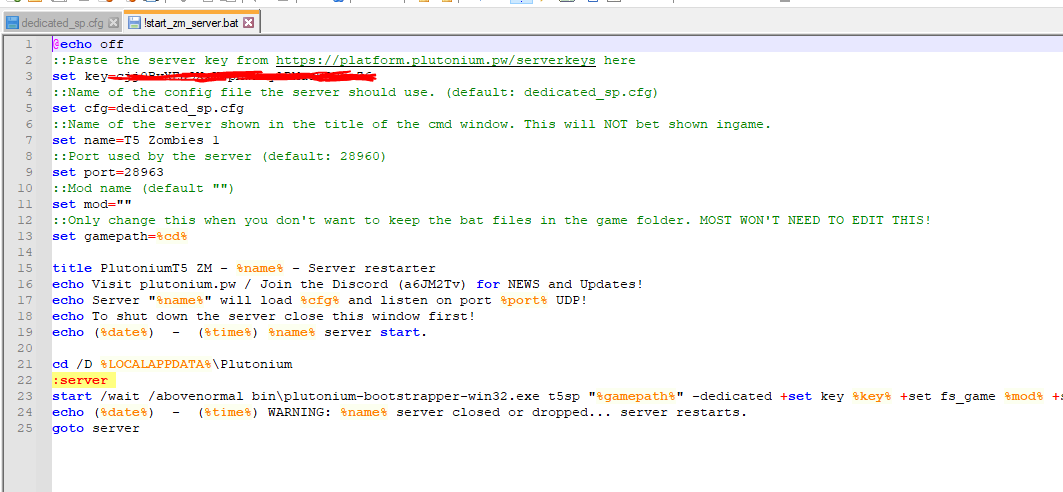
-
Dss0 I dont know if u can help me.
-
I have one theory as to why this may be happening. I think I managed to fix my problem with this by right clicking the internet button in the taskbar, pressing "Open Network & Internet Settings" , pressing "Change adapter options" and making sure the only adapter enabled was my ethernet cable.
-
Dake2414 you have "puerto interno" set to 28961 and "puerto externo" set to 28963, that's not going to work. set the internal port to 28963 and leave the external one empty. if your router doesn't give u the option to leave it empty set it to 28963 as well.