I created a dedicated server but I can not find it on the list
-
if I'm trying to connect based on ip then throw this (picture)
Help me do that -
norbi290 post a screenshot of your port forwarding settings, also have you created a windows firewall rule for your server? You can't connect via ip in bo1.
-
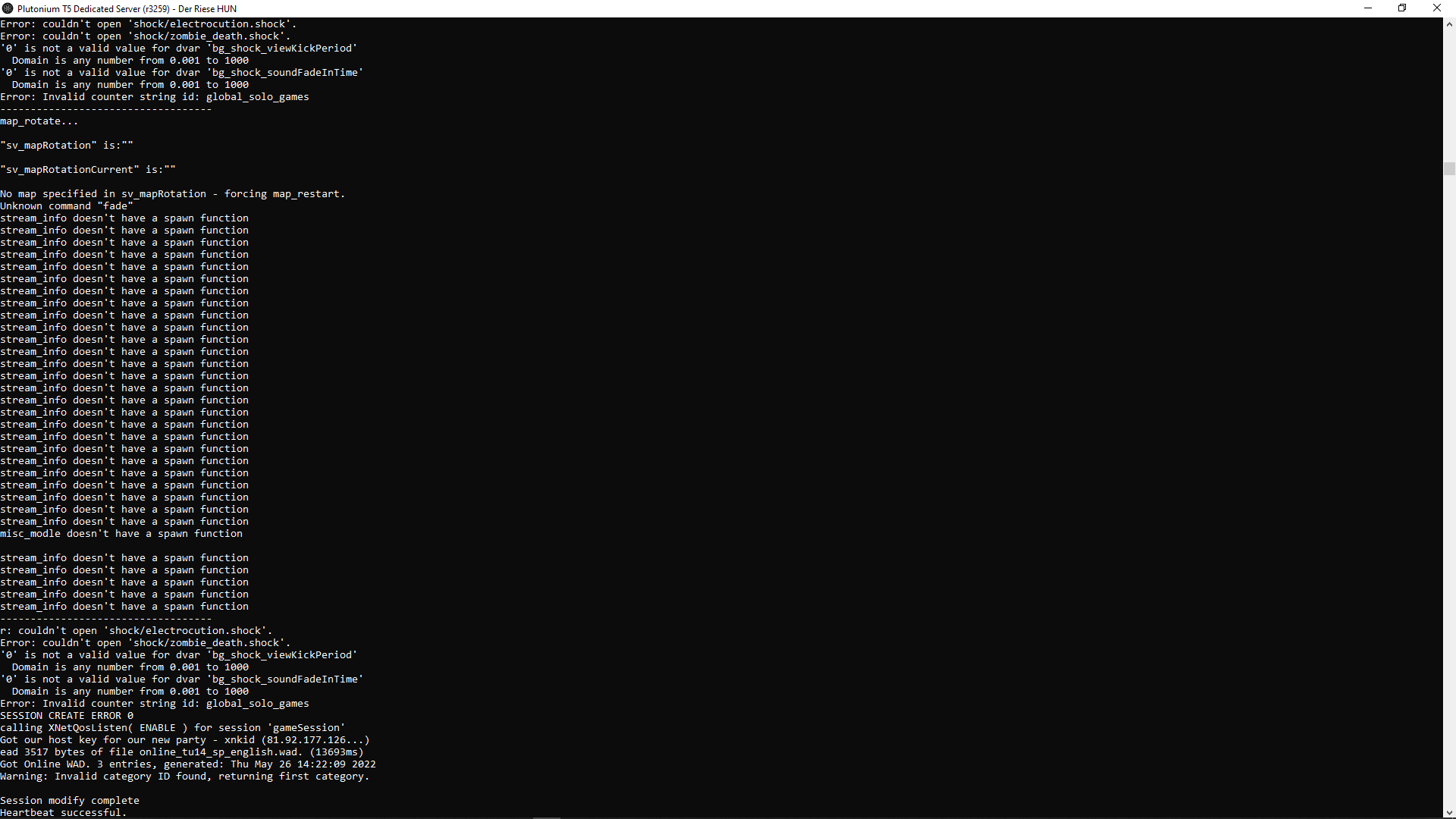

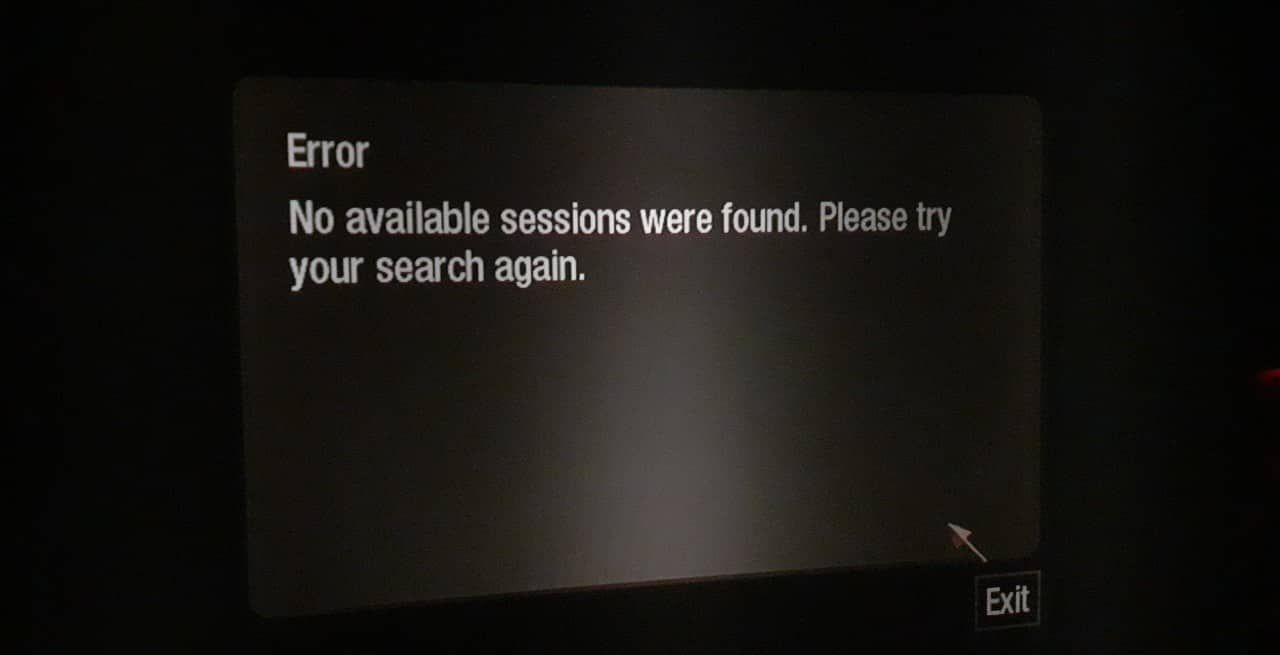
-
norbi290 ok? server seems to be running fine. you can also verify this by typing
statusinto the server console, it should return that it's running a map and an empty list of players.
So again pls post your port forwarding settings. -
what is in the defender can or what is on the router ?
-
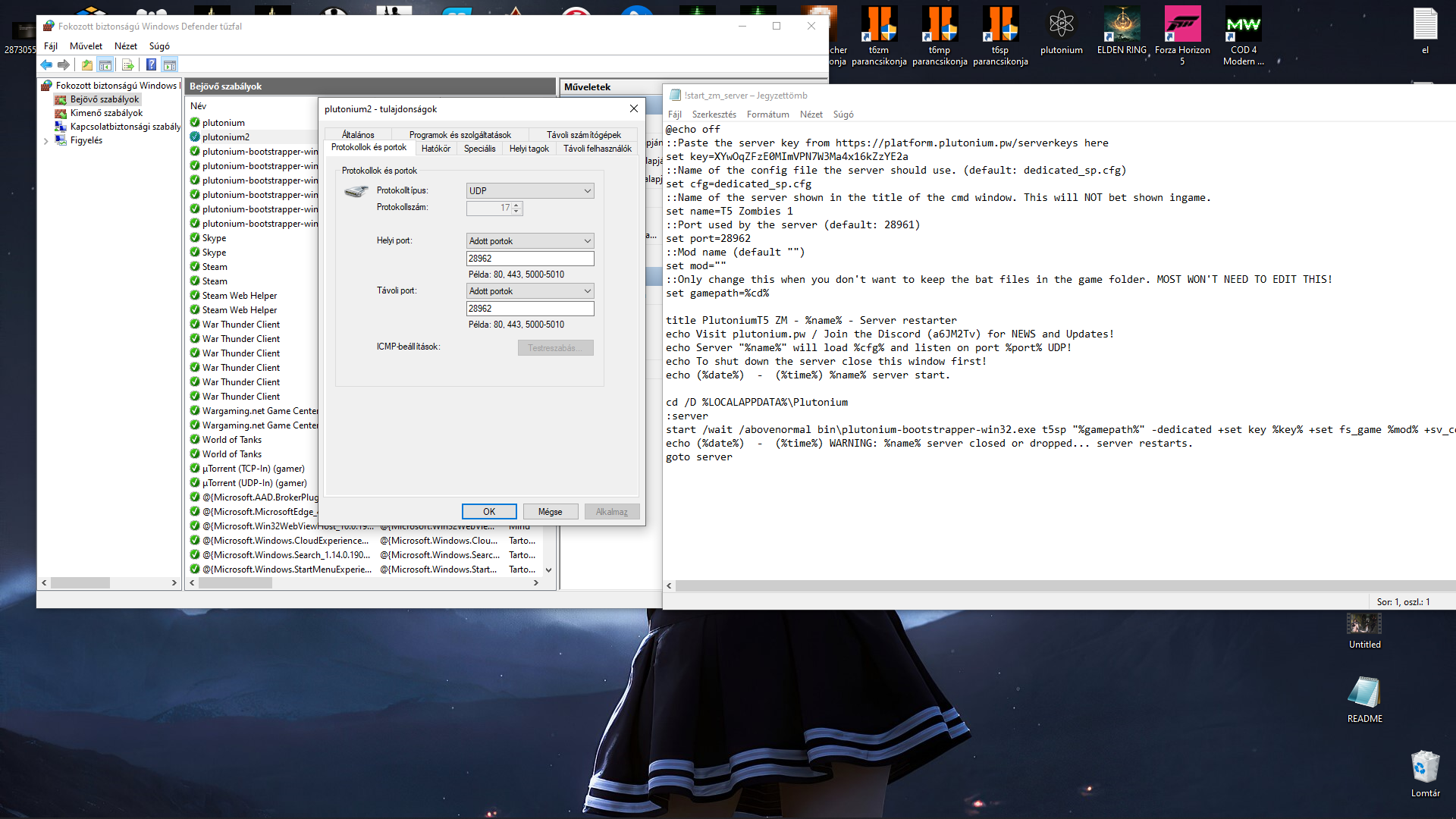
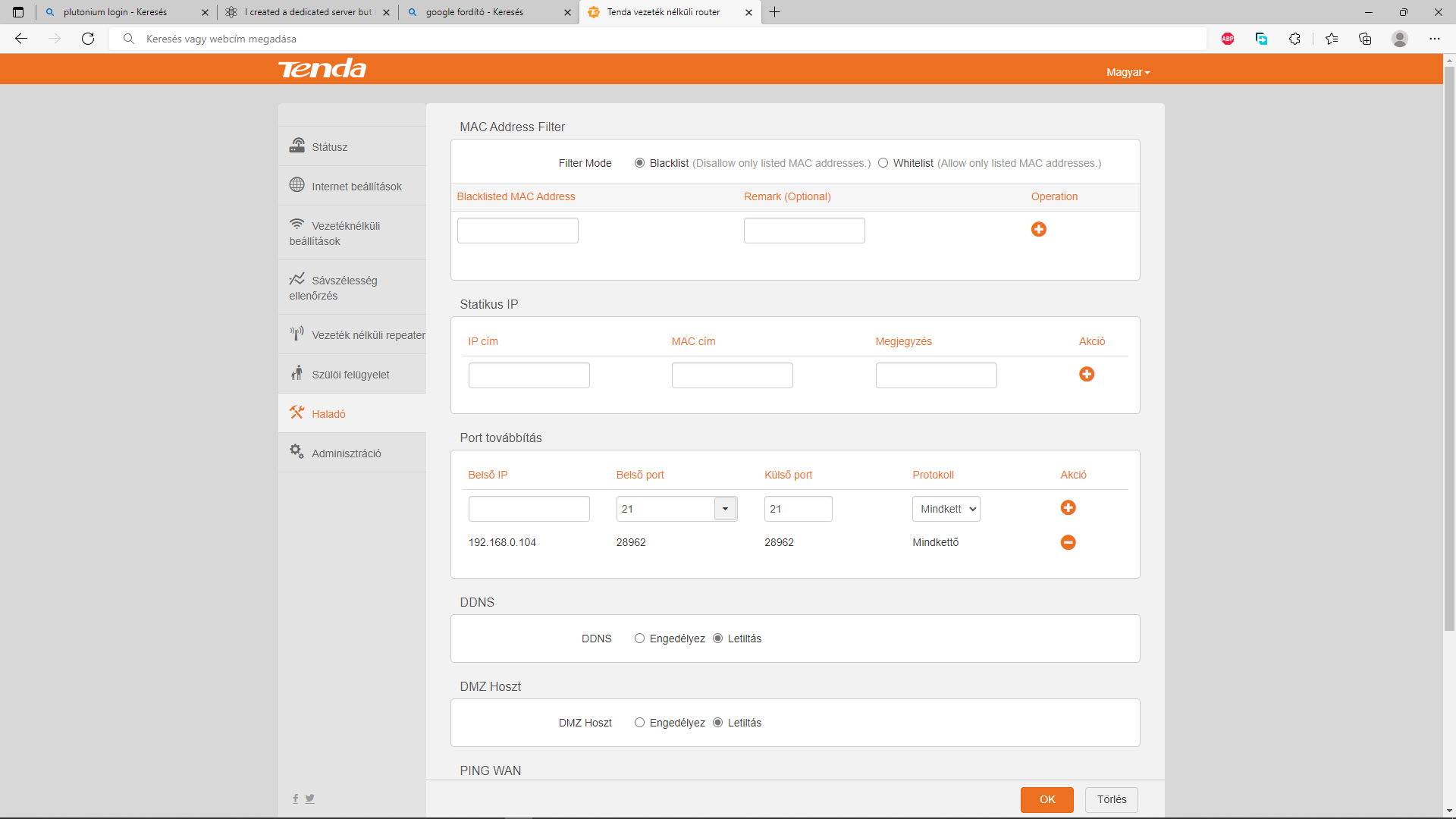
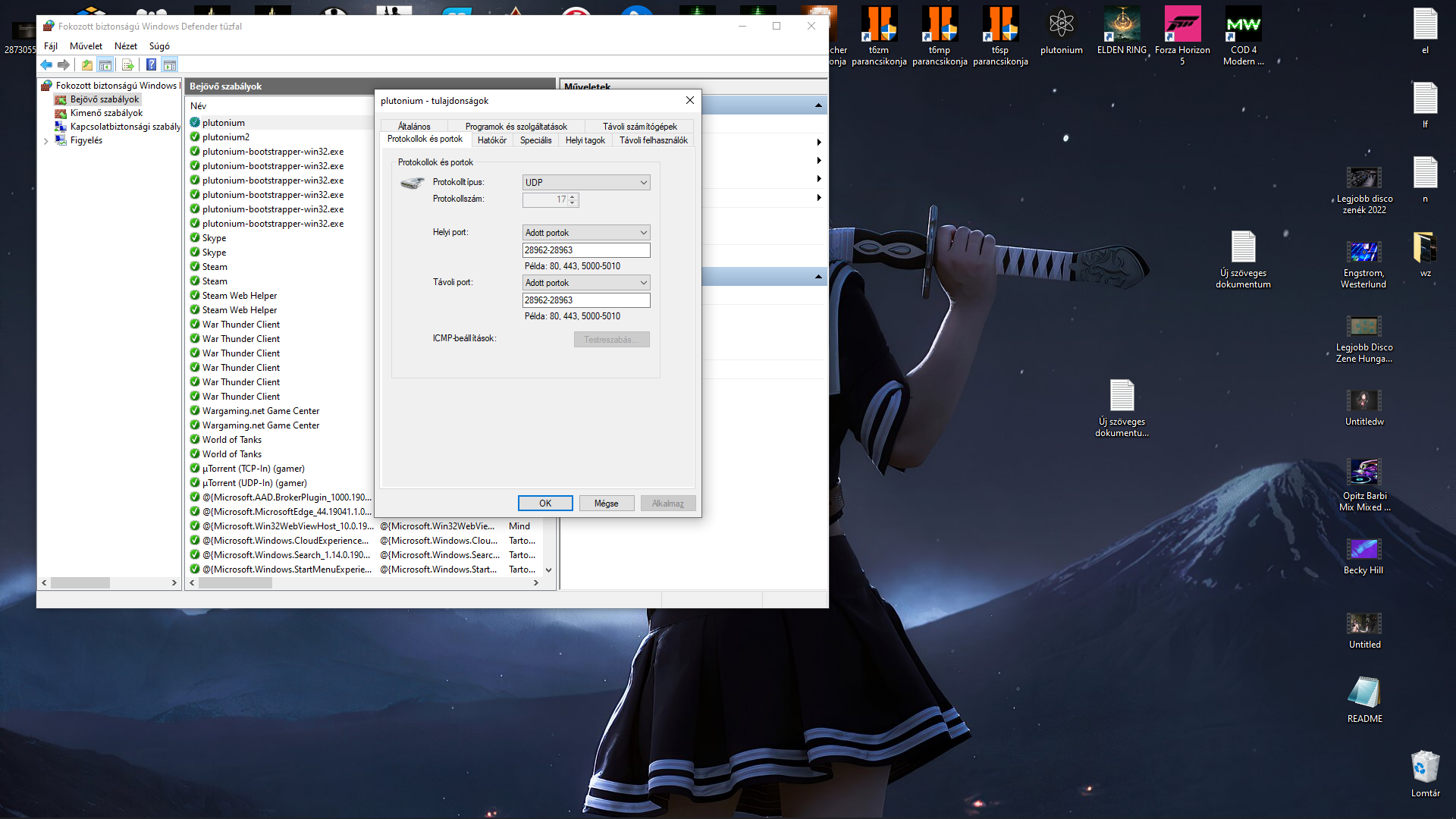
I hope I did it right -
What ?
-
Are you here?
-
norbi290 looks fine if 192.168.0.104 is your pc's ip and hasn't changed. i have no idea why it still wouldn't work.
-
where can I find the ip of the computer ?
-
norbi290 looks fine if 192.168.0.104 is your pc's ip and hasn't changed. i have no idea why it still wouldn't work.
Dss0 I'm having the exact same problem, and the weird thing is that I can make servers with other games and I do not have any problems.
I'm thinking that it might be a problem with the plutonium server executable, since my friends can connect to my private matches without a problem.
Since private matches are locally hosted and don't require a server key to run, It also might be a problem with the mechanism behind the server key.
-
Dss0 I'm having the exact same problem, and the weird thing is that I can make servers with other games and I do not have any problems.
I'm thinking that it might be a problem with the plutonium server executable, since my friends can connect to my private matches without a problem.
Since private matches are locally hosted and don't require a server key to run, It also might be a problem with the mechanism behind the server key.
bhfff I can't join mine, and neither can my friend. but the plutonium server list is the one that sees my server. within the game I do not see and when the consol on cross I would join not allow there kéo is rola why. But if I want to connect to a random server, he still writes. and when I try to connect (connect 25.70.54.83:5000) you will not allow . Among the above there is a picture of it. But you do it with another server.
-
well both of this just points to udp traffic not getting through to your pc. if the server is listed on the api (or plutools website) the server itself is working fine. This can be caused by a number of things:
- windows firewall blocking it
- port forwarding on your router not being set up correctly
- your router not supporting wan loopback, in this case other people would be able to see your server but you wouldn't (if it's hosted on your network)
finally it could be your isp employing cgnat, there are a couple ways to find out if they are:
- call them and ask
- log in to your router's web interface and look for a status page that shows you your wan ip. now compare this ip to the one you see here: https://www.whatsmyip.org/. if the ip differs you're behind a cgnat
- use this website http://ip.bieringer.net/cgn-test.html
T5 works differently from the other games in terms of connecting to servers and matches, connecting directly via ip isn't possible in bo1.
-
well both of this just points to udp traffic not getting through to your pc. if the server is listed on the api (or plutools website) the server itself is working fine. This can be caused by a number of things:
- windows firewall blocking it
- port forwarding on your router not being set up correctly
- your router not supporting wan loopback, in this case other people would be able to see your server but you wouldn't (if it's hosted on your network)
finally it could be your isp employing cgnat, there are a couple ways to find out if they are:
- call them and ask
- log in to your router's web interface and look for a status page that shows you your wan ip. now compare this ip to the one you see here: https://www.whatsmyip.org/. if the ip differs you're behind a cgnat
- use this website http://ip.bieringer.net/cgn-test.html
T5 works differently from the other games in terms of connecting to servers and matches, connecting directly via ip isn't possible in bo1.
Dss0 computer ip and router ip are different.
firewall not blocked
I tried to rewrite the port, but nothing has changed
a router is turned on with PING WAN I think it would be a feedback