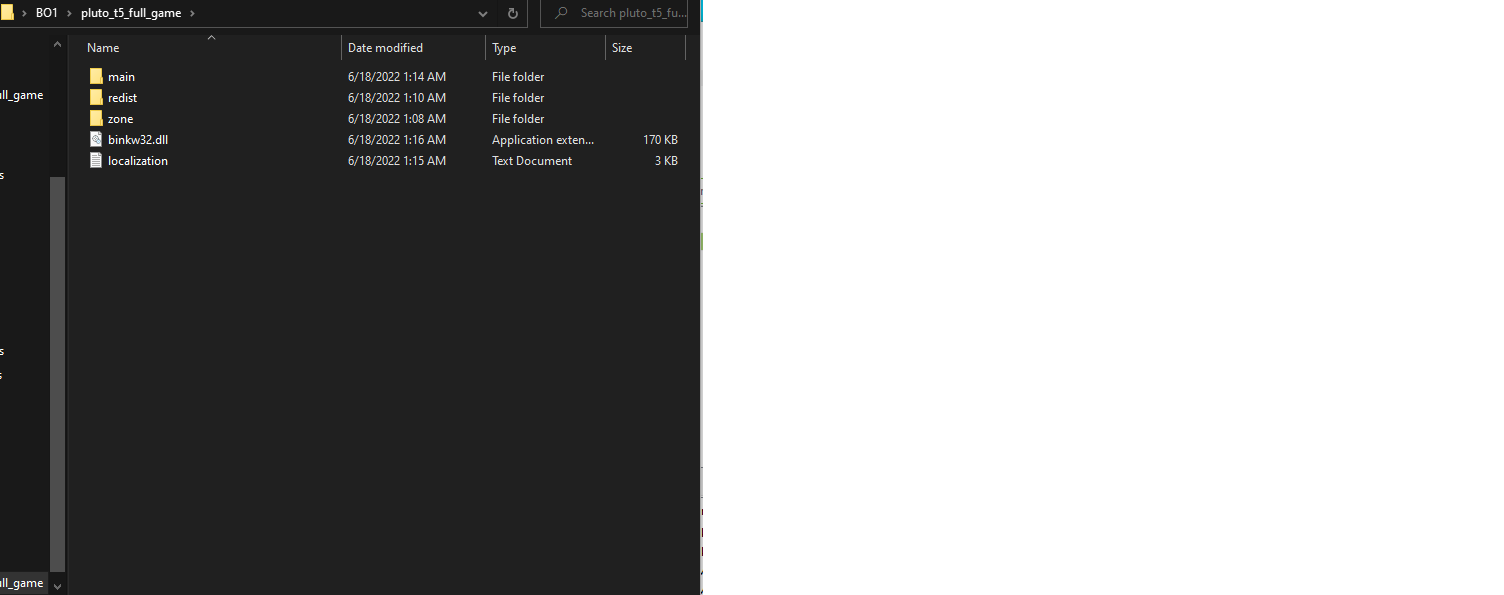hello plutonium
-
i tried downloading bo1 through the google drive it didnt work for me and says binkregisterframebuffers@8' from moduel 'binkw32.dll'
thx for under standing !
sry for bad english .
ni-7 which google drive link? we only provide torrents. https://plutonium.pw/docs/install/#t5-black-ops-1
-
ni-7 which google drive link? we only provide torrents. https://plutonium.pw/docs/install/#t5-black-ops-1
Dss0 hello i used this one[ https://plutonium.pw/pluto_t5_full_game.torrent ]
-
Dss0 hello i used this one[ https://plutonium.pw/pluto_t5_full_game.torrent ]
ni-7 that's not google drive tho? you download this using a torrent client like qbittorrent. Did you do that? then pls post a screenshot of your game folder and one of the game settings in the launcher.
-
ni-7 that's not google drive tho? you download this using a torrent client like qbittorrent. Did you do that? then pls post a screenshot of your game folder and one of the game settings in the launcher.
-
ni-7 that's not google drive tho? you download this using a torrent client like qbittorrent. Did you do that? then pls post a screenshot of your game folder and one of the game settings in the launcher.
Dss0 said in hello plutonium:
ni-7 and one of the game settings in the launcher.
-
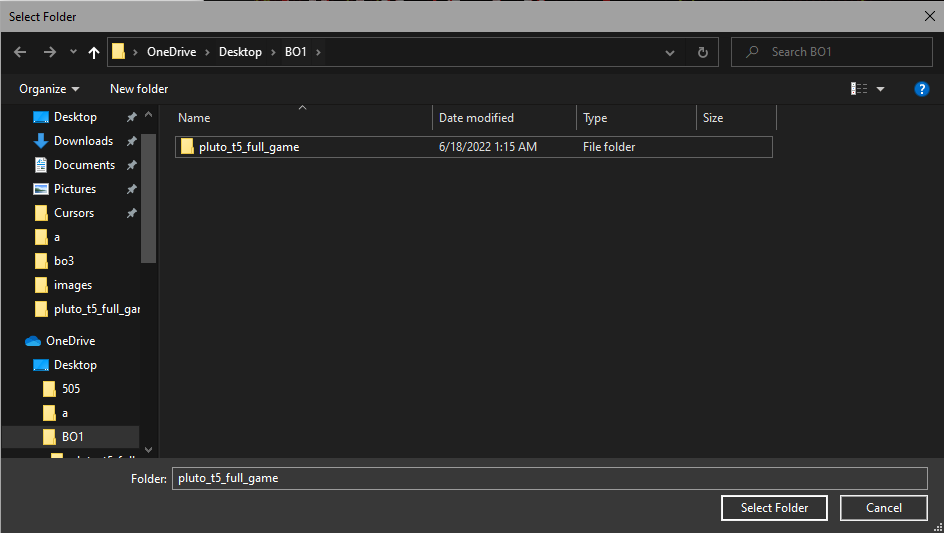
-
ni-7 i wouldn't recommend putting the game into a onedrive synced folder. Move pluto_t5_full_game to smth like C:\Games then make sure the path in the launcher (in the t5 tab) is C:\Games\pluto_t5_full_game
-
i tried downloading bo1 through the google drive it didnt work for me and says binkregisterframebuffers@8' from moduel 'binkw32.dll'
thx for under standing !
sry for bad english .
ni-7 Try installing everything from the folder "redist". Previously, I had the same issue after trying to start the game, and it instantly got fixed after I ran through the redist folder!
-
ni-7 i wouldn't recommend putting the game into a onedrive synced folder. Move pluto_t5_full_game to smth like C:\Games then make sure the path in the launcher (in the t5 tab) is C:\Games\pluto_t5_full_game
Dss0 i moved the file location still gave me the same error
-
ni-7 Try installing everything from the folder "redist". Previously, I had the same issue after trying to start the game, and it instantly got fixed after I ran through the redist folder!
ShiftyWorks vcredist_x86 doesnt launch and gives an error [the file name, directory name, or volume label syntax is incorrect]
-
ni-7 show me the entire window of the launcher when you select the directory. click game settings and then screenshot the entire launcher window.
-
ni-7 Try installing everything from the folder "redist". Previously, I had the same issue after trying to start the game, and it instantly got fixed after I ran through the redist folder!
ShiftyWorks thank you so much i installed all the redist file and the game finally worked !