EXE cannot find zone
-
get exe cannot find zone message when I Launch black ops 1
-
-
Didn't work I still get the same error.
-
Is your game located on another drive than C:\ ?
Like D:\ or E:\ ?Do you mean this error?

I followed the repair gamefiles guide and tried redownloading, but it still didn't work.
(Note that this is not a fact but my theory why)
In my case, it seems like the cause of an issue in the latest launcher(r3266)and having the game on a separate hard drive, which for some reason made the launcher not loading the following fileplutonium_ui.ff(which it should do, even the game is it's on a separate drive).I simply made a copy of
plutonium_ui.ff,plutonium_ui_mp.ffandpatch_mp.fffromC:\Users\Lulu\AppData\Local\Plutonium\storage\t5\zoneand then copied them toG:\pluto_t5_full_game\zone\Common.After that, I launched the game without any problems.
-
EXE_CANNOT_FIND_ZONE just means the game can't find the fastfile it's trying to load. broken/missing files are the cause.
The other error about ddl/stats.dll is different, it seems like a timing issue. I have experienced this too and simply starting the game again always fixed it.
-
stats.ddl issue is common, relaunching will help 100% of the time.
if you cannot shut it down the regular way, type out taskkill /f /im plutonium-bootstrapper-win32.exe /t (in search bar or cmd, works either way), and you can relaunch without any issues. -

This is the issue I'm having please let me know if there is a fix.
-
Just_T i posted it already. post a screenshot of:
- your game folder
- the contents of zone/common
- the game settings in the launcher
-
I have same problem,fix solution from this link https://plutonium.pw/docs/repair/ , doesn't work,or i don't know to use it,idk ...
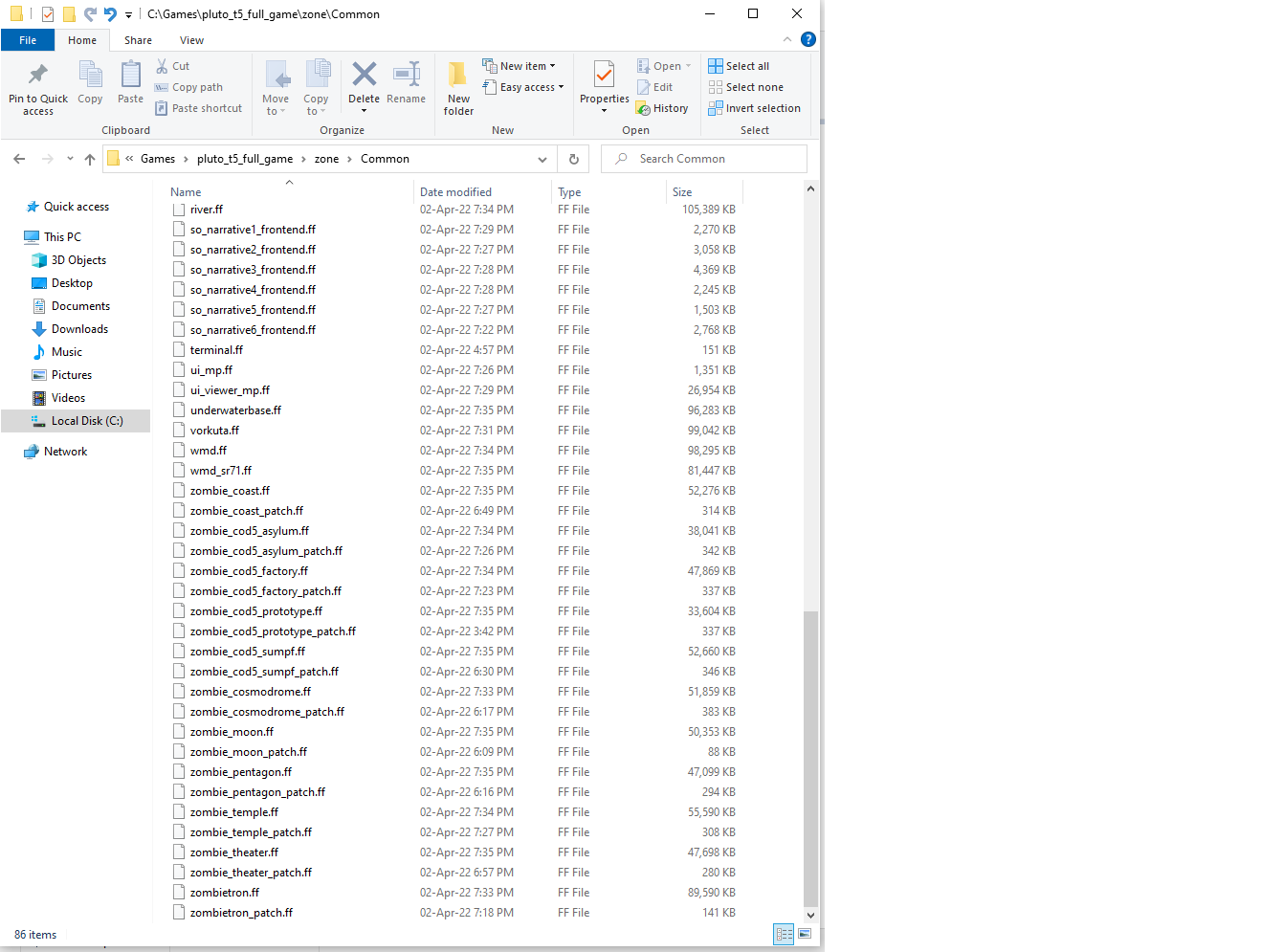
[url=https://ibb.co/YhKt6qM][img]https://i.ibb.co/qp4RzPf/Untitl4ed.png[/img][/url]
[url=https://ibb.co/7vzt0vK][img]https://i.ibb.co/D4bfj4Q/Untitled.png[/img][/url]
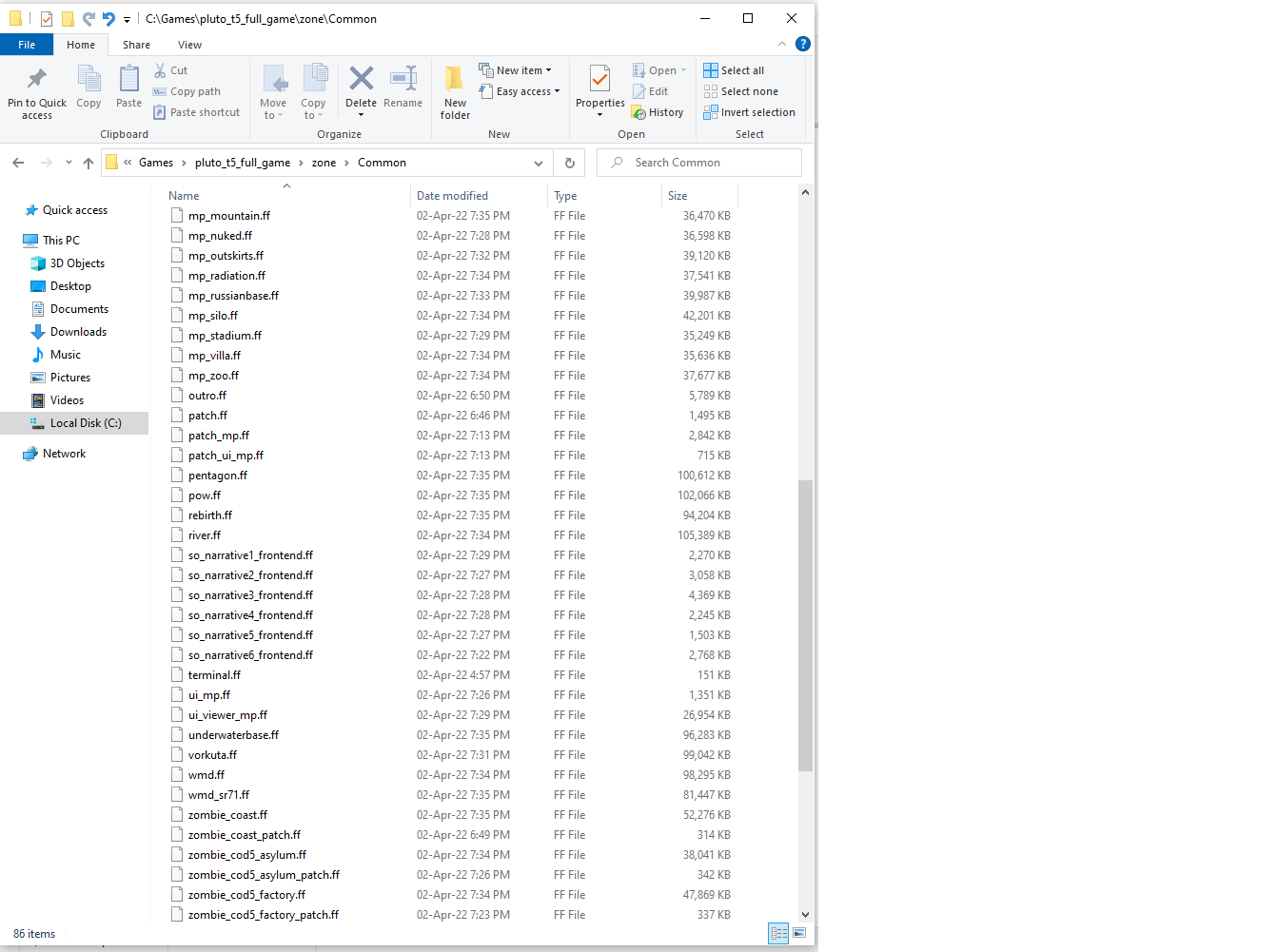
[url=https://ibb.co/jZyWGtM][img]https://i.ibb.co/84rd2k5/Un2titled.png[/img][/url]
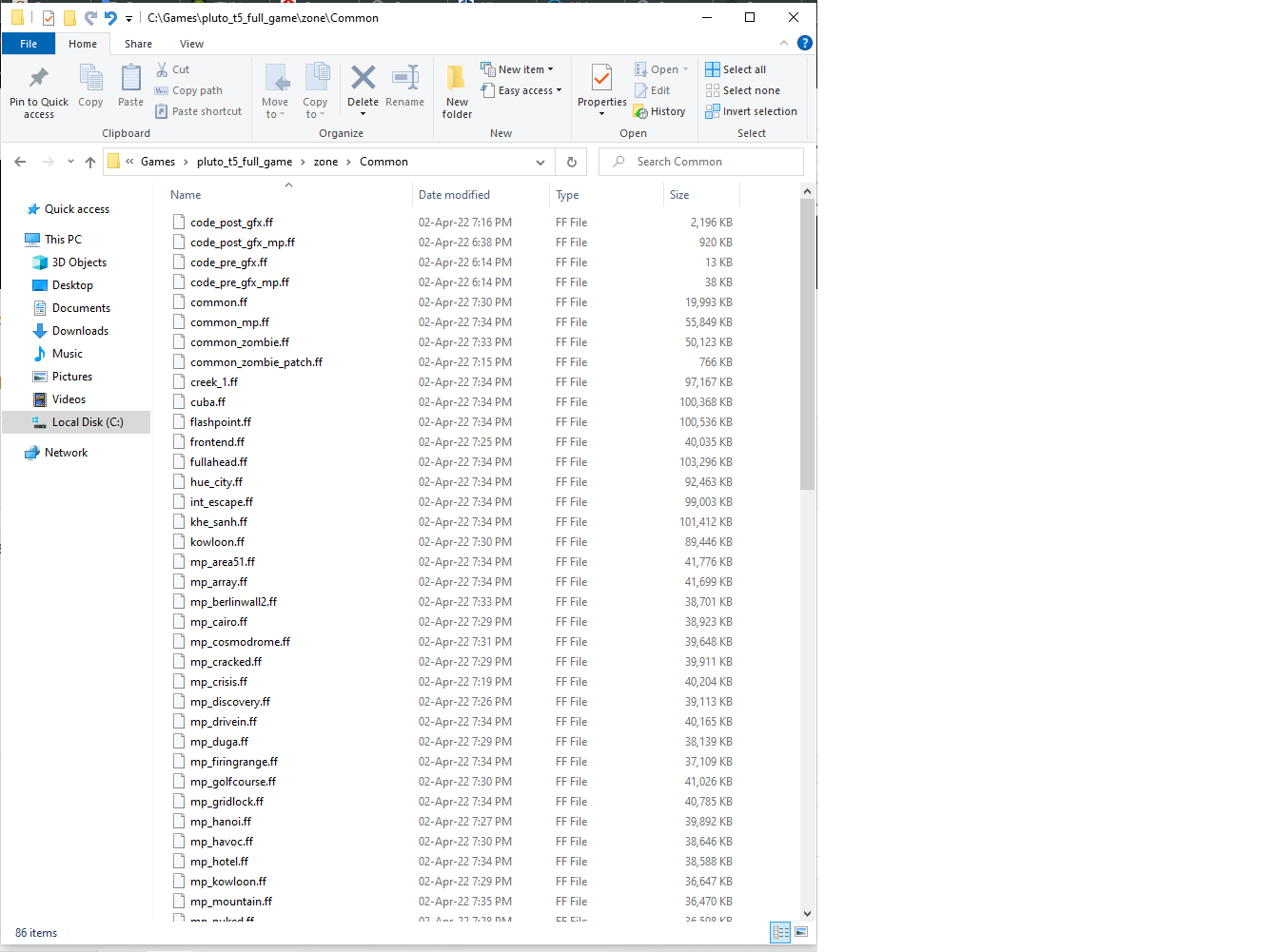
[url=https://ibb.co/xhSXQ5b][img]https://i.ibb.co/sjvbr34/Untit3led.png[/img][/url]
[url=https://poetandpoem.com/meaning-hindi-poem-koshish-karne-walon-ki-suryakant-tripathy-nirala]quotes meaning in hindi[/url]

[url=https://ibb.co/HhbMKKC][img]https://i.ibb.co/FHyfhhX/Untitle4d.png[/img][/url]
-
Just_T i posted it already. post a screenshot of:
- your game folder
- the contents of zone/common
- the game settings in the launcher
Dss0 said in EXE cannot find zone:
- the game settings in the launcher
-
Oh ,i had pathetic mistake,in settings it was targeted on t4 ,not t5 ....wow.Sorry for this ...
-
 undefined Kalitos referenced this topic on
undefined Kalitos referenced this topic on