Cant start the game pls help
-
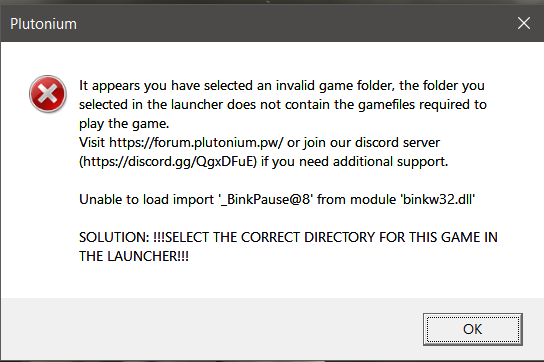 pls help me i dont know what i need to do i tried anything
pls help me i dont know what i need to do i tried anything -
Ayran post a screenshot of your game folder and one of the game settings in the launcher.
-
it was the same problem i have and my sultion was format mt system

 ️
️ -
NTE2 lol, this is not the solution. The solution is to select the correct game directory in the launcher.
-
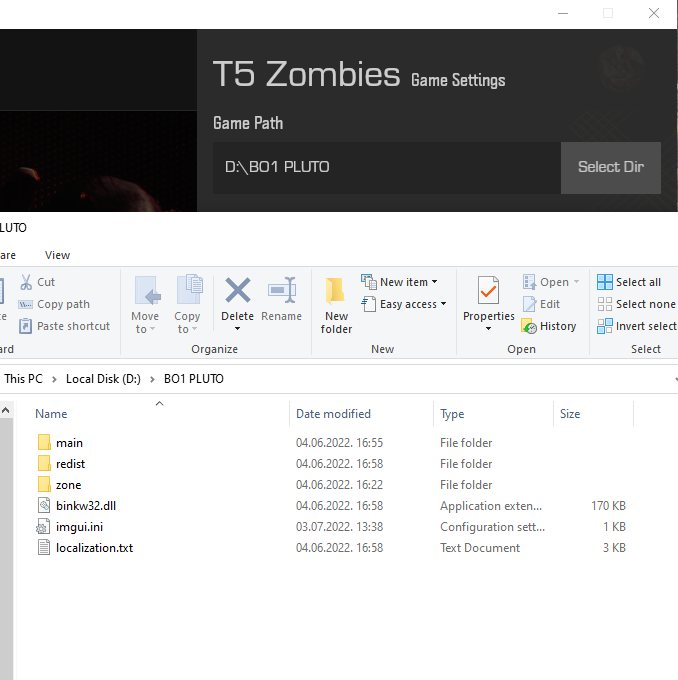
This is how the folder should look like, and how it should look like when you pick correct game directory. If you get any other DLL errors, try installing vc_redist for 64bit systems, and add DirectX12 just in case.
Going a bit off topic on here, but if you experience a crash during first launch (stats.ddl related issue), terminate the bootstrapper process by typing taskkill /f /im plutonium-bootstrapper-win32.exe /t , and relaunch the game. That way, the game should launch normally.
-
NTE2 LOL HAHAHSHASHDAHSDAS thats very extremist