[Release] [ZM] Custom Globes [Made by AgentHyped]
-
I did some more research and came across the file name necerssary to make the texture of custom globes load in the game so I figured I would make a few and release them.
-
Where do I put these files? - %localappdata%\Plutonium\storage\t6\images
-
The images folder isnt appearing? - Create it
Download: https://mega.nz/file/3jIEjIyZ#h09zD-hN4YgKlHcJQtIJhBm12HxHEMDjLEiPvr4EXdY
Globe 1

Globe 2

Globe 3

Globe 4

Globe 5
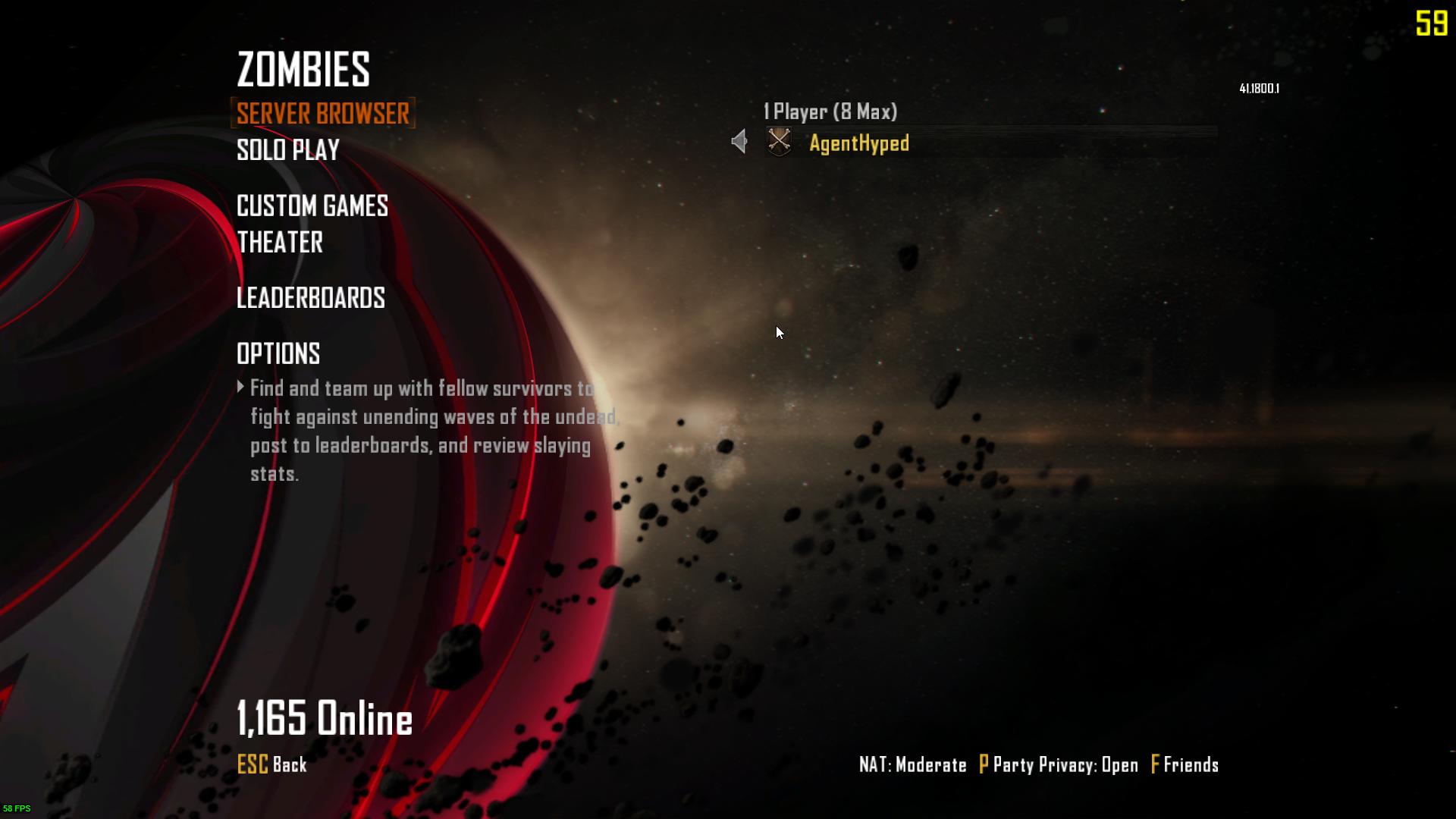
If you use any of these in a youtube video etc, be sure to credit me in th description :DD
-
-
Those are sick nice work
-
Those are sick nice work
Sweetcolt764403 thanks man, that means a lot :DD
-
I did some more research and came across the file name necerssary to make the texture of custom globes load in the game so I figured I would make a few and release them.
-
Where do I put these files? - %localappdata%\Plutonium\storage\t6\images
-
The images folder isnt appearing? - Create it
Download: https://mega.nz/file/3jIEjIyZ#h09zD-hN4YgKlHcJQtIJhBm12HxHEMDjLEiPvr4EXdY
Globe 1

Globe 2

Globe 3

Globe 4

Globe 5
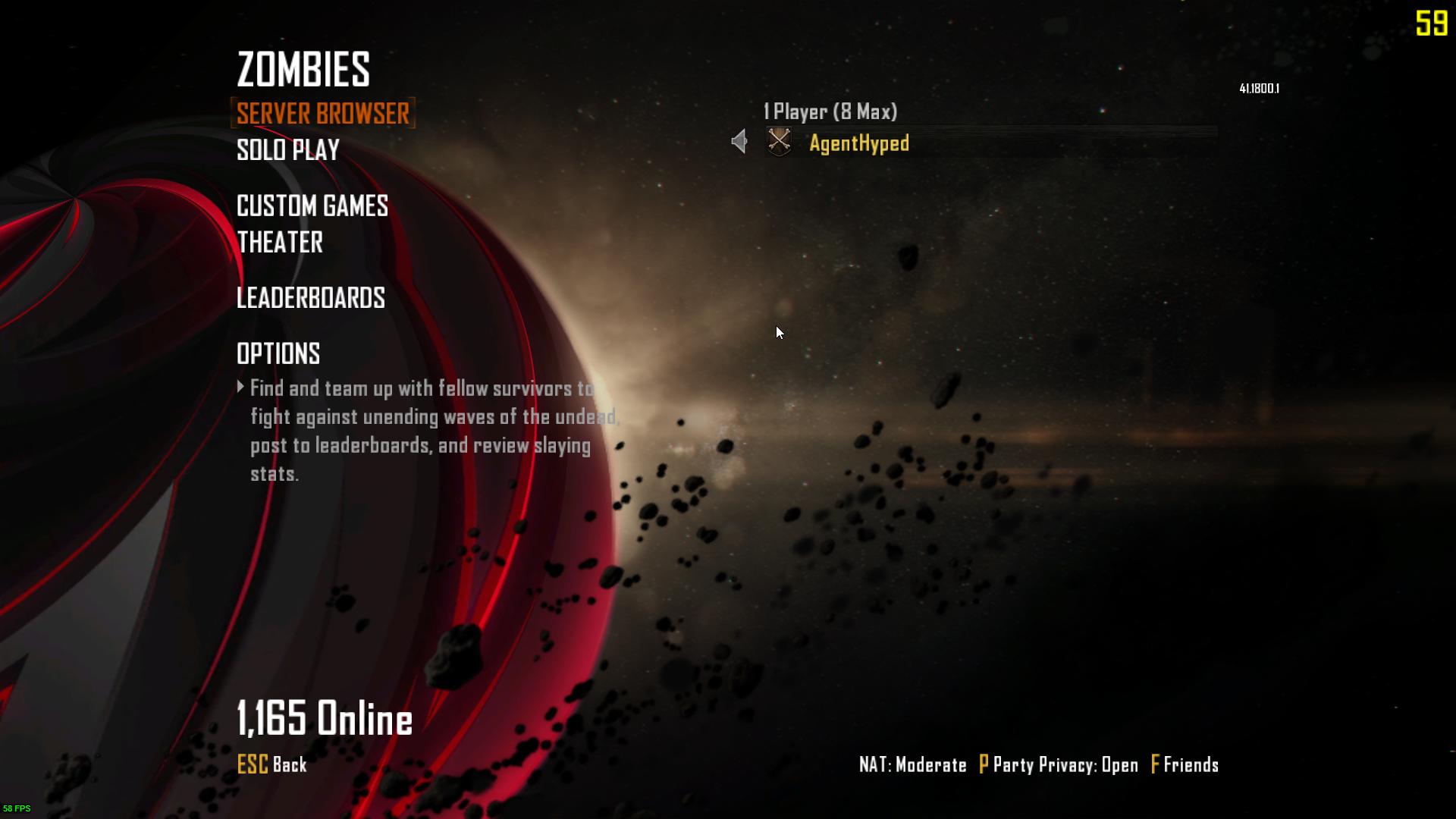
If you use any of these in a youtube video etc, be sure to credit me in th description :DD
AgentHyped Where do i put those files bro ?
-
-
AgentHyped Where do i put those files bro ?
-
AgentHyped Where do i put those files bro ?
-
I did some more research and came across the file name necerssary to make the texture of custom globes load in the game so I figured I would make a few and release them.
-
Where do I put these files? - %localappdata%\Plutonium\storage\t6\images
-
The images folder isnt appearing? - Create it
Download: https://mega.nz/file/3jIEjIyZ#h09zD-hN4YgKlHcJQtIJhBm12HxHEMDjLEiPvr4EXdY
Globe 1

Globe 2

Globe 3

Globe 4

Globe 5
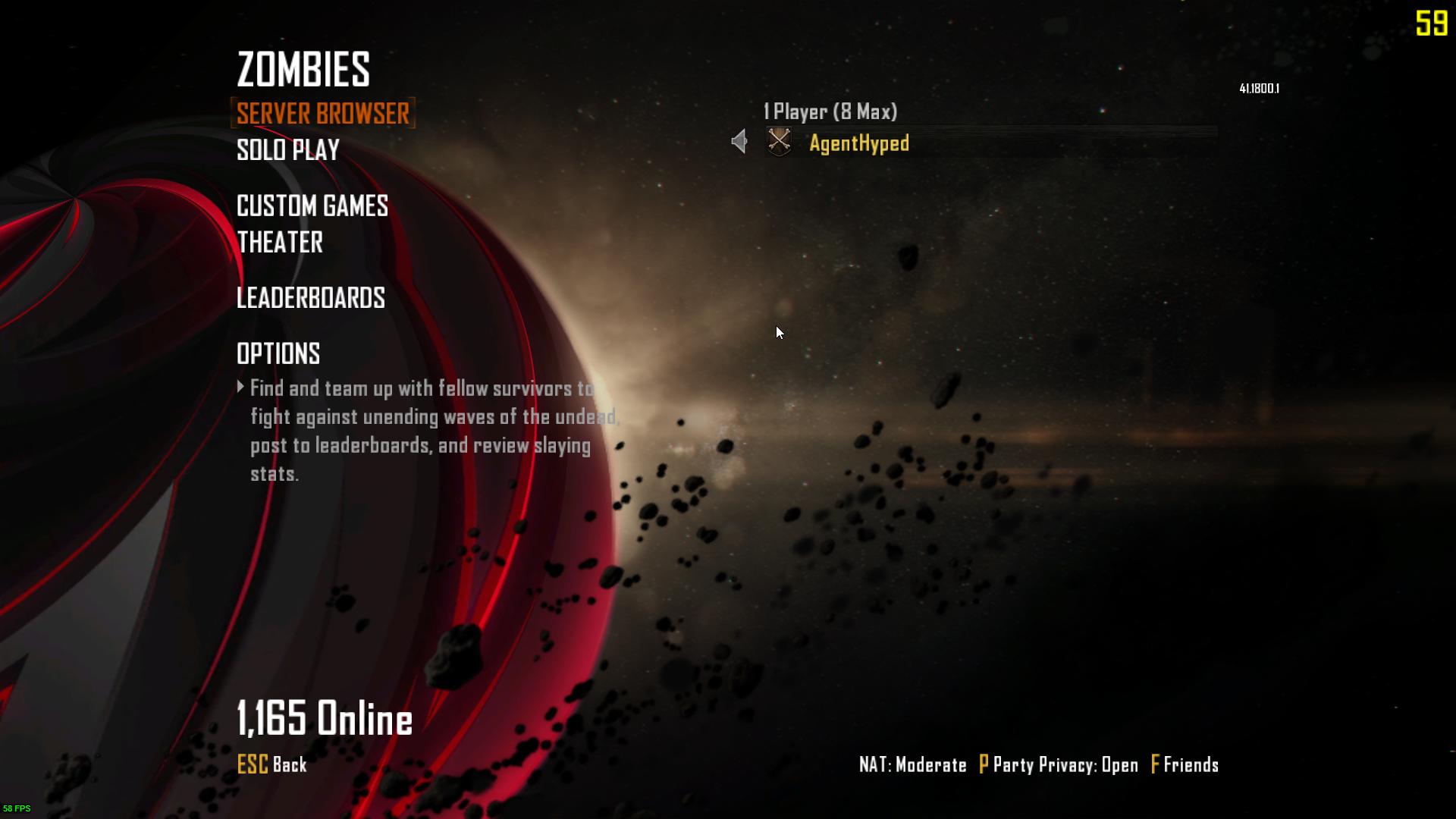
If you use any of these in a youtube video etc, be sure to credit me in th description :DD
is it possible to change the image in the file to whatever i want it to be?
-
-
is it possible to change the image in the file to whatever i want it to be?
JCsimpFire Very late response, but yes, you can change the image to whatever you want, however you have to make sure the name is the exact same from the original. Have fun!
-
Hey, i tried editing the picture to make my own globe, but when i put my .iwi, the globe just shows invisible, could you please help me to make it work?
When i put yours, it works.
