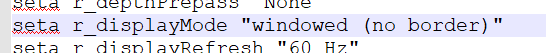Graphic Setting Changes Not Working
-
im brand new to pc..so im already lost as it is.
i got Blackops 2 up and running with Plutonium and it is beautiful.
ive tried to do the same with Mw3, but when i change graphic settings in the menus and click "apply", it refreshes the image, and my
in-game cursor is still on screen, and my mouse cursor is also on screen.
when this happens, i literally cant do anything.what am i doing wrong?
-
im brand new to pc..so im already lost as it is.
i got Blackops 2 up and running with Plutonium and it is beautiful.
ive tried to do the same with Mw3, but when i change graphic settings in the menus and click "apply", it refreshes the image, and my
in-game cursor is still on screen, and my mouse cursor is also on screen.
when this happens, i literally cant do anything.what am i doing wrong?
Gunethical try tabbing to the plutonium-bootstrapper-win32 cmd window and executing this command there:
vid_restart -
Gunethical try tabbing to the plutonium-bootstrapper-win32 cmd window and executing this command there:
vid_restartDss0 once this freeze occurs, i can't do anything with mw3 and plutoniim bootstrapper except close them out
-
Dss0 once this freeze occurs, i can't do anything with mw3 and plutoniim bootstrapper except close them out
Gunethical go to your mw3 game folder and open the players folder. in there you should find a plutonium config file, open that with a text editor (notepad++ recommended) and look for "r_displayMode", change it's value to "windowed (no border)". Save the file and try again.