Wrong folder setup: how can I fix it properly?
-
Hi,
I installed Plutonium recently but, unfortunately, I set up the software in another folder than my Modern Warfare 3 one. Because of that, the game doesn't open, I can't play and, instead, it is showing me the typical "Unable to load import '_AIL_set_redist_directory@4' from module 'mss32.dll' " error.
I did my research to solve this issue and I found in the FAQ this answer: "You selected the wrong game directory, ensure you set this as the root of your MW3 base game. Not your desktop or something." I appreciate that I found the answer to my problem (and I thank you for it), but how am I supposed to do it?
I don't know why I can't change the folder in the Plutonium launcher and I didn't find any obvious way to uninstall everything properly in order to reinstall and to not repeat the same mistake. Also, I can't find proper a solution online from another person that had the issue.
So, is there an admin, a moderator or just anyone of you guys that can help me on this issue? I would appreciate it so much!

-
To navigate to the Plutonium files, you can press the Windows Key + R to open the run window, and type in %localappdata%/Plutonium
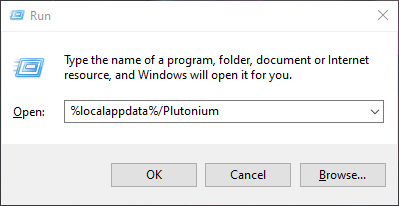
From there, you should see the config.json file, which you should delete and then re-run the plutonium.exe you downloaded, and select your correct path to the game.
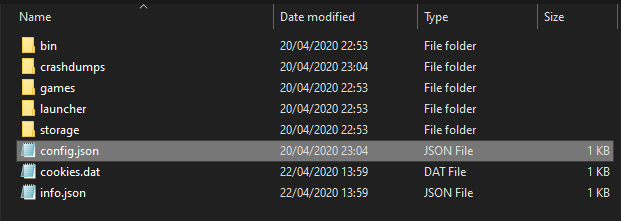
Alternatively, just delete the Plutonium folder altogether and try installing it through the plutonium.exe again when you put it in the location you need it to be in.
-
To navigate to the Plutonium files, you can press the Windows Key + R to open the run window, and type in %localappdata%/Plutonium
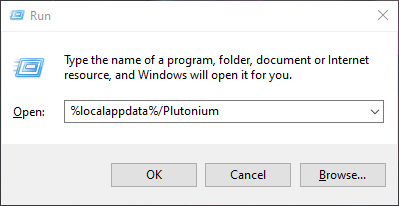
From there, you should see the config.json file, which you should delete and then re-run the plutonium.exe you downloaded, and select your correct path to the game.
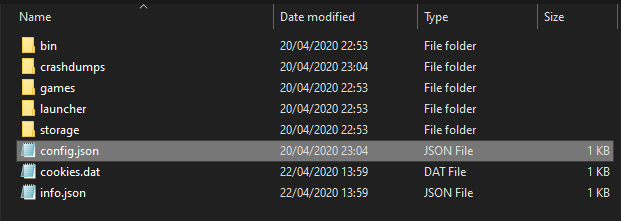
Alternatively, just delete the Plutonium folder altogether and try installing it through the plutonium.exe again when you put it in the location you need it to be in.
RaVeNN thank you this fixed it