Can not launch black ops 2
-
I get an error when trying to launch bo2 from steam. It says Unhandled exception caught. When i go to validate the game files, it says 1 file failed to validate and will be reacquired.
Then when I try to launch it with plutonium, It spams errors in the cmd until i close it with task manager. Here are the codes and addresses.
code : 0xC0000005
adress : 0x006226FBdmp file: https://drive.google.com/file/d/1-MxlcTb-ZzWbNuXie5eUdtzkQvMmS_8h/view?usp=sharing
-
I get an error when trying to launch bo2 from steam. It says Unhandled exception caught. When i go to validate the game files, it says 1 file failed to validate and will be reacquired.
Then when I try to launch it with plutonium, It spams errors in the cmd until i close it with task manager. Here are the codes and addresses.
code : 0xC0000005
adress : 0x006226FBdmp file: https://drive.google.com/file/d/1-MxlcTb-ZzWbNuXie5eUdtzkQvMmS_8h/view?usp=sharing
souts that file is probably steam_api.dll, plutonium deletes that file. If you want to play steam bo2 mp and plutonium at the same time create a copy of your bo2 game folder that you use for pluto and remove the steam_api file.
Is the file currently present? That could be the cause of the crash. -
yes the file is there. When I try delete it says its open in t6mp and doesnt let me. Do you know how to over ride it?
-
yes the file is there. When I try delete it says its open in t6mp and doesnt let me. Do you know how to over ride it?
souts well just make a copy of the game folder and don't copy steam_api, as i said if you want to play steam bo2 mp and pluto then you need 2 bo2 folders, one for steam with steam_api and one for pluto without it.
-
same error

i copied my game folder to my desktop except for the steam_api.dll. I also deleted the app data in appdata local Plutonium. It downloaded all the files and i signed in, did the setup, but i still get eh same error. -
same error

i copied my game folder to my desktop except for the steam_api.dll. I also deleted the app data in appdata local Plutonium. It downloaded all the files and i signed in, did the setup, but i still get eh same error.souts sadly the dump file is corrupted.
- try closing steam and/or restarting your pc (since t6mp, so steam bo2, seems to be running in the background still)
- if you have msi afterburner/rivatuner or any other software with an overlay disable it
- if you have any custom camos or mods installed try removing them
- right click your start button -> system -> scroll down to "windows specifications" and post a screenshot of that
-
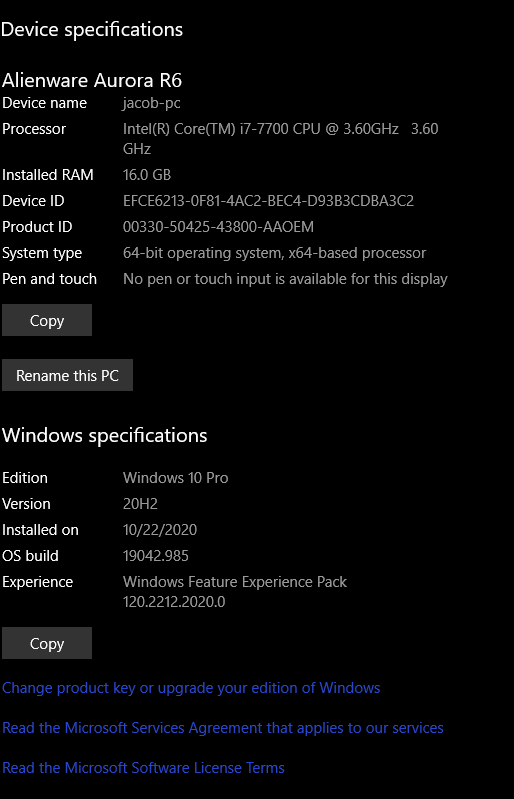
I just restarted my pc, I disabled Nvidia GeoForce Expireince. I dont think i have ever installed mods or custom camos and dont know where they would go.
-
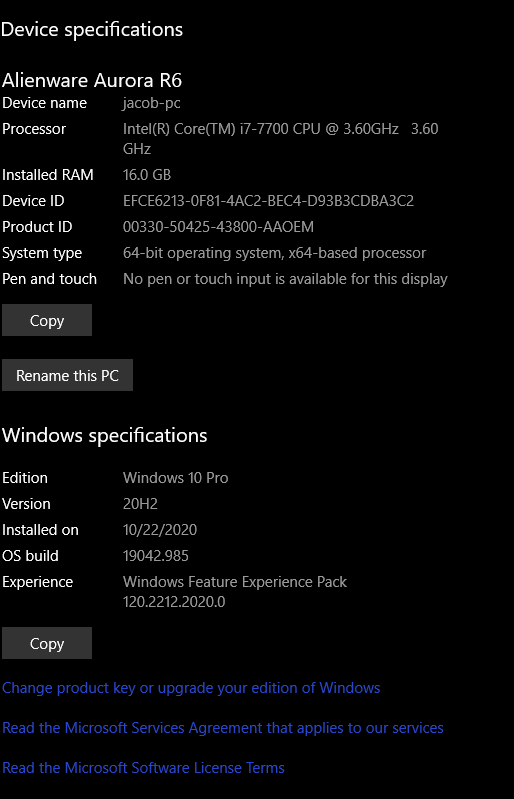
I just restarted my pc, I disabled Nvidia GeoForce Expireince. I dont think i have ever installed mods or custom camos and dont know where they would go.
souts alright, yea you knew if you had any mods or textures, they don't come with pluto.
Few more things you can try:
- it could be caused by your antivirus so follow this guide https://forum.plutonium.pw/topic/8546/why-is-my-antivirus-saying-plutonium-is-a-virus-solution
- Download this https://drive.google.com/u/0/uc?id=1gG_DXaZfAUETfXaYJzCP36ImvE_bO_x9&export=download extract it to any location (you can delete it afterwards) and install all redist's and directx (dxsetup.exe in the directx folder).
If it still doesn't work i'm out of ideas.
-
i dont know man. I made the exclusion to pluto, installed all of the Redists and Driect X and im still having the problem. I even used to play pluto when it first came out. I didnt do anything. Doesnt make sense.