[ZM] main menu backgrounds (5)
-
decided to make some zombie ones.
!!!! you need 2 things #1 rename iwi files to "lui_bkg_zm" place it into images t6r/data/images if you don't have these make them
#2 copy all the iwi files in the folder called "transparent zm" place it into images this gets rid of all the asteroids including the globe when picking a map.
Transparent zm
mega:https://mega.nz/file/Ifx2CSjB#-3OIUBvr3eqvWqzswS2KlHiWf9d3ZzbOmSEEpiZs3Jc
mediafire:https://www.mediafire.com/file/hqsbo7x7nv1cxox/transparent_zm.zip/filebackgrounds
mega:https://mega.nz/file/EGow1aLD#Apqp-Y4TMI0csxlAqr8QOUop7e7HYELK9FCMUCxgm6w
mediafire:https://www.mediafire.com/file/ejhy400iqcdyr2w/zm_main_menu.zip/file1z

2z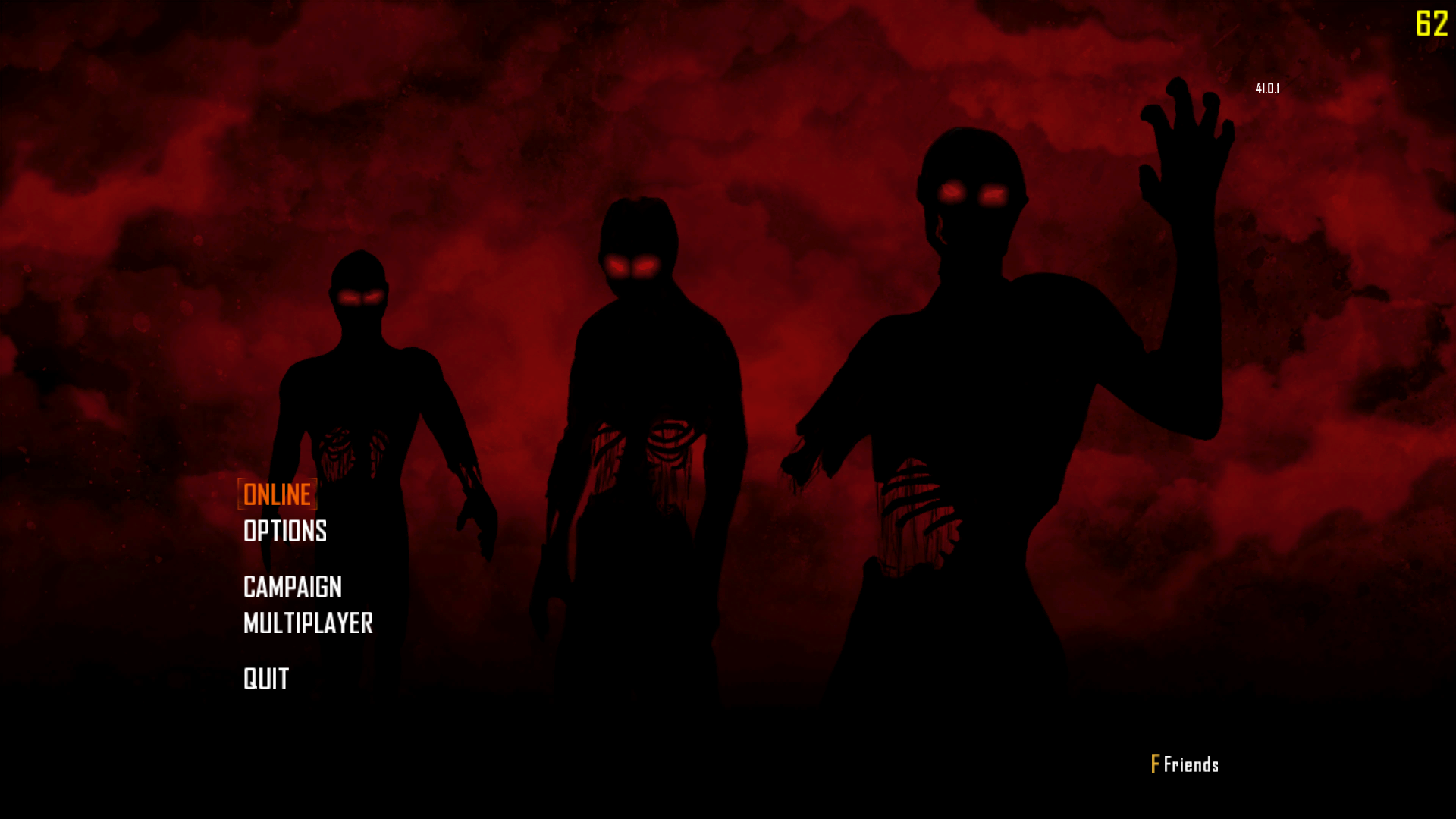
3z
4z
5z
-
decided to make some zombie ones.
!!!! you need 2 things #1 rename iwi files to "lui_bkg_zm" place it into images t6r/data/images if you don't have these make them
#2 copy all the iwi files in the folder called "transparent zm" place it into images this gets rid of all the asteroids including the globe when picking a map.
Transparent zm
mega:https://mega.nz/file/Ifx2CSjB#-3OIUBvr3eqvWqzswS2KlHiWf9d3ZzbOmSEEpiZs3Jc
mediafire:https://www.mediafire.com/file/hqsbo7x7nv1cxox/transparent_zm.zip/filebackgrounds
mega:https://mega.nz/file/EGow1aLD#Apqp-Y4TMI0csxlAqr8QOUop7e7HYELK9FCMUCxgm6w
mediafire:https://www.mediafire.com/file/ejhy400iqcdyr2w/zm_main_menu.zip/file1z

2z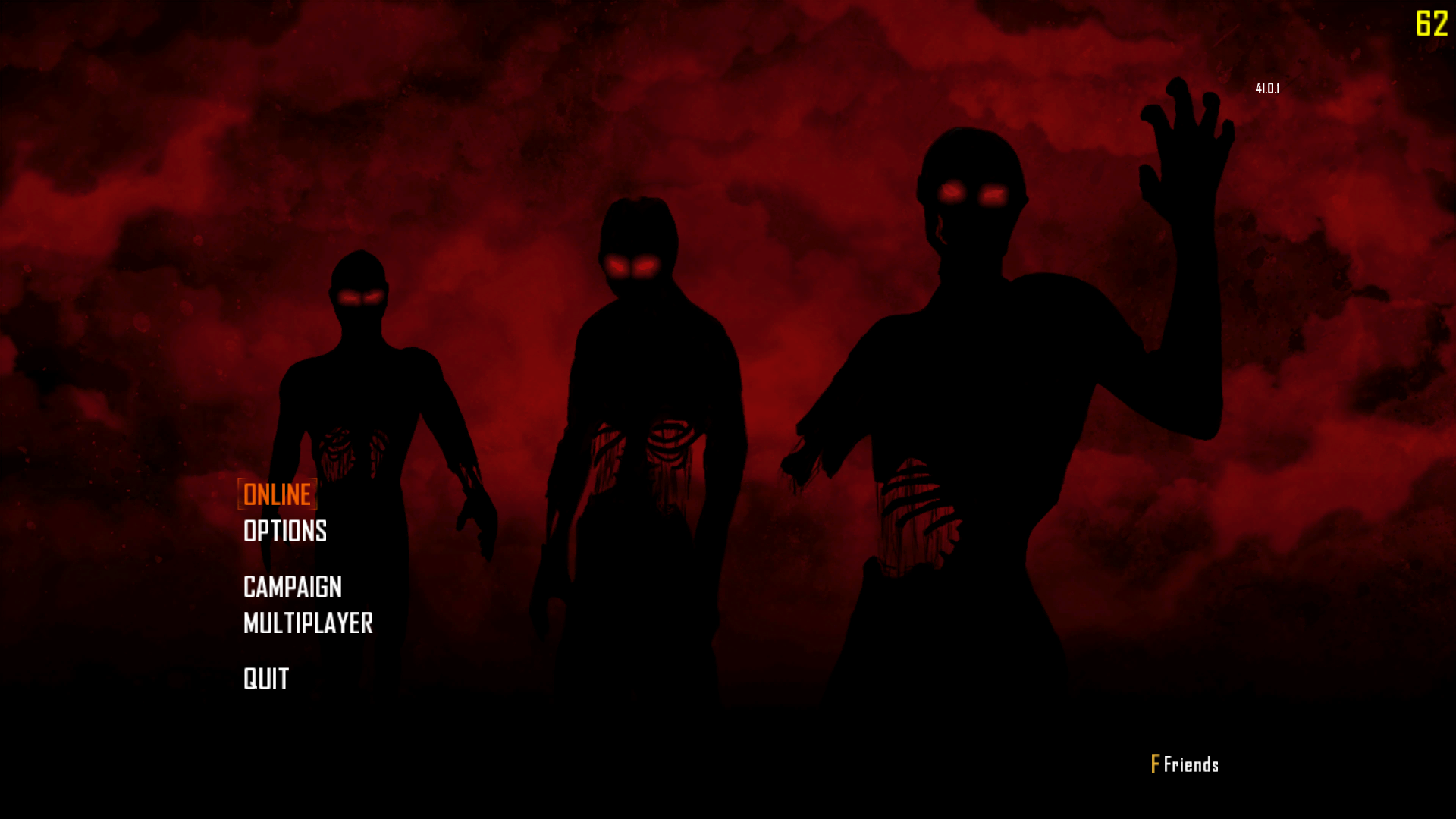
3z
4z
5z
Gewehr WOW, these are amazing!
-
Thank you!
-
decided to make some zombie ones.
!!!! you need 2 things #1 rename iwi files to "lui_bkg_zm" place it into images t6r/data/images if you don't have these make them
#2 copy all the iwi files in the folder called "transparent zm" place it into images this gets rid of all the asteroids including the globe when picking a map.
Transparent zm
mega:https://mega.nz/file/Ifx2CSjB#-3OIUBvr3eqvWqzswS2KlHiWf9d3ZzbOmSEEpiZs3Jc
mediafire:https://www.mediafire.com/file/hqsbo7x7nv1cxox/transparent_zm.zip/filebackgrounds
mega:https://mega.nz/file/EGow1aLD#Apqp-Y4TMI0csxlAqr8QOUop7e7HYELK9FCMUCxgm6w
mediafire:https://www.mediafire.com/file/ejhy400iqcdyr2w/zm_main_menu.zip/file1z

2z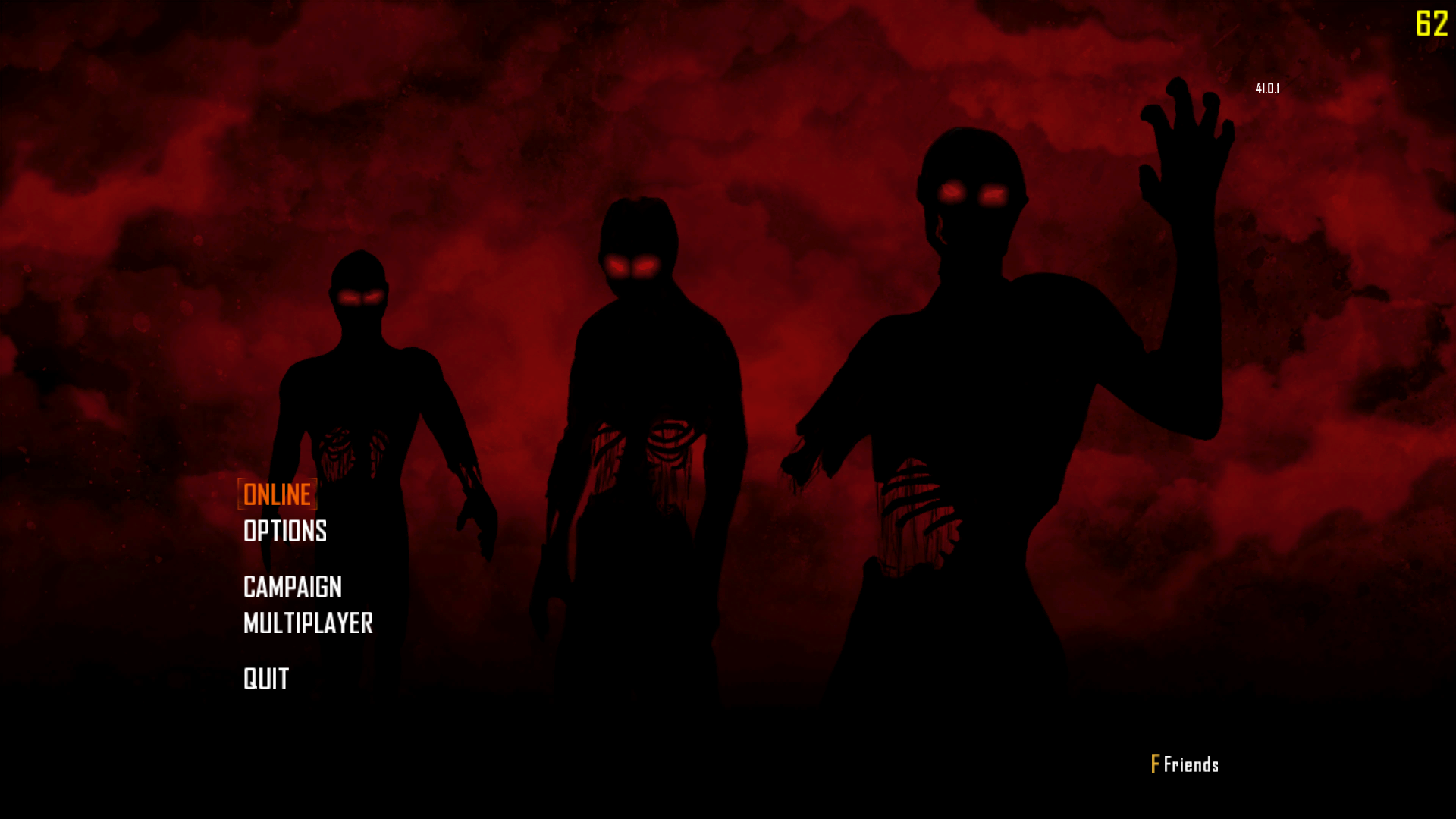
3z
4z
5z
Gewehr these are sick
-
tite backgrounds
-
decided to make some zombie ones.
!!!! you need 2 things #1 rename iwi files to "lui_bkg_zm" place it into images t6r/data/images if you don't have these make them
#2 copy all the iwi files in the folder called "transparent zm" place it into images this gets rid of all the asteroids including the globe when picking a map.
Transparent zm
mega:https://mega.nz/file/Ifx2CSjB#-3OIUBvr3eqvWqzswS2KlHiWf9d3ZzbOmSEEpiZs3Jc
mediafire:https://www.mediafire.com/file/hqsbo7x7nv1cxox/transparent_zm.zip/filebackgrounds
mega:https://mega.nz/file/EGow1aLD#Apqp-Y4TMI0csxlAqr8QOUop7e7HYELK9FCMUCxgm6w
mediafire:https://www.mediafire.com/file/ejhy400iqcdyr2w/zm_main_menu.zip/file1z

2z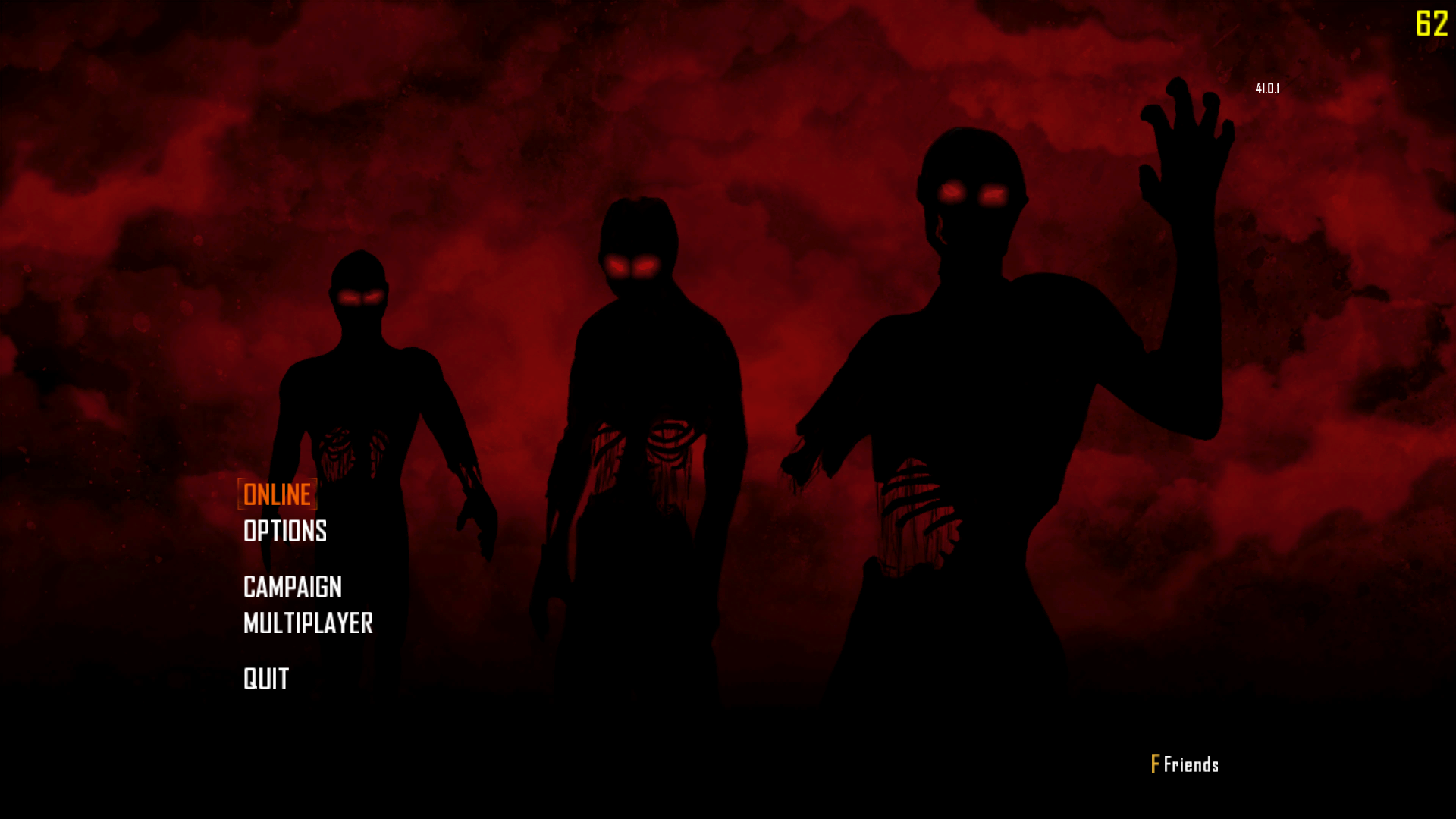
3z
4z
5z
Gewehr what do you mean by rename iwi files?
-
I tried doing this puts its not working. I changed the file names
-
I tried doing this puts its not working. I changed the file names
@StrugglesTM what'd you name it and whats your folder path?
-
decided to make some zombie ones.
!!!! you need 2 things #1 rename iwi files to "lui_bkg_zm" place it into images t6r/data/images if you don't have these make them
#2 copy all the iwi files in the folder called "transparent zm" place it into images this gets rid of all the asteroids including the globe when picking a map.
Transparent zm
mega:https://mega.nz/file/Ifx2CSjB#-3OIUBvr3eqvWqzswS2KlHiWf9d3ZzbOmSEEpiZs3Jc
mediafire:https://www.mediafire.com/file/hqsbo7x7nv1cxox/transparent_zm.zip/filebackgrounds
mega:https://mega.nz/file/EGow1aLD#Apqp-Y4TMI0csxlAqr8QOUop7e7HYELK9FCMUCxgm6w
mediafire:https://www.mediafire.com/file/ejhy400iqcdyr2w/zm_main_menu.zip/file1z

2z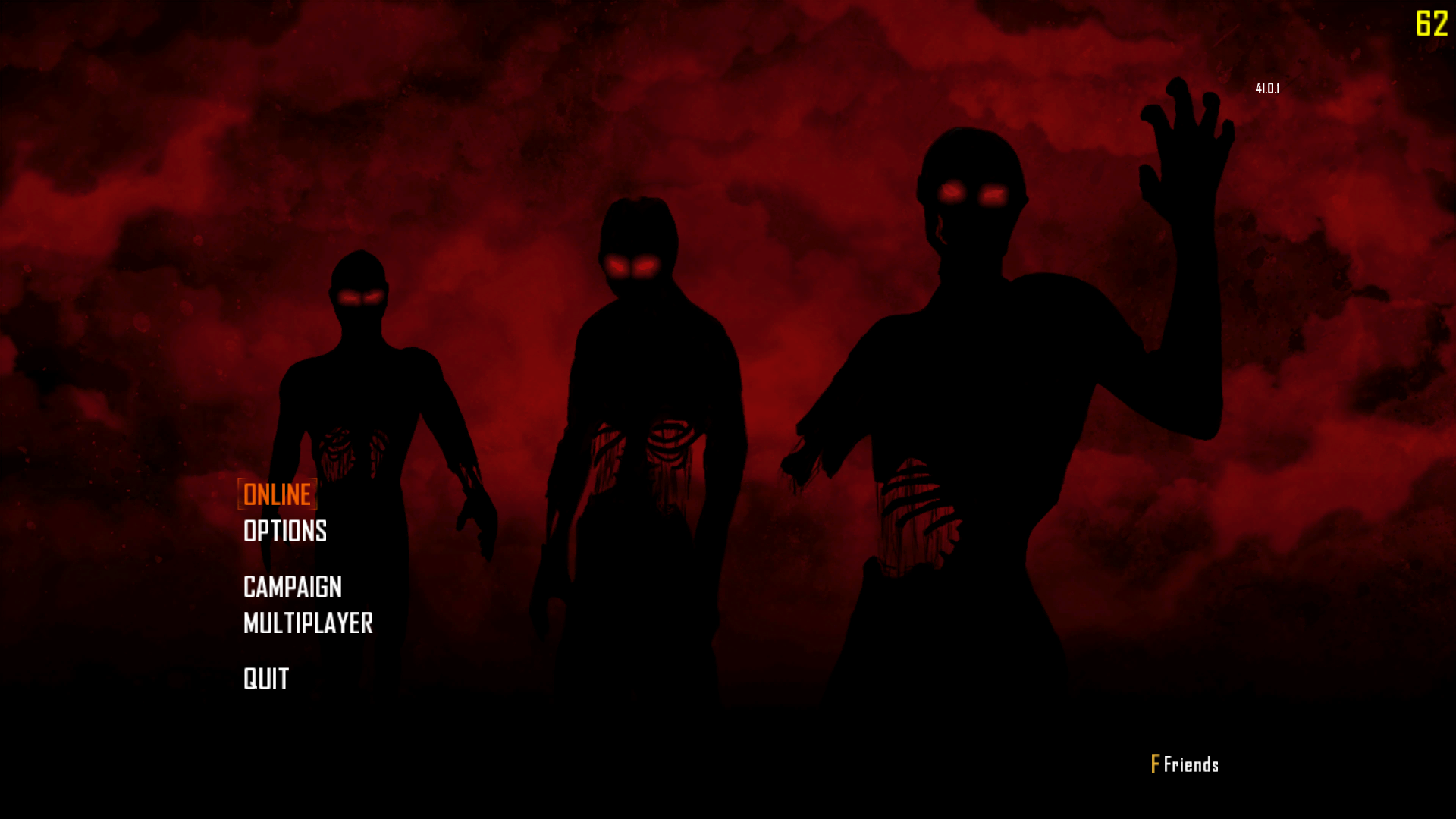
3z
4z
5z
Gewehr Exactly, what "iwi" files do I rename? Do I rename the "zm main menu" folder itself or the files inside the folder, or the "transparent zm" folder or the files inside of it?
-
Gewehr Exactly, what "iwi" files do I rename? Do I rename the "zm main menu" folder itself or the files inside the folder, or the "transparent zm" folder or the files inside of it?
TheIronWolf935 inside the folder there should be iwis named 1 through 5z you would rename those to "lui_bkg_zm".
The transparent folder is just to make the globe and asteroids invisible.I made this a while go so it's not really efficient. now and days I just put the file name (ex: lui_bkg_zm1) and a number at the end just so they can be in the same folder.
-
Hey, I realize this an old post but I installed all the images and I am wondering if it is possible to have a random menu theme show up on each launch instead of the same one. Currently, only the image titled "lui_bkg_zm.iwi" will become your menu theme. From my trials, adding anything after the "zm" nullifies the image and the launch will always resort to whichever file is named exactly "lui_bkg_zm.iwi" (in the event that no custom menu file is named exactly "lui_bkg_zm.iwi", the game resorts to the classic BO2 Zombs Menu)
Is there a way to alternate between which menu theme shows up? Manual or automatic, a console command maybe? Any help or response is appreciated.
-
Hey, I realize this an old post but I installed all the images and I am wondering if it is possible to have a random menu theme show up on each launch instead of the same one. Currently, only the image titled "lui_bkg_zm.iwi" will become your menu theme. From my trials, adding anything after the "zm" nullifies the image and the launch will always resort to whichever file is named exactly "lui_bkg_zm.iwi" (in the event that no custom menu file is named exactly "lui_bkg_zm.iwi", the game resorts to the classic BO2 Zombs Menu)
Is there a way to alternate between which menu theme shows up? Manual or automatic, a console command maybe? Any help or response is appreciated.
RangerJosh7 as far as I know there isn't you'd just have to do it manually every time.I thought about a program that would changes it in between games but idk how that would even work.
-
decided to make some zombie ones.
!!!! you need 2 things #1 rename iwi files to "lui_bkg_zm" place it into images t6r/data/images if you don't have these make them
#2 copy all the iwi files in the folder called "transparent zm" place it into images this gets rid of all the asteroids including the globe when picking a map.
Transparent zm
mega:https://mega.nz/file/Ifx2CSjB#-3OIUBvr3eqvWqzswS2KlHiWf9d3ZzbOmSEEpiZs3Jc
mediafire:https://www.mediafire.com/file/hqsbo7x7nv1cxox/transparent_zm.zip/filebackgrounds
mega:https://mega.nz/file/EGow1aLD#Apqp-Y4TMI0csxlAqr8QOUop7e7HYELK9FCMUCxgm6w
mediafire:https://www.mediafire.com/file/ejhy400iqcdyr2w/zm_main_menu.zip/file1z

2z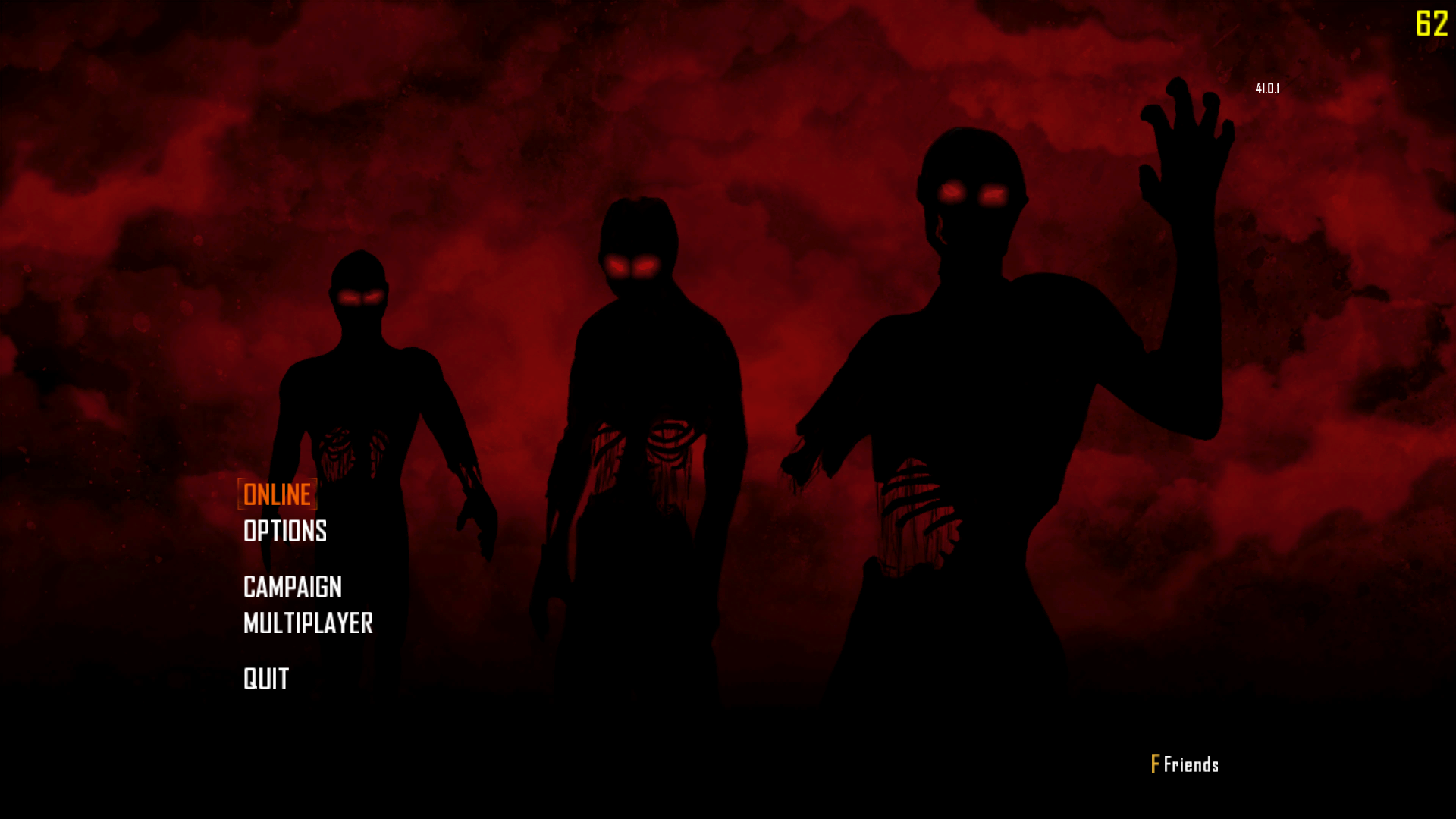
3z
4z
5z
Gewehr hey do you think that you could help me do this just got plutonium
-
RangerJosh7 as far as I know there isn't you'd just have to do it manually every time.I thought about a program that would changes it in between games but idk how that would even work.
Gewehr Thanks for your reply, I appreciate it. Follow-Up Question, is there a console command in-game that can load/run/open a gamefile? Or is the only method available to me manually going into my Files and renaming the desired menu theme to launch each time?
-
Gewehr hey do you think that you could help me do this just got plutonium
Destroyer_pt3 Here: Check this out, https://forum.plutonium.pw/topic/24062/zm-background-packs-for-the-main-menu/10?_=1662826653465
Message me on Discord if you need further assistance, happy to help: MCJosh7#8564
-
Gewehr hey do you think that you could help me do this just got plutonium
Destroyer_pt3 what do you need help with?
-
Gewehr Thanks for your reply, I appreciate it. Follow-Up Question, is there a console command in-game that can load/run/open a gamefile? Or is the only method available to me manually going into my Files and renaming the desired menu theme to launch each time?
RangerJosh7 I wouldn't know either, I doubt it but maybe there's a way someone else knows
-
what is the difference between Transparent zm and background downloads? do I need both?
-
what is the difference between Transparent zm and background downloads? do I need both?
@CandoPz the transparent gets rid of the asteroids planet logo etc. the backgrounds are the ones showcased. It's up to you if you want it I prefer it being just the background so I made them transparent.
-
decided to make some zombie ones.
!!!! you need 2 things #1 rename iwi files to "lui_bkg_zm" place it into images t6r/data/images if you don't have these make them
#2 copy all the iwi files in the folder called "transparent zm" place it into images this gets rid of all the asteroids including the globe when picking a map.
Transparent zm
mega:https://mega.nz/file/Ifx2CSjB#-3OIUBvr3eqvWqzswS2KlHiWf9d3ZzbOmSEEpiZs3Jc
mediafire:https://www.mediafire.com/file/hqsbo7x7nv1cxox/transparent_zm.zip/filebackgrounds
mega:https://mega.nz/file/EGow1aLD#Apqp-Y4TMI0csxlAqr8QOUop7e7HYELK9FCMUCxgm6w
mediafire:https://www.mediafire.com/file/ejhy400iqcdyr2w/zm_main_menu.zip/file1z

2z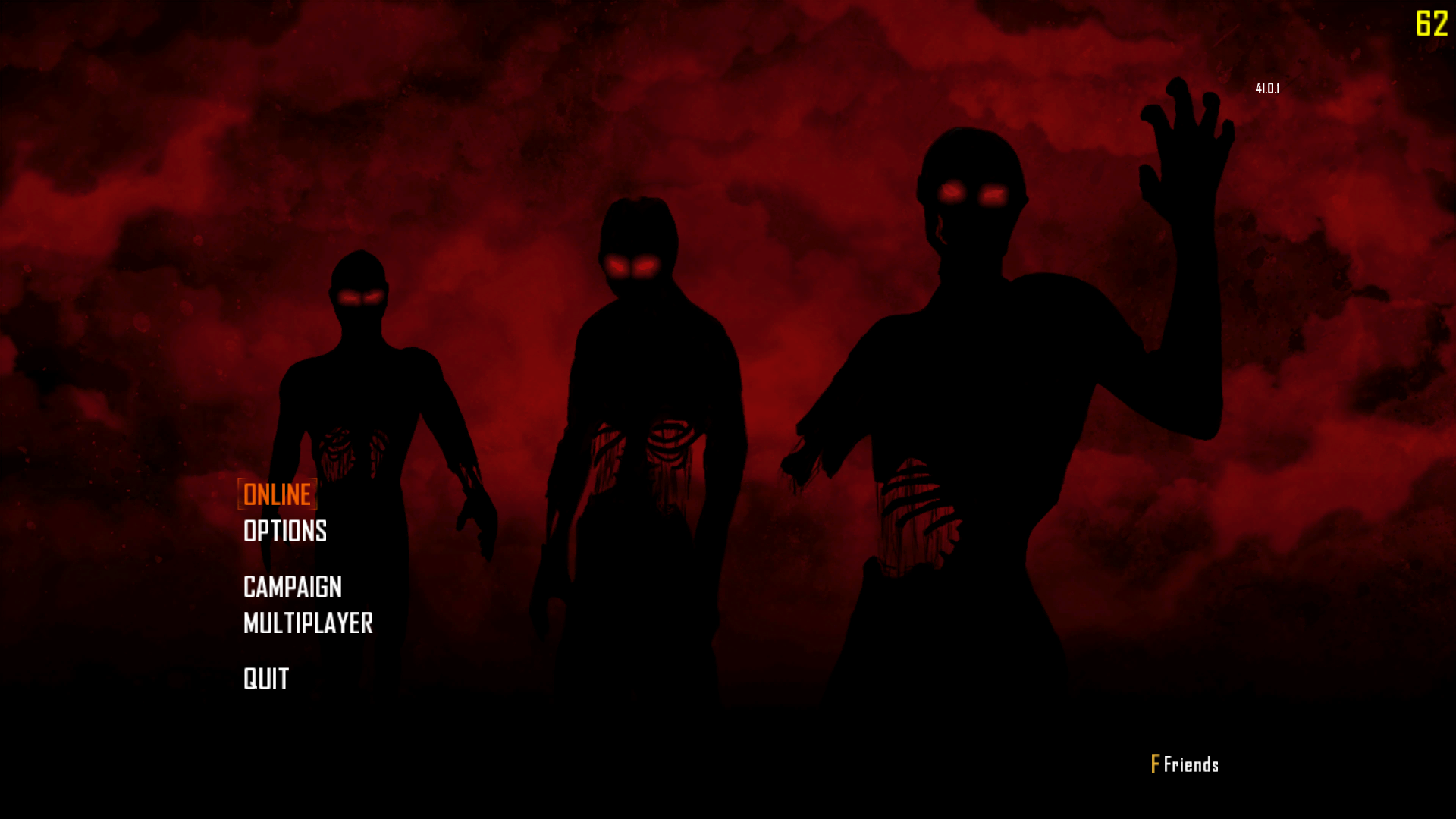
3z
4z
5z
Gewehr Hello friend, sorry for the inconvenience, I'm trying to have this design for the black ops 2 menu but it just doesn't fit, maybe for many it will be easy but since I don't have knowledge, I don't really know how to do it. It wouldn't be so much of a bother if you could make me these 3 wishes please.


