Problem with Upnp and network. please help me i'm desesperate
-
Good morning / afternoon people, I use google translator because my English is not very good hehe.
My problem with the UpnP is that, initially when I installed the T6 for the first time and started I was able to enter and open the necessary ports to be able to play in lan, the first time everything was fine. When I rebooted my pc I had RadminVPN open and a network for another game is activated, when I wanted to enter T6 and play in lan again, it did not let me because the public IP had "changed" as well as the local IP changing for the virtual IP created by radminvpn, or at least I see it that way.
To try to solve it, I have tried to close and open the ports, pass a rule through the firewall, that my local network is private and all the possible options that I know of.
I even reinstalled the game and the plutonium client deleting it from the "Local" folder but without success.
Is there a way to change the network settings back from the game? : C
Thanks in advance.
-
Good morning / afternoon people, I use google translator because my English is not very good hehe.
My problem with the UpnP is that, initially when I installed the T6 for the first time and started I was able to enter and open the necessary ports to be able to play in lan, the first time everything was fine. When I rebooted my pc I had RadminVPN open and a network for another game is activated, when I wanted to enter T6 and play in lan again, it did not let me because the public IP had "changed" as well as the local IP changing for the virtual IP created by radminvpn, or at least I see it that way.
To try to solve it, I have tried to close and open the ports, pass a rule through the firewall, that my local network is private and all the possible options that I know of.
I even reinstalled the game and the plutonium client deleting it from the "Local" folder but without success.
Is there a way to change the network settings back from the game? : C
Thanks in advance.
Elv1s_Tek you could try changing the interface metric for your primary network interface.
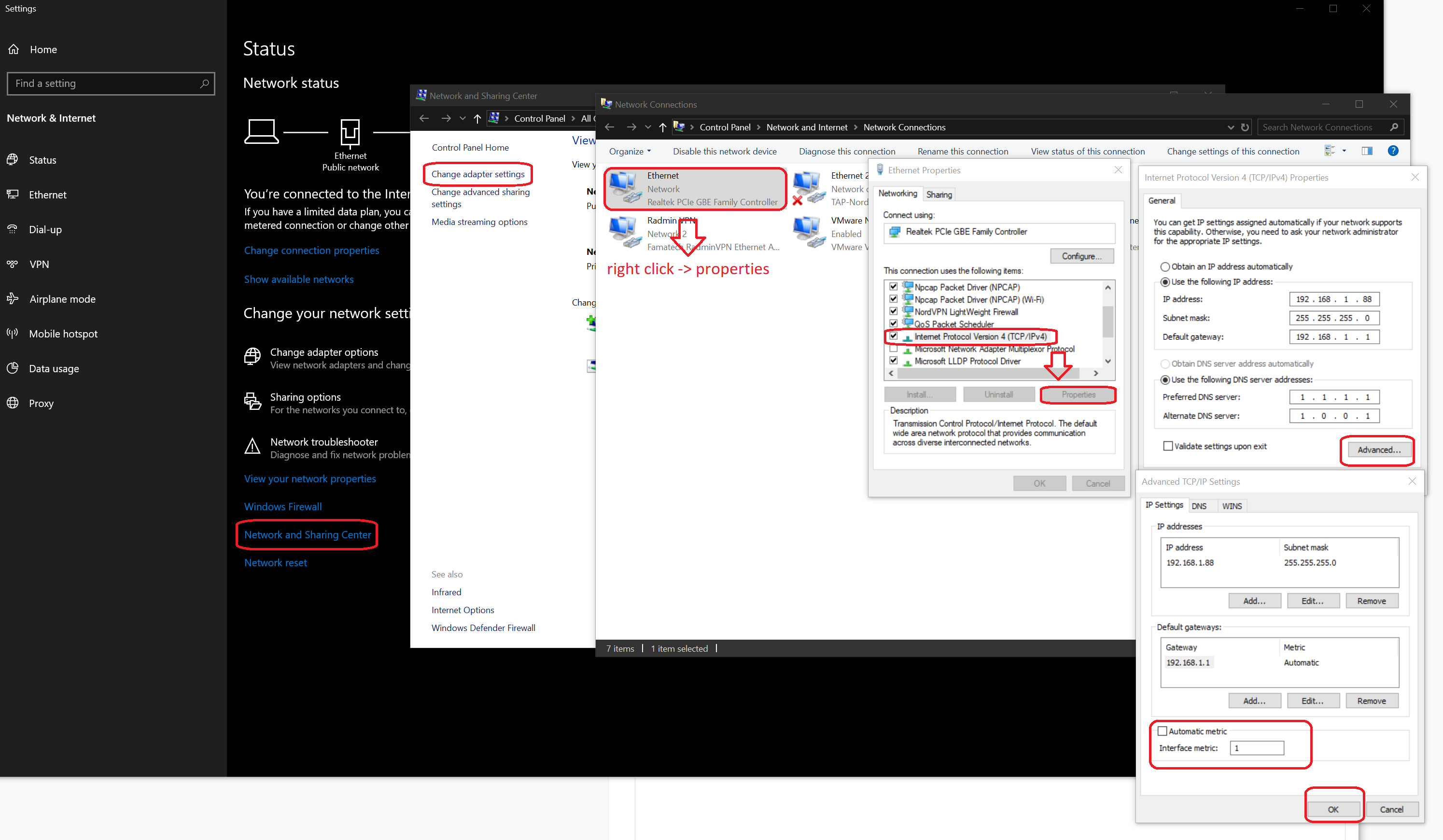
-
Thanks for the reply.
But unfortunately it did not work for me, I changed the configuration of the network adapter, I simply ran out of internet. So what I did is reset my network adapter and uninstall radminvpn. Everything works perfectly now.
Thank you very much, have a nice day