Binary Unable to load into memory.
-
I can't figure out how to solve this issue, so has anyone solved it?
-
Does your windows username contain spaces or any special characters? Also what antivirus do you use?
-
My username doesn't have any spaces, nor any special characters. My Windows username is jjdyn, for the antivirus. I don't have one I use windows defender, but that's currently disabled.
-
I can show you my !start_mp_server.bat code, and I don't know if would help. But I use to use Mcafee antivirus. But again it's been uninstalled and not functioning on my pc.
-
So you're trying to host your own dedi server? If so, have you followed this guide in its entirety? https://forum.plutonium.pw/topic/13/plutot6-server-set-up-guide
-
Alright so I re did the process, and the Binary Unable to load into memory has been resolved. I think I was using an old guide for hosting a dedi server. But now the batch program is now outputting this to me > WARNING: TDM 1 server closed or dropped... server restarts.
-
No clue about the server stuff lol, but I guess Dss0 might be able to help you out.
-
Alright so I re did the process, and the Binary Unable to load into memory has been resolved. I think I was using an old guide for hosting a dedi server. But now the batch program is now outputting this to me > WARNING: TDM 1 server closed or dropped... server restarts.
NutsackHd post screenshots of
- your server folder
- your "main" folder in the server folder
- the contents of your start server batch file (right click -> edit, don't include your server key)
-
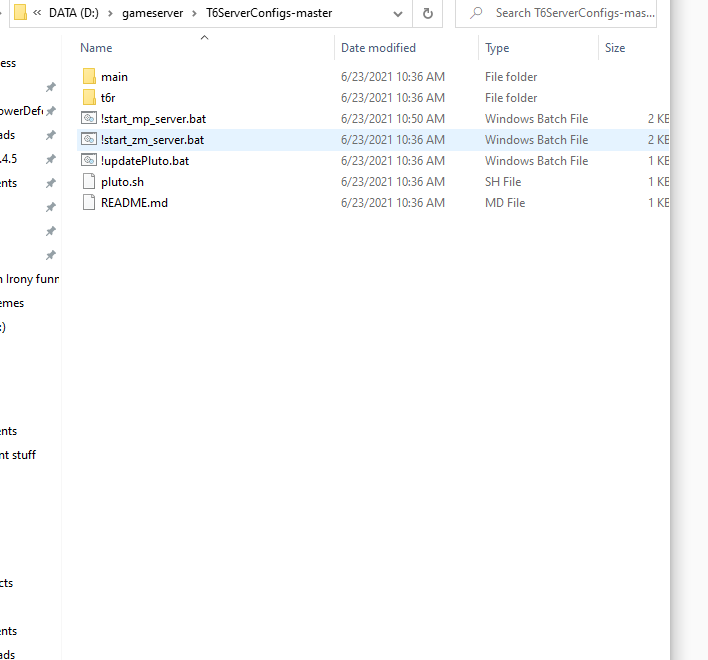
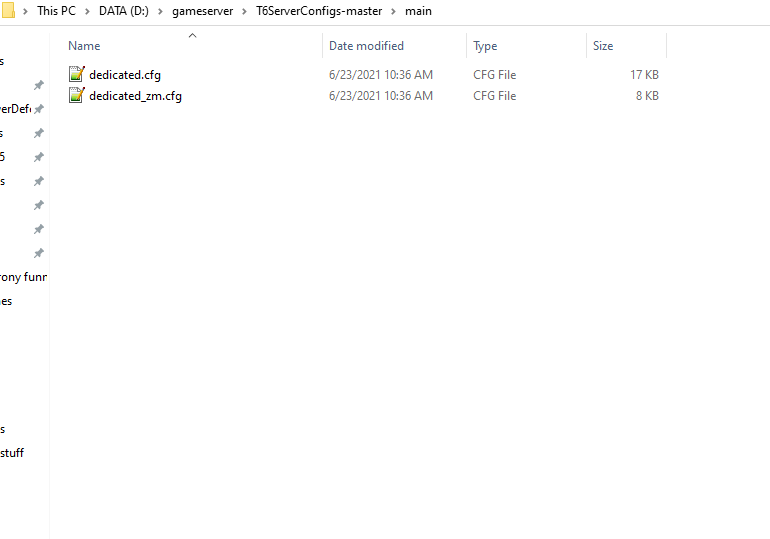
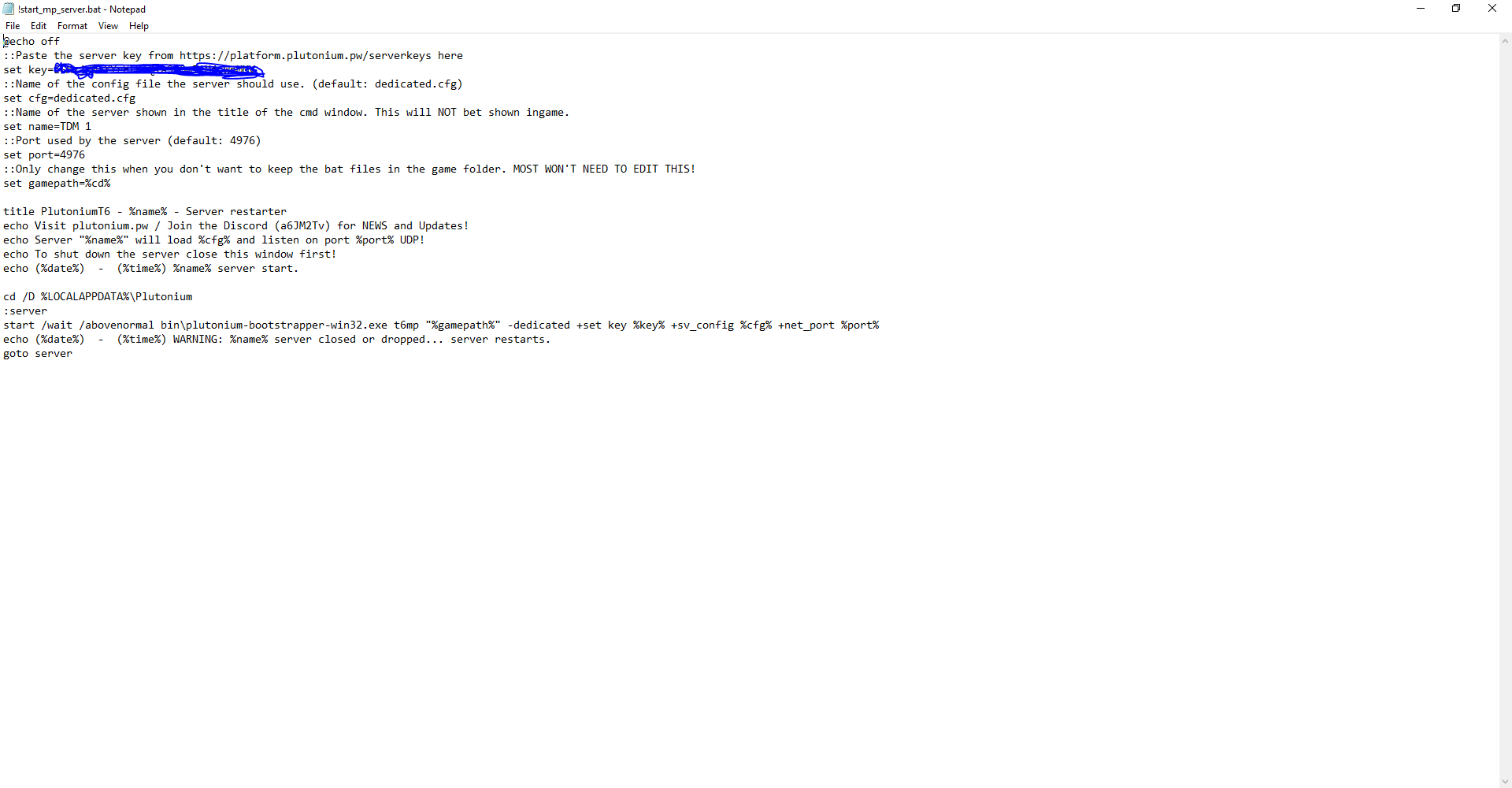
-
NutsackHd all of the stuff in your first screenshot (so the contents of the "T6ServerConfigs-master" folder) needs to go into your game folder.
-
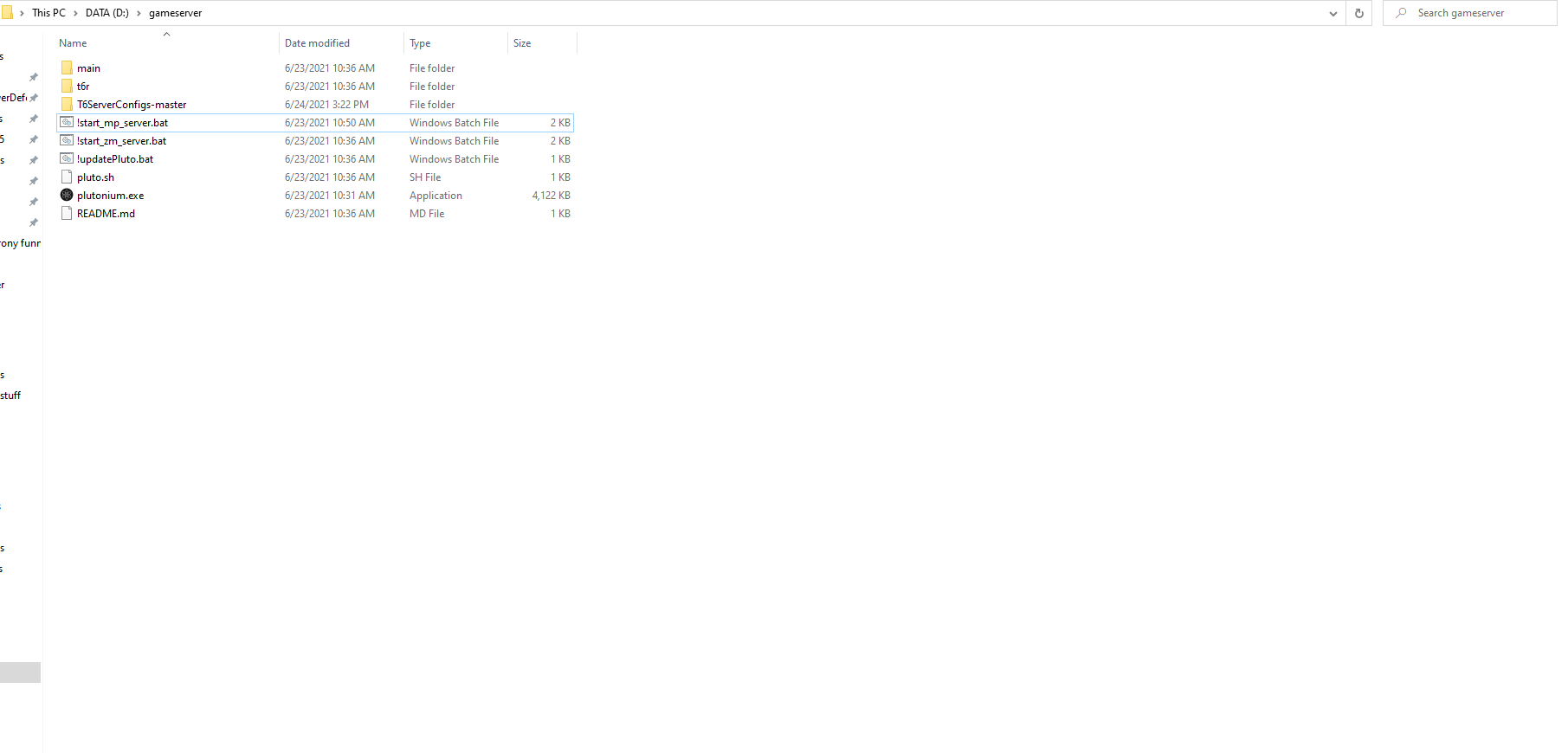
like this? -
Alright so it works now but I cant find my server on the server list.