Launcher T4 Crash error
-
https://imgur.com/rJD40sX
every time i launch t4 zombies it crashes any fix?
Launcher T4 Crash error -
Exception Code: 0xC0000005
Exception Address: 0x00583646
dmp file
https://drive.google.com/file/d/1fcEZfksuBYKda8BdH2kUgKkCUQqaqqSE/view?usp=sharing -
this is the error that shows up everytime i try to launch t4 zombies,the screen stays black then it crashed,very quickly
tried to re download the files but no usehttps://drive.google.com/file/d/1lhCldJaq4Hii6C566ONP90sw8hoTZD9Y/view?usp=sharing
-
any fix for this problem ??
-
i tried disabling the windows antivirus and unplugging every device that is connected except for mouse and keyboard
closed all background running apps that are not necessary
deleted plutonium from the app data and game files
reinstalled them again
nothing worked -
You should have spent the time rather checking your dump instead of posting the same link in multiple topics:
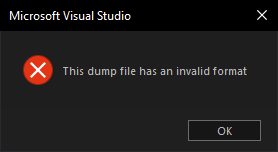
-
i posted multiple posts because people have been getting answered fairly quickly (less than 6 hours) and i been waiting patiantly for days
Exception Code: 0xC0000005
Exception Address: 0x00583646https://drive.google.com/file/d/1GAxbK4JD5J2C0hzVMEtdpJL7EdE3huLe/view?usp=sharing
this .dmp file is from the crashdumps in plutonium folder in local in appdata
https://drive.google.com/file/d/11QrlWwJGl-bJuXpDU0vlYsW73SQHJ77O/view?usp=sharing
-
The last one is valid, you know have to wait for an developer to take a look at this.
Unhandled exception at 0x00583646 (plutonium-bootstrapper-win32.exe) in plutonium-r1953-2021-07-13_07-52-41.dmp: 0xC0000005: Access violation reading location 0x0000003C. -
Exception Code: 0xC0000005
Exception Address: 0x00583646https://drive.google.com/file/d/1YcDC_Ki8vwGp0JbkymAhDdtbeSlfvtnA/view?usp=sharing
-
i fixed the problem by formatting my pc completely