the code execution cannot proceed because t6r/t6r.dll was not found. Reinstalling the program may fix this problem.
-
This is the exact message the shows upon starting both multiplayer and zombies, and it's exactly how it sounds. My t6r.dll file is missing from my t6r folder. Reinstalling did NOT fix the problem. I made the game folder and the t6r.dll file itself an exception on my antivirus, and ran as an administrator. Nothing. same issue.
Furthermore, I tried searching for the t6r.dll file in my pc to make sure it wasn't quarantined/somewhere else in my pc, and I found nothing except a file named t6r[1].dll, which of course didn't work when I tried running the game in the t6r folder.
Not entirely sure what to do now since it seems like I've done everything...
Any help is appreciated
I haven't read every single thread from users, so I'm going to continue to search for fixes. I apologize if this has already been answered
-
Rename t6r[1].dll to t6r.dll and see if that works.
If no, then screenshot the below window form your computer please so we can be sure that your T6 folder is marked as an excluded folder.

-
Renaming the file didn't work
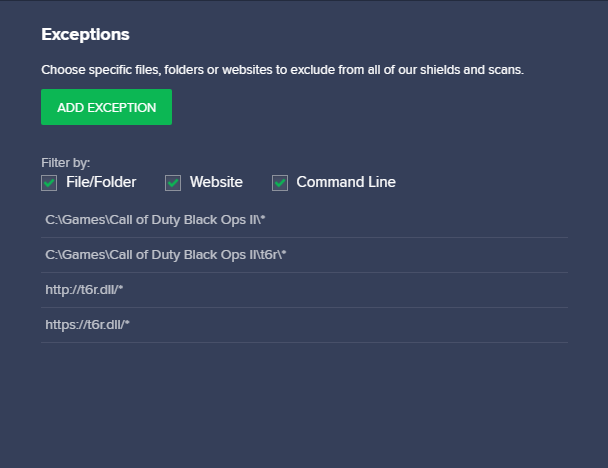
This is my Exceptions screen on Avast Antivirus. I don't have windows defender enabled on my computer, so I don't have an exclusions window for that exact screen