my game crashed to desktop and left this
-
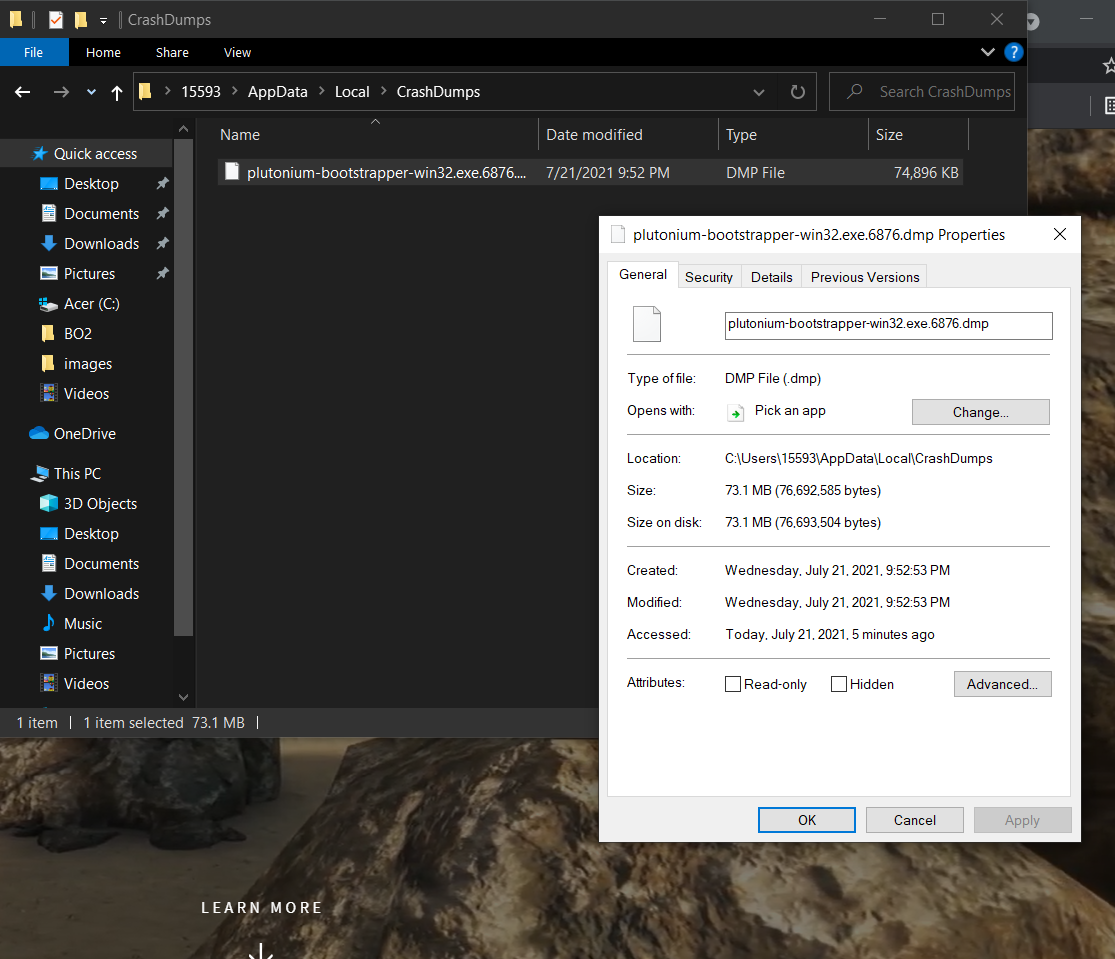
-
captnCrunch what is your antivirus? Also there's nothing we can do with a screenshot of a crash dump file you have to upload it and send the link here
-
captnCrunch what is your antivirus? Also there's nothing we can do with a screenshot of a crash dump file you have to upload it and send the link here
@lResxt how do i upload the file whenever i click it it says i cant open it also i have windows security because i disabled my xfinity antivirus i only got windows security rn but i exlused plutonium and the bo2 files i run as admin i resetstats i tried downloading files again nothing works
-
@lResxt how do i upload the file whenever i click it it says i cant open it also i have windows security because i disabled my xfinity antivirus i only got windows security rn but i exlused plutonium and the bo2 files i run as admin i resetstats i tried downloading files again nothing works
captnCrunch you don't need to open a file to upload it. Just go on Google Drive, MEGA or a similar service and upload the required files then share the link here
-
Also that's not the file we need. The crashdump and the respective .txt file we need should be inside %localappdata%/Plutonium/crashdumps. Also make sure you don't have any overlays such as msi afterburner/rivatuner running in the background.
-
Also that's not the file we need. The crashdump and the respective .txt file we need should be inside %localappdata%/Plutonium/crashdumps. Also make sure you don't have any overlays such as msi afterburner/rivatuner running in the background.
HannesC Exception Code: 0xC0000005
Exception Address: 0x5F32526CException Code: 0xC0000005
Exception Address: 0x63E6526CException Code: 0xC0000005
Exception Address: 0x62E9526CException Code: 0xC0000005
Exception Address: 0x62B4526C like these? -
Yeah, upload the most recent one to gdrive.
-
HannesC here you go this one just happened today. // https://drive.google.com/drive/folders/1V_emB8EjLuwcchyFoR7832n1gv_PcaAI?usp=sharing
-
HannesC here you go this one just happened today. // https://drive.google.com/drive/folders/1V_emB8EjLuwcchyFoR7832n1gv_PcaAI?usp=sharing
captnCrunch folder 404's, can you re-up this? I can already tell this is crashing in plutonium code which (if your dump file is not corrupted) means that a developer would have to take a look at it.
Spamming the forum with the same topic will do nothing but get you banned btw.
Anyways:
- post a screenshot of your game folder
- hit windows key + r and type "winver" into the run box, hit enter and post a screenshot of the window that comes up
- are you playing on a virtual machine?
Other than that:
- exclude plutonium from your antivirus software -> https://plutonium.pw/docs/antivirus/
- repair your game files -> https://plutonium.pw/docs/repair/
- try closing all programs that are running in the background
- if you have msi afterburner/rivatuner or any other software with an overlay disable it
- verify the integrity of your system files:
- open the start menu and search for "cmd"
- run cmd as admin
- execute the following command
dism /online /cleanup-image /restorehealth- after dism has finished repairing your system restart your pc
-
https://drive.google.com/drive/folders/1WlUTfF6tiU3upoFzMNpLxj9tHLkC3abQ?usp=sharing
is the new link also this is the screenshot of me typing in winver in Run
also I've repaired game files already and its excluded already also i close all programs when running plutonium I don't have msi afterburner i checked thoroughly also whenever i try to type in those commands in cmd it says " is not recognized as an internal or external command,
operable program or batch file." ive typed it in admin and typed in dism first but didnt seem to work idk what to do im 16 idk much about computers i only hop on after school and stuff.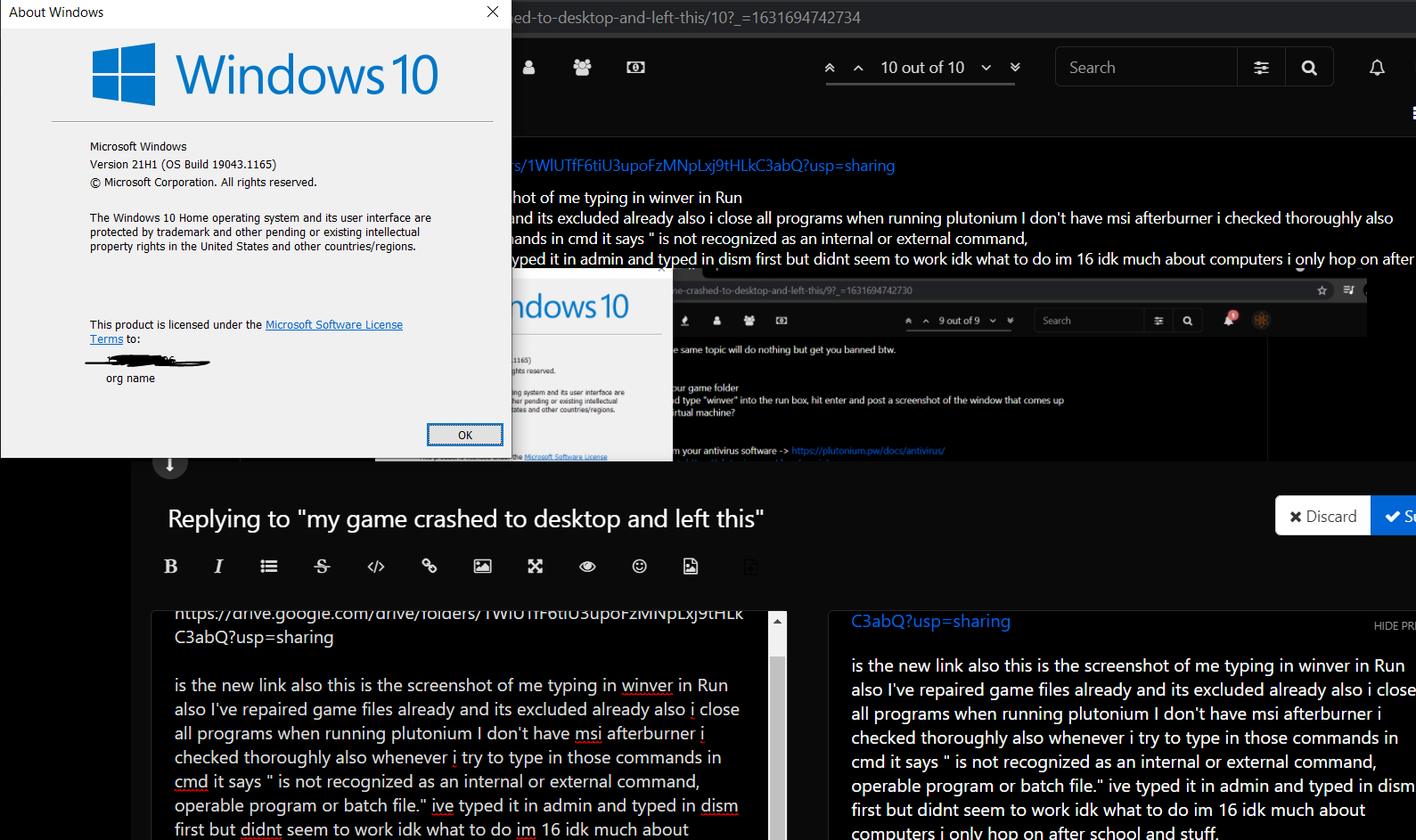
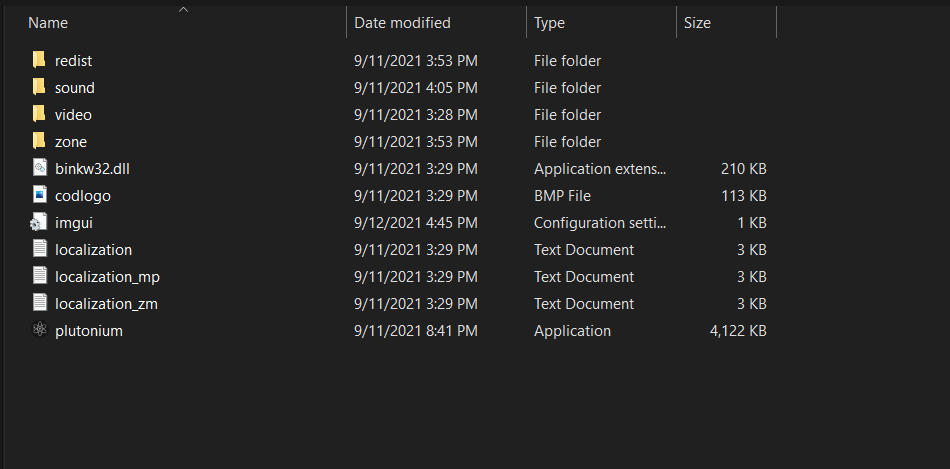

-
Dss0 i also have this problem what do i do?
-
Dss0 i also have this problem what do i do?
peezykeepitaband read the replies by me and other people in this thread.... if you have further issues create your own topic.
/locked