Plutonium Boostrapper Stop Working
-
The launcher starts correctly, I indicate the Path where the game is located, and when the game starts it freezes and that error window opens. Any solution?
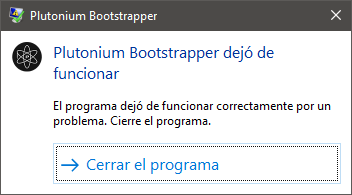
-
The launcher starts correctly, I indicate the Path where the game is located, and when the game starts it freezes and that error window opens. Any solution?
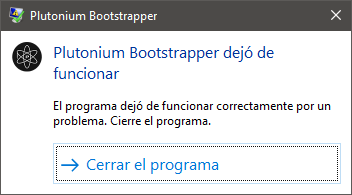
pacoOhSI Win + R type winver and send a screenshot of the window. Also make sure your game path doesn't have any special character, only english letters.
-
pacoOhSI Win + R type winver and send a screenshot of the window. Also make sure your game path doesn't have any special character, only english letters.
@lResxt thanks for your answer. The path of the game is correct, without strange characters.
I can play it without problems in English, the problem is when I tell it to use the "Spanish" language (note that the files corresponding to the language are within the path of the game).
Any solution?
-
pacoOhSI Win + R type winver and send a screenshot of the window. Also make sure your game path doesn't have any special character, only english letters.
@lResxt My Win Version is 21H1 19043. 1110