i cannot find bo2 file
-
when I selecting the game from game setting bo2 file doesn't appear
-
Did you follow this guide https://forum.plutonium.pw/topic/2819/how-to-install-plutonium-t6/ ? Just select the pluto_t6_full_game folder.
-
Did you follow this guide https://forum.plutonium.pw/topic/2819/how-to-install-plutonium-t6/ ? Just select the pluto_t6_full_game folder.
HannesC Oh it works sorry
-
Did you follow this guide https://forum.plutonium.pw/topic/2819/how-to-install-plutonium-t6/ ? Just select the pluto_t6_full_game folder.
HannesC
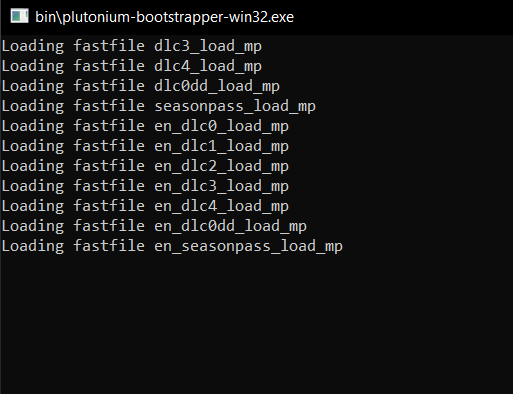 it stops here, should I wait?
it stops here, should I wait?
and when I run the game the resolution changed and the game crashed. -
Did the game crash with any errors? If it did, screenshot them. If it didn't, what antivirus do you use and do you have any other overlays running in the background?
Also if the game starts black screen'd, type
r_fullscreen 0andvid_restartinto the bootstrapper cmd window and try getting into the game again.