Low Fps Even after Disabling Full screen optimisations and Changing graphics Settings
-
here are my specs and just to be clear before the Update I've used to Reach 144-200fps rather easily But with this update my Fps has dropped to 17 and it will occasionally reach out 89 but it will drop down.
the main menu is fine and For some reason Killcams have way higher fps.
Any Help.?
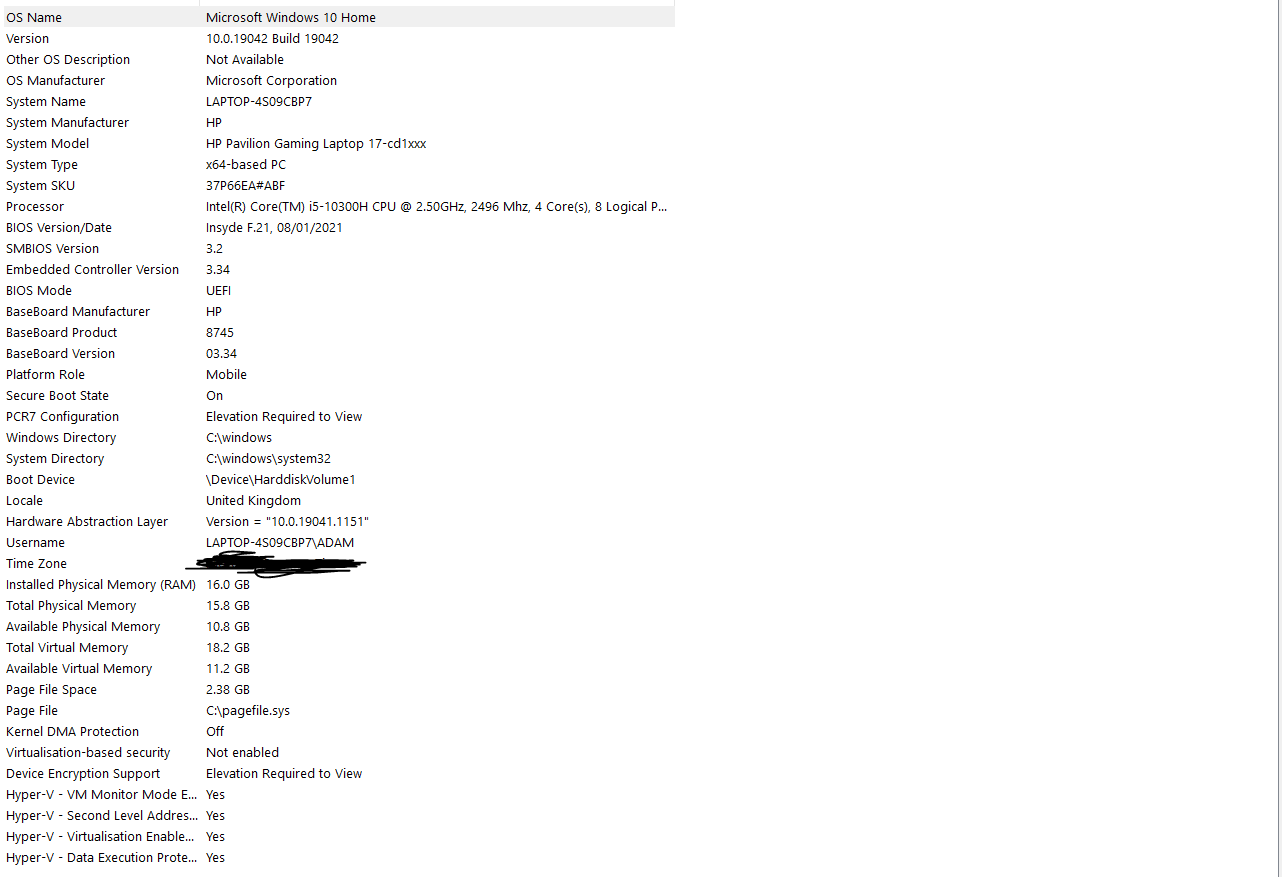
-
here are my specs and just to be clear before the Update I've used to Reach 144-200fps rather easily But with this update my Fps has dropped to 17 and it will occasionally reach out 89 but it will drop down.
the main menu is fine and For some reason Killcams have way higher fps.
Any Help.?
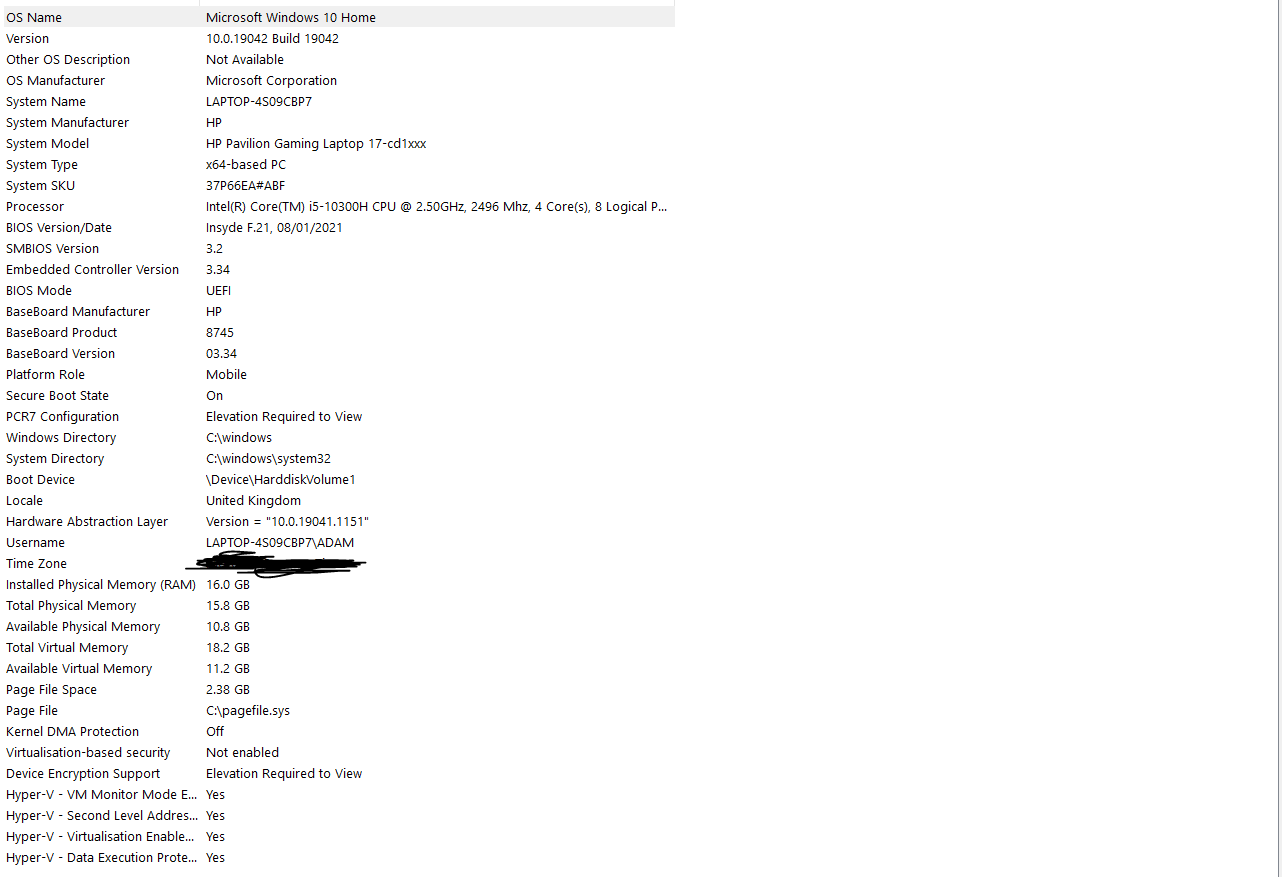
StarXsu Do you play on Controller? And are you using with Bluetooth?
-
Trxce nope Mouse and Keyboard
-
StarXsu idk then. But if u have anything connected through Bluetooth try disconnecting it
-
StarXsu idk then. But if u have anything connected through Bluetooth try disconnecting it
Trxce that Actually worked
However Alt Tabbing Reverses it. So i guess until it gets fixed I'll never alt tab -
What works for me is going into task manager, pressing details at the top, selecting the plutonium game (make sure you have the correct one, check by ensuring the one you are selecting has more memory usage on the right) right clicking on it then pressing set priority and high. Gets my crappy old laptop from 7-10 fps to 50-60 on zombies. Don't know about multiplayer though