Stuck Loading fastfile code_pre_gfx_zm/mp When Launching The Game
-
I have been having this problem for about a week, everytime I launch the game it just says that and doesnt go any further. I have tried to reinstall the plutonium launcher completely (deleting plutonium folder in local app data folder), and the game itself. Dont even tell me to repair my installation I have tried it doesnt do jack. It seems to be something with my system, I figured out it doesnt have anything to do with game files, or the launcher, and nothing to do with anything they provide. I tried another copy of the game and it did the same thing. Any fix for this?? Im not the only one with the dumb issue, idk if im right about whats wrong but I have been trying but nothing has worked.
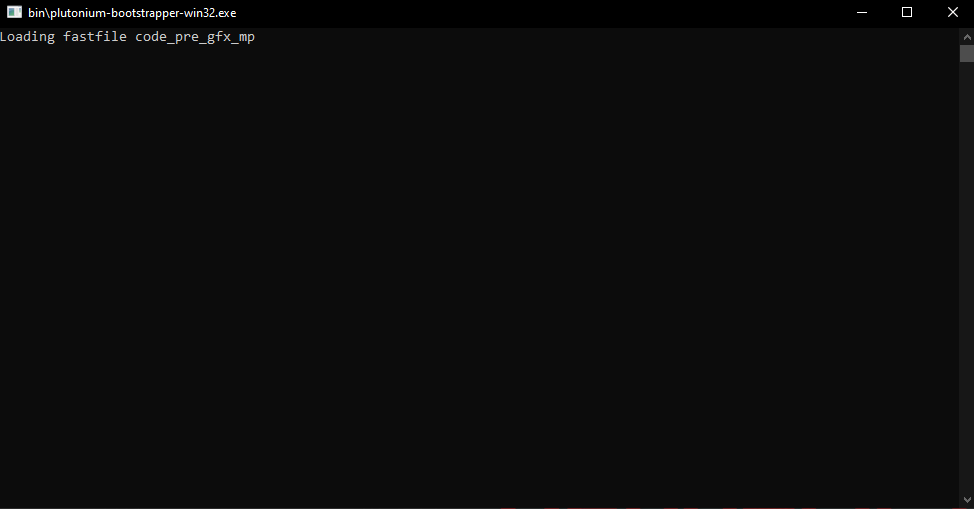
-
Something is preventing the game from creating a directx window, do you have any overlays/ hooks / recording tools installed?
-
Something is preventing the game from creating a directx window, do you have any overlays/ hooks / recording tools installed?
Xerxes The only thing I can think of is obs and re central for my capture card but it could be the capture card because i tried to use five m a little while ago and it would crash because of the drivers and software from avermedia ill uninstall that and maybe check my discord overlay setting
-
Xerxes Yup that was it, my capture card software/drivers were messing with it thank you very much this has been an issue for a little bit
-
Hola amigos, tambien tengo este problema code_pre_gfx_zm y no encuentro solucion, podrian ayudarme?
-
i got the same problem

-
@OpTiC10 please help with this