Socket error: connect, 10060
-
StormGGZ are you using any 3rd party firewall or antivirus software? If yes make sure the game isn't blocked by it, also try disabling windows firewall.
Dss0 it still didnt work
-
StormGGZ i have the same issue and it only just began happening.
-
meow_xdd glad its not only me and my roommate lol
-
Same issue here. But is it a critical error or i can still play the game? Since for some reason my friends list is empty and server list is empty as well even tho couple of days ago i could play normally with the socket error
-
I have the same problem and I have no clue on how to fix it tbh.
-
i still have the same issue. tried with my vpn on and off, switched ports of my ethernet cable on my router, switched dns, reinstalled/retorrented. rip

-
This post is deleted!
-
A friend has the same issue
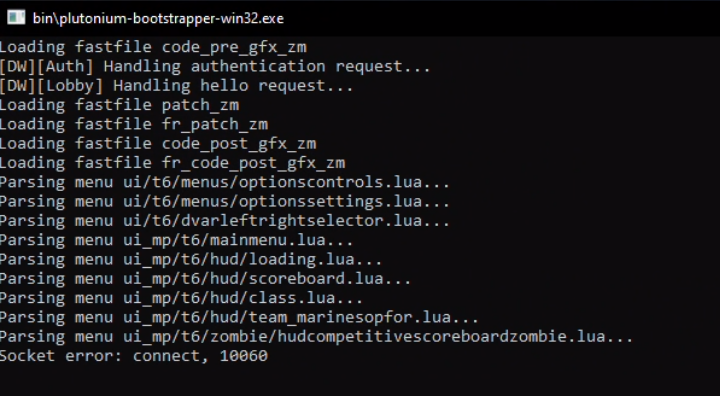
-
I was able to get my game to load from the same socket error. I downloaded a vpn and turned it on when I went to launch the game and it worked. So it was a problem with my internet. Once I was loaded into the game I was able to turn my vpn off and use my internet with no problems. I'd assume it was a problem with my internet
-
A friend has the same issue
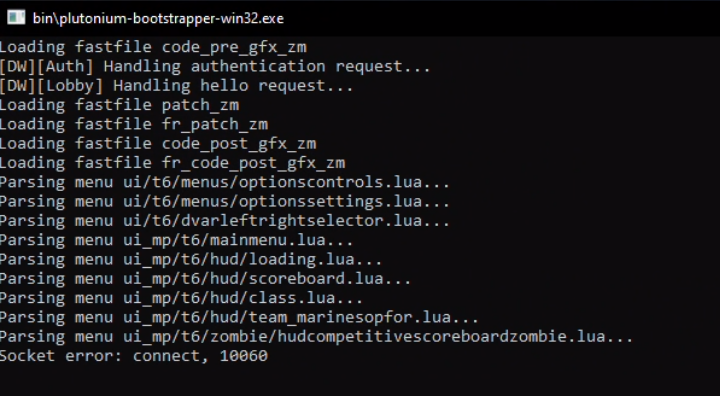
Kenshin9977 i had this same error and i solved by Enabling WAN IPV6 on my route