How can I start a custom game zombies with friends?
-
I've already tried with the most common ways to do it but always shows a text that says "Joining game" and nothing happen.
I've tried joining my friend by the friend list, using the command to connect with the ip address and port of plutonium, even using an app like radminvpn but nothing works. Also me and my friend enabled the ports on the router config and the thing on windows firewall.
-
I've already tried with the most common ways to do it but always shows a text that says "Joining game" and nothing happen.
I've tried joining my friend by the friend list, using the command to connect with the ip address and port of plutonium, even using an app like radminvpn but nothing works. Also me and my friend enabled the ports on the router config and the thing on windows firewall.
Dauphin935 post a screenshot of the port forwarding settings of whoever hosts the match. Also the host has started the match before letting you connect right?
-
Yes, we start the match and then we tried to connect. The first image is from my router.
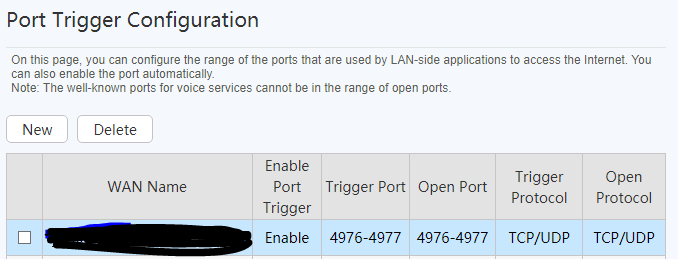
The second one is from windows firewall.

I guess it's failing because I put the ports in a wrong way.
-
Yes, we start the match and then we tried to connect. The first image is from my router.
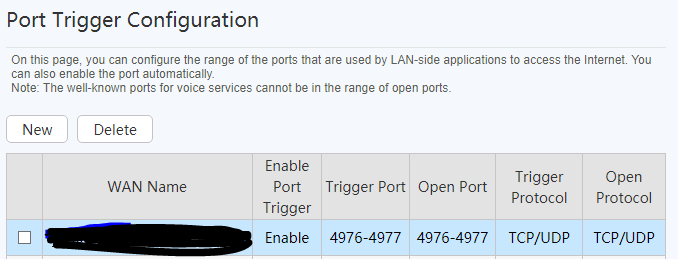
The second one is from windows firewall.

I guess it's failing because I put the ports in a wrong way.
Dauphin935 do you just have a "port trigger" setting in your router or do you also have "port forwarding"?
-
I just have that option and another one called "Port Mapping" but it doesn't let me put TCP or UDP protocol. That section looks like this.

-
I just have that option and another one called "Port Mapping" but it doesn't let me put TCP or UDP protocol. That section looks like this.

Dauphin935 try adding it to that instead, if it doesn't allow selecting the protocol it probably automatically opens the port for tcp+udp.
-
I can't do it, it says that requires an external IP address and if I put the ports 4976 to 4977 says it's wrong.
-
I can't do it, it says that requires an external IP address and if I put the ports 4976 to 4977 says it's wrong.
Dauphin935 ok.. yea no idea then. I mean technnically the port triggering settings should work and friends should be able to connect to your match.. have you also tried it via the console and giving your friends your wan ip?
connect yourwanip -
Yeah I've tried with that but I just tried with the public IP or something like that so I will try with the priv IP, thank you.
-
I just have one more question, to play with my friends I have to do it in LAN mode or in Online mode?
-
I just have one more question, to play with my friends I have to do it in LAN mode or in Online mode?
Dauphin935 both should work, lan mode only via direct connect using the console. But just to make sure: You are the host of the match right? All the port forwarding stuff is only relevant for the person who hosts/starts the match.