Bo2 Zombies Crash
-
So I enjoy the zombies, however I keep crashing randomly, I can't pinpoint a certain thing that makes it happen, sometimes it happens 3 rounds into the game, sometimes I'll be about to complete the easter egg and it will, I've looked around on this forum to avoid having a duplicate post, I've disabled my windows defender completely, added plutonium (every file, folder, everything possible to do with plutonium just in case windows defender turns itself back on again, I also don't have any other type of anti-virus of any sort, no Discord overlay, anything else I've seen on this forum that would cause a crash, and it doesn't particularly "crash", it just closes completely with no error at all, I'm gonna attach a video of it happening as well, I don't see a crash message other than one time where it did actually give me a crash error but that doesn't happen most of the time. (Checked in the %localappdata% plutonium crash folder
Crash video -
bump lol
-
Did you try searching for anything Plutonium related in the Windows event logs? Event Viewer -> Windows Logs -> Application.
Plus I don't see why you should disable defender if you've already added exclusions to %localappdata%/Plutonium since defender does respect user's exclusions. Re-enable it.
-
Did you try searching for anything Plutonium related in the Windows event logs? Event Viewer -> Windows Logs -> Application.
Plus I don't see why you should disable defender if you've already added exclusions to %localappdata%/Plutonium since defender does respect user's exclusions. Re-enable it.
HannesC said in Bo2 Zombies Crash:
Did you try searching for anything Plutonium related in the Windows event logs? Event Viewer -> Windows Logs -> Application.
Just did this, didn't think of it before, I'll attach photos of what it shows
Plus I don't see why you should disable defender if you've already added exclusions to %localappdata%/Plutonium since defender does respect user's exclusions. Re-enable it.
I typically leave it disabled anyways, I don't download anything I don't trust
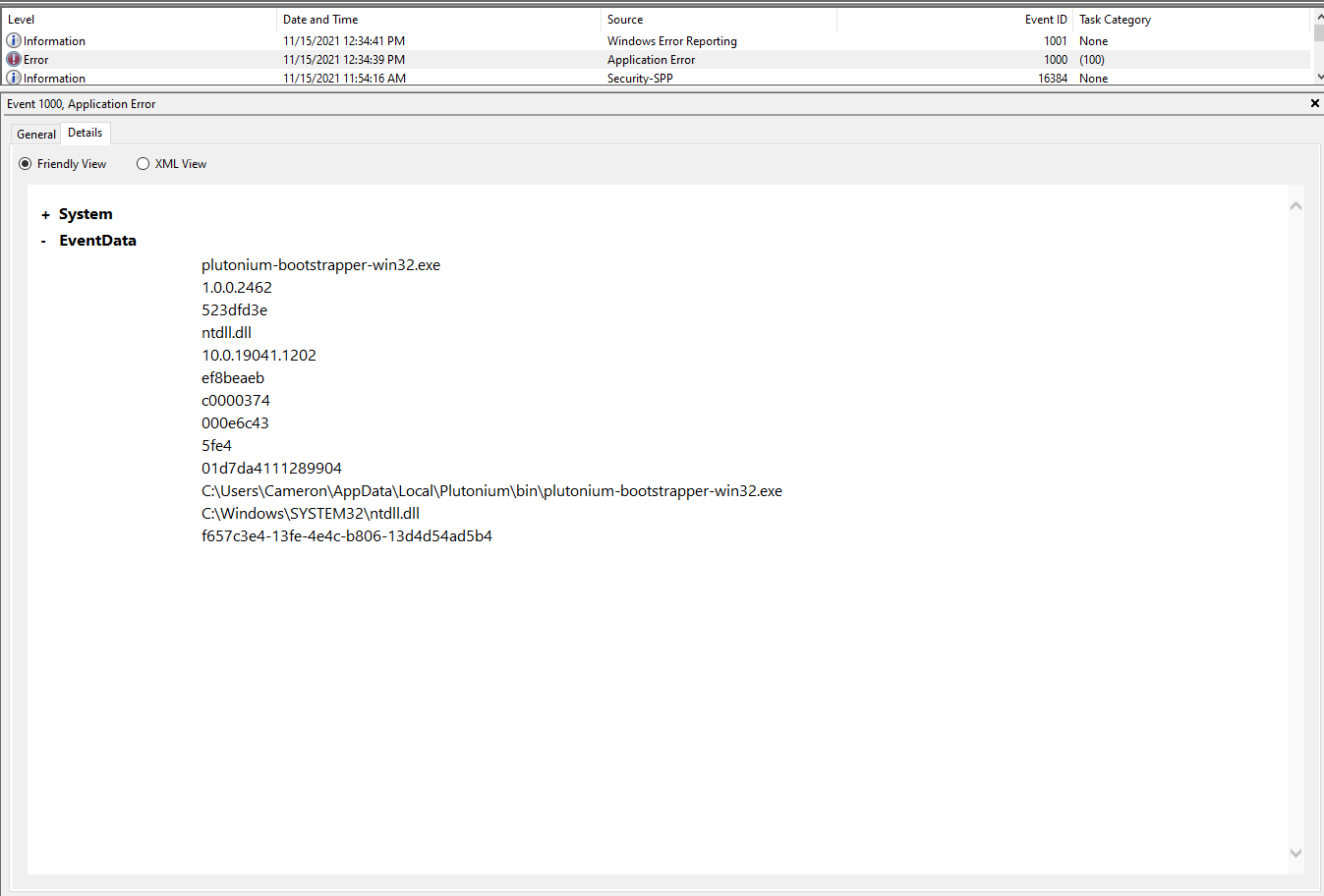
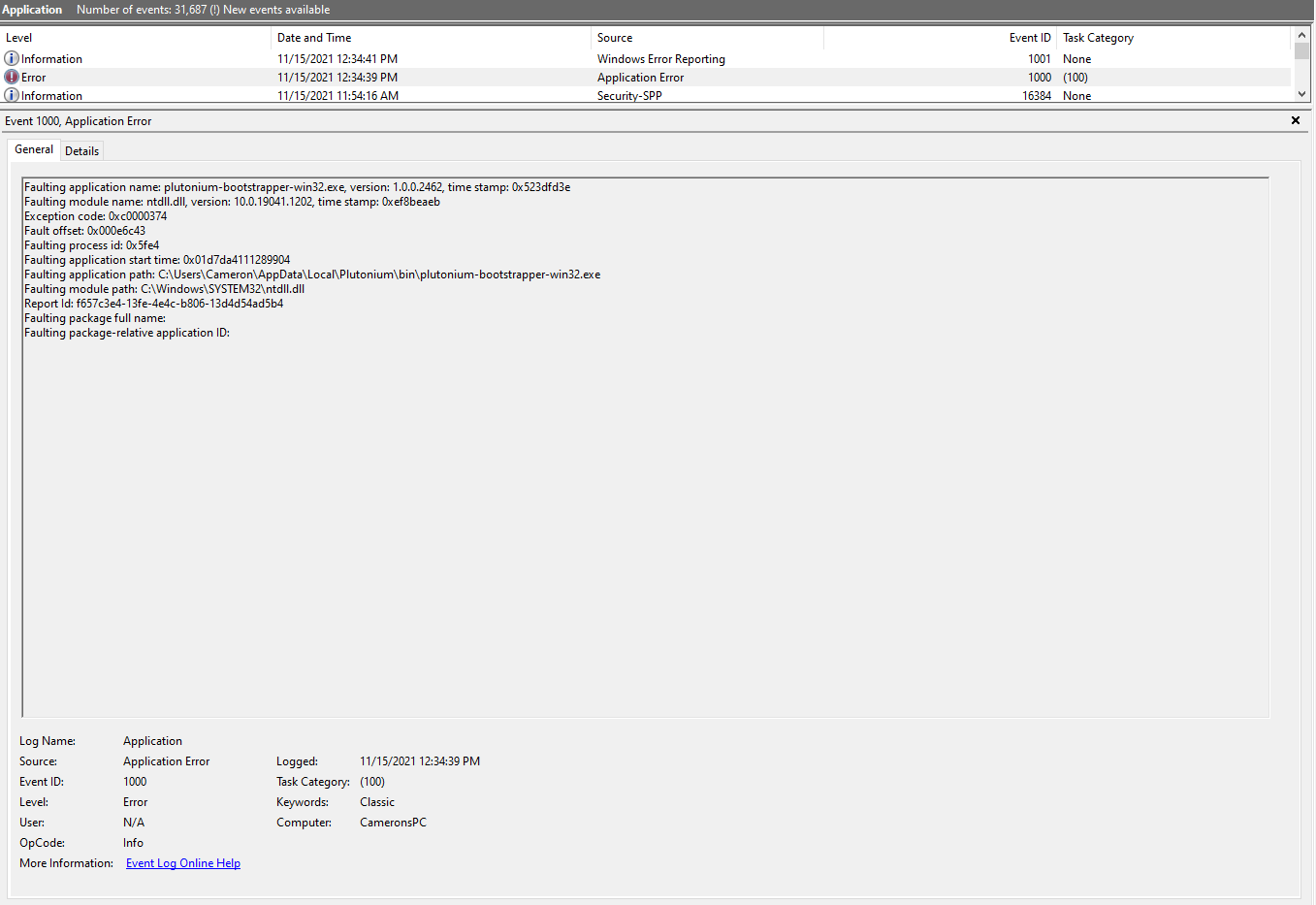

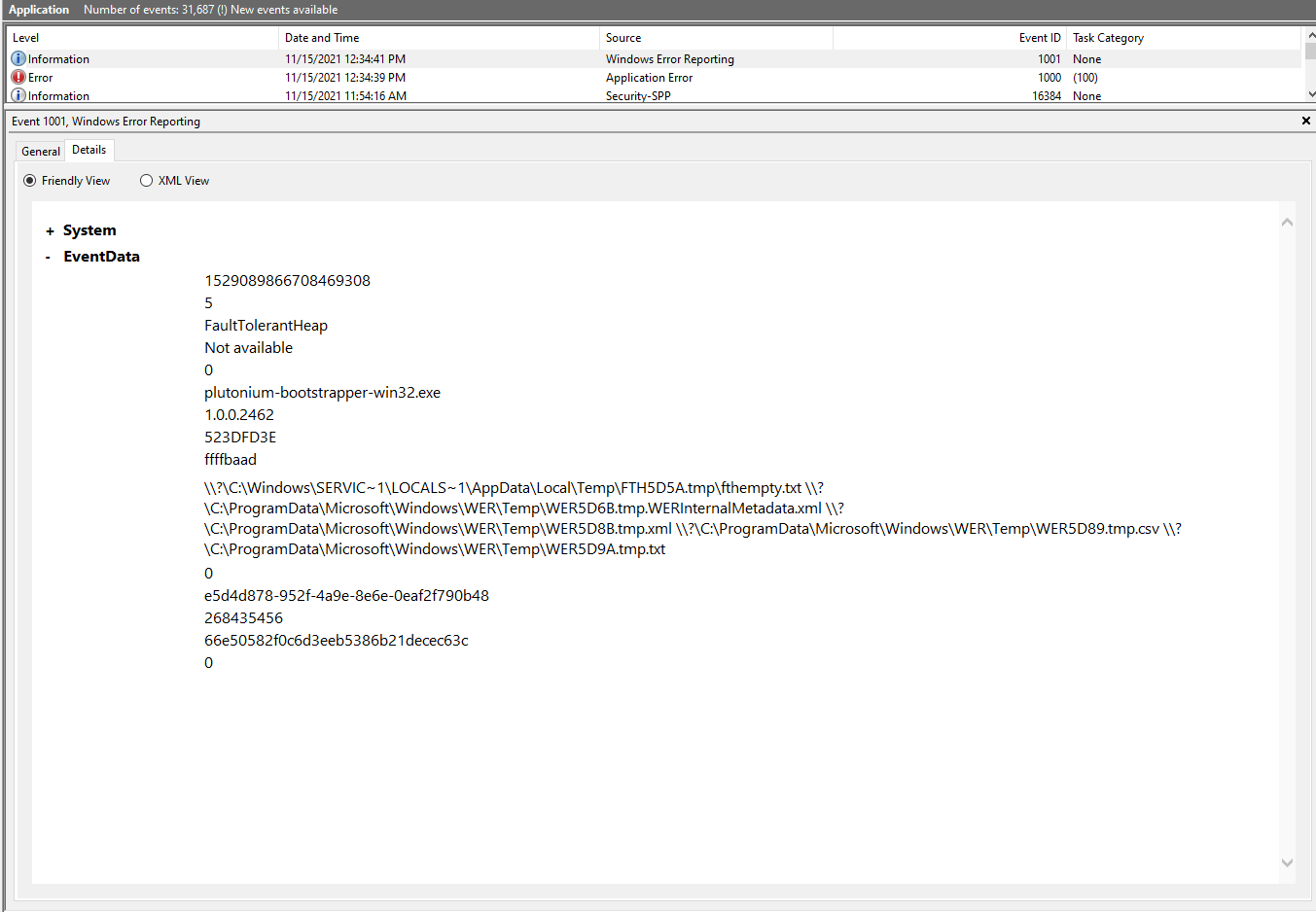
-
HannesC said in Bo2 Zombies Crash:
Did you try searching for anything Plutonium related in the Windows event logs? Event Viewer -> Windows Logs -> Application.
Just did this, didn't think of it before, I'll attach photos of what it shows
Plus I don't see why you should disable defender if you've already added exclusions to %localappdata%/Plutonium since defender does respect user's exclusions. Re-enable it.
I typically leave it disabled anyways, I don't download anything I don't trust
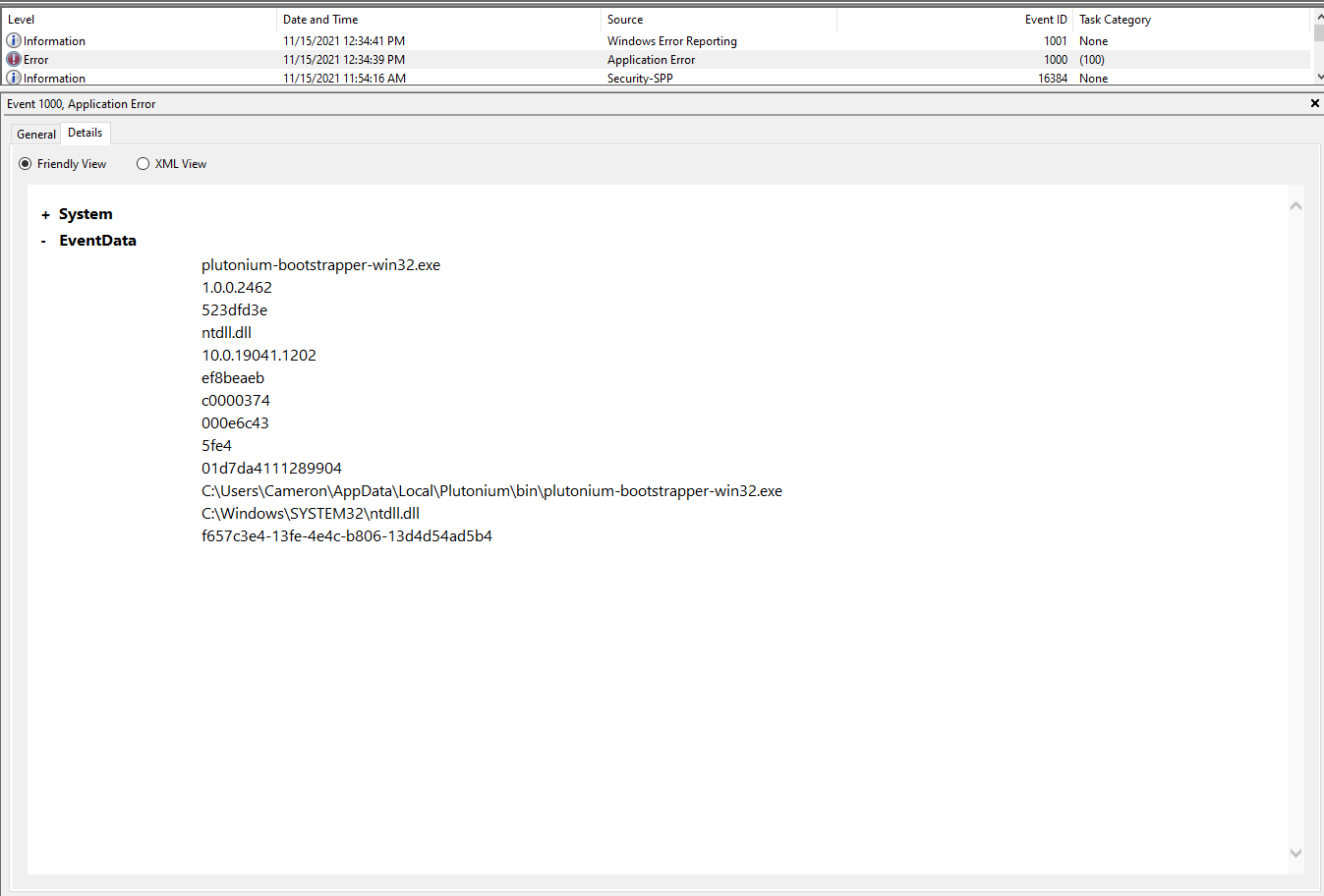
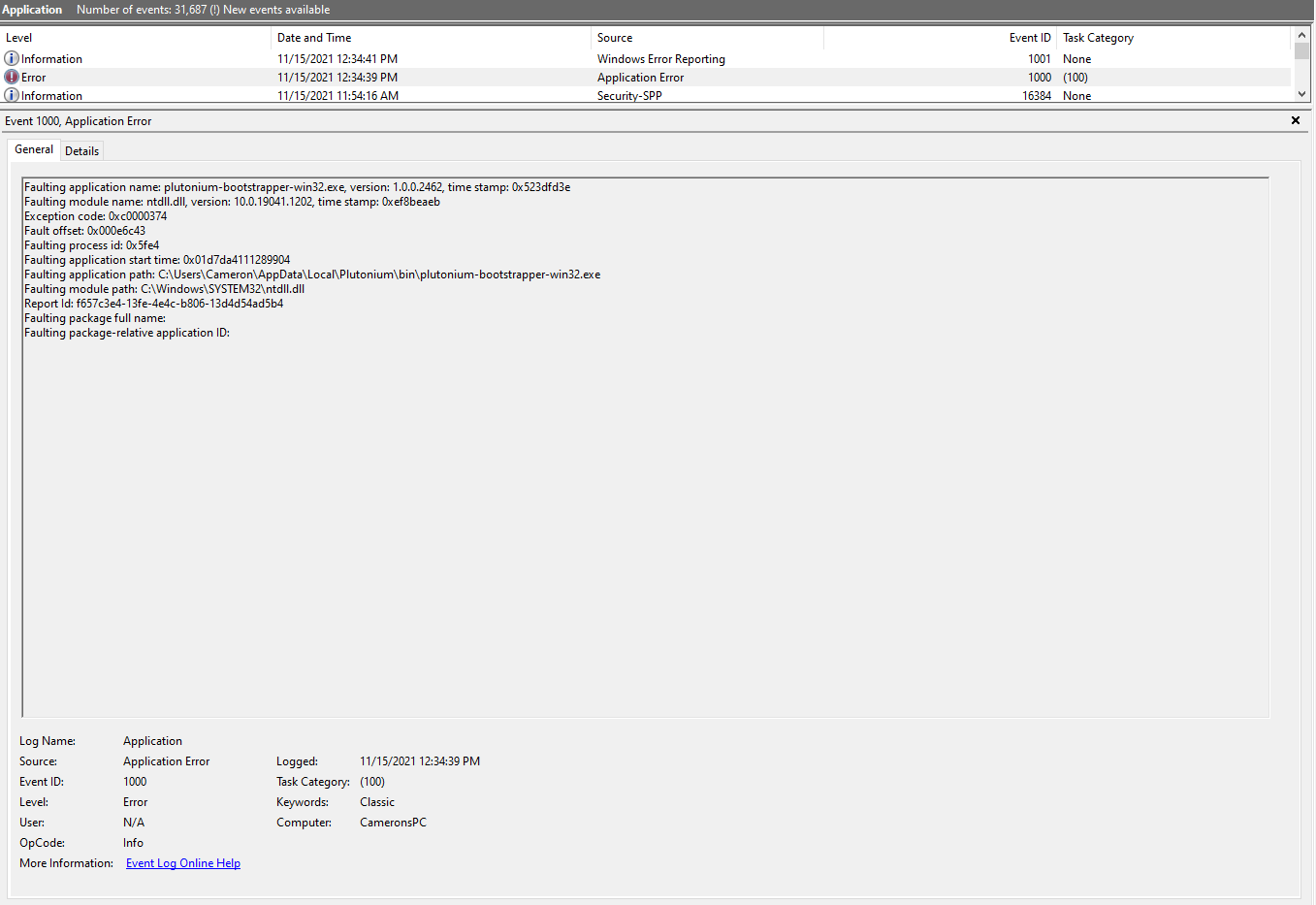

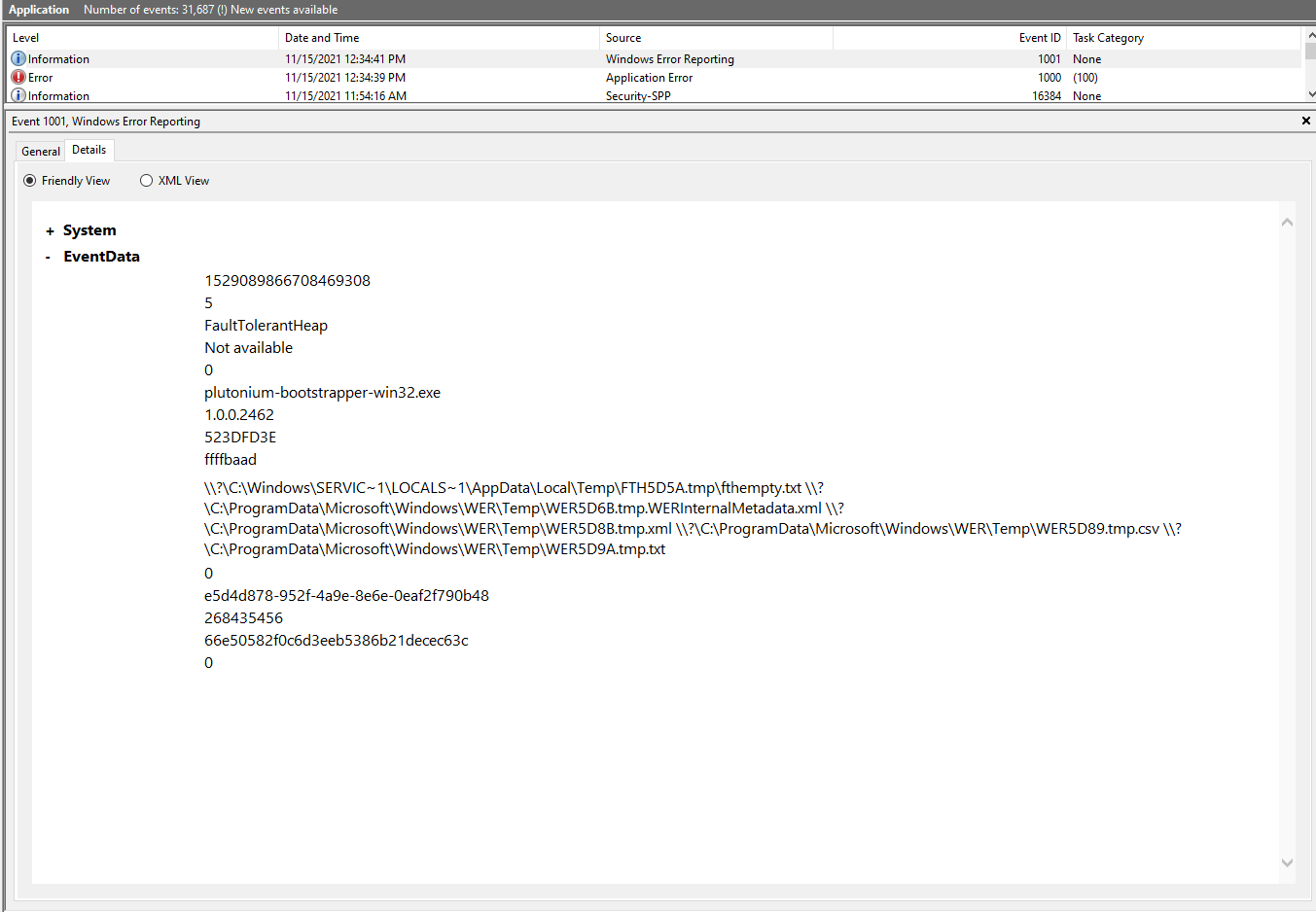
Dialoguesxd the crash occurs in ntdll so your windows kernel.. i'd try repairing your system files as something seems to be severly broken:
- open the start menu and search for "cmd"
- run cmd as admin
- execute the following command
dism /online /cleanup-image /restorehealth- after dism has finished repairing your system restart your pc