Can't play CodBO2 Zombies
-
I downloaded the games files for the first time, did all the step by step guide, and tried to play, but as soon i tried i couldn't.
The game starts to load, and then the loading gets stuck, and after waiting for a long time it closes displaying this message bellow:
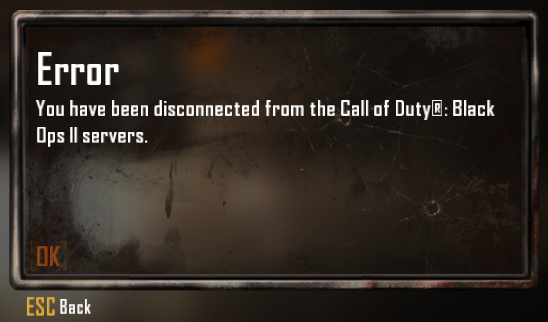
The directory of the game are on local disk C and the games folder, this is what it looks like:

I didn't try to repair it because i need to download all the games files again, and its 13.6GB, so it takes a lot of time.
The firewall isn't a problem either, i disabled my firewall before playing the game just to be sure.
-
I downloaded the games files for the first time, did all the step by step guide, and tried to play, but as soon i tried i couldn't.
The game starts to load, and then the loading gets stuck, and after waiting for a long time it closes displaying this message bellow:
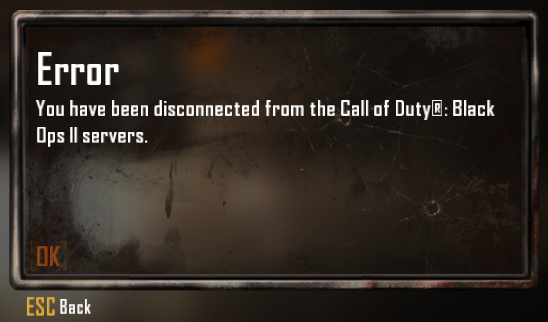
The directory of the game are on local disk C and the games folder, this is what it looks like:

I didn't try to repair it because i need to download all the games files again, and its 13.6GB, so it takes a lot of time.
The firewall isn't a problem either, i disabled my firewall before playing the game just to be sure.
Chronossian Close the game and everything. Press windows key + R, Run prompt should pop up. Then type
%localappdata%\plutoniumand hit Enter. Delete everything in that folder and runplutonium.exeto update fresh files for you. Then attempt to try again. -
Chronossian Close the game and everything. Press windows key + R, Run prompt should pop up. Then type
%localappdata%\plutoniumand hit Enter. Delete everything in that folder and runplutonium.exeto update fresh files for you. Then attempt to try again.Pistakilla yeah that doesn't work either, i tried deleting everything in that folder and running the plutonium.exe again, so it can update the files, everything right until i tried to play the game again, and the same error is still there.
-
and after waiting for a long time
If it takes your PC >90 secs to load a map, you get automatically disconnected from the server. Your HDD is too slow, get a new SSD/HDD.
-
and after waiting for a long time
If it takes your PC >90 secs to load a map, you get automatically disconnected from the server. Your HDD is too slow, get a new SSD/HDD.
HannesC said in Can't play CodBO2 Zombies:
and after waiting for a long time
If it takes your PC >90 secs to load a map, you get automatically disconnected from the server. Your HDD is too slow, get a new SSD/HDD.
Or defrag your HDD or move your game to an SSD, that works too
-
mine gives me a message and does not want to start
-
swift_is_not_gay Don't hijack threads. Create your own topic with a screenshot of the error.