Exception Code: 0xC000001D Exception Address: 0x4AEE0000
-
I receive Exception Code: 0xC000001D and Exception Address: 0x4AEE0000 a few seconds after clicking play on the plutonium launcher. Attached is a screenshot of the error. I am grateful for any help, thanks.

-
I receive Exception Code: 0xC000001D and Exception Address: 0x4AEE0000 a few seconds after clicking play on the plutonium launcher. Attached is a screenshot of the error. I am grateful for any help, thanks.

Conda upload the dump file to google drive and post the link here
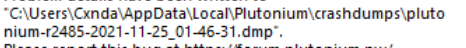
-
This post is deleted!
-
need a password to download the file.
-
need a password to download the file.
@Mr-MaPSaBino fixed, my bad.
-
Conda dump file is corrupted, here's a few things you can try:
- playing pluto in virtual machines doesn't work incase you're using one
- make sure you are using windows 10 version 1607 or later
- try closing all programs that are running in the background (especially steam, msi afterburner and rivatuner if you have them)
- try excluding pluto from scanning in your av software: https://plutonium.pw/docs/antivirus/#how-do-i-fix-this-windows-defender
- install everything that's in the redist folder in your game folder
- update your graphics drivers
- if you have a vr headset plugged in unplug it
- try removing steam_api.dll from your game folder
- verify the integrity of your system files:
- open the start menu and search for "cmd"
- run cmd as admin
- execute the following command
dism /online /cleanup-image /restorehealth- after dism has finished repairing your system restart your pc
-
Conda dump file is corrupted, here's a few things you can try:
- playing pluto in virtual machines doesn't work incase you're using one
- make sure you are using windows 10 version 1607 or later
- try closing all programs that are running in the background (especially steam, msi afterburner and rivatuner if you have them)
- try excluding pluto from scanning in your av software: https://plutonium.pw/docs/antivirus/#how-do-i-fix-this-windows-defender
- install everything that's in the redist folder in your game folder
- update your graphics drivers
- if you have a vr headset plugged in unplug it
- try removing steam_api.dll from your game folder
- verify the integrity of your system files:
- open the start menu and search for "cmd"
- run cmd as admin
- execute the following command
dism /online /cleanup-image /restorehealth- after dism has finished repairing your system restart your pc
Dss0 Thank you so much, followed all your suggestions and it's launching perfectly now
