Game won't load. Console says "Hitch Warning" Help
-
Hi. I'm new. I followed all the steps on the installation guide, and I was able to press play, and then a list of commands started opening. I tried to open the tab with the actual game on it, but it just kicks me out of it and the commands window says "Hitch Warning".
I tried getting help on the community discord, but it was to no avail. I have come here to ask for your support in helping me fix this issue.


-
Hi. I'm new. I followed all the steps on the installation guide, and I was able to press play, and then a list of commands started opening. I tried to open the tab with the actual game on it, but it just kicks me out of it and the commands window says "Hitch Warning".
I tried getting help on the community discord, but it was to no avail. I have come here to ask for your support in helping me fix this issue.


Starlight_Knight could you record a video of it? This would be clearer. If not then you can describe exactly what happens. Where you click exactly etc.
Plutonium opens two windows: the console and the actual game. You may have to hover your mouse on the icon in the taskbar until the 2 windows show in the taskbar and then click on the game to make it show.
Other than that it could also he a fullscreen issue so changing your game to windowed borderless in the config file might be a good idea.
-
Ignore those warnings. they shouldn't concern you/your gameplay in any way. Just type
r_fullscreen 0; vid_restartinto the bootstrapper and try getting into the game again. -
Ignore those warnings. they shouldn't concern you/your gameplay in any way. Just type
r_fullscreen 0; vid_restartinto the bootstrapper and try getting into the game again.HannesC sorry where do i find the bootstrapper?
-
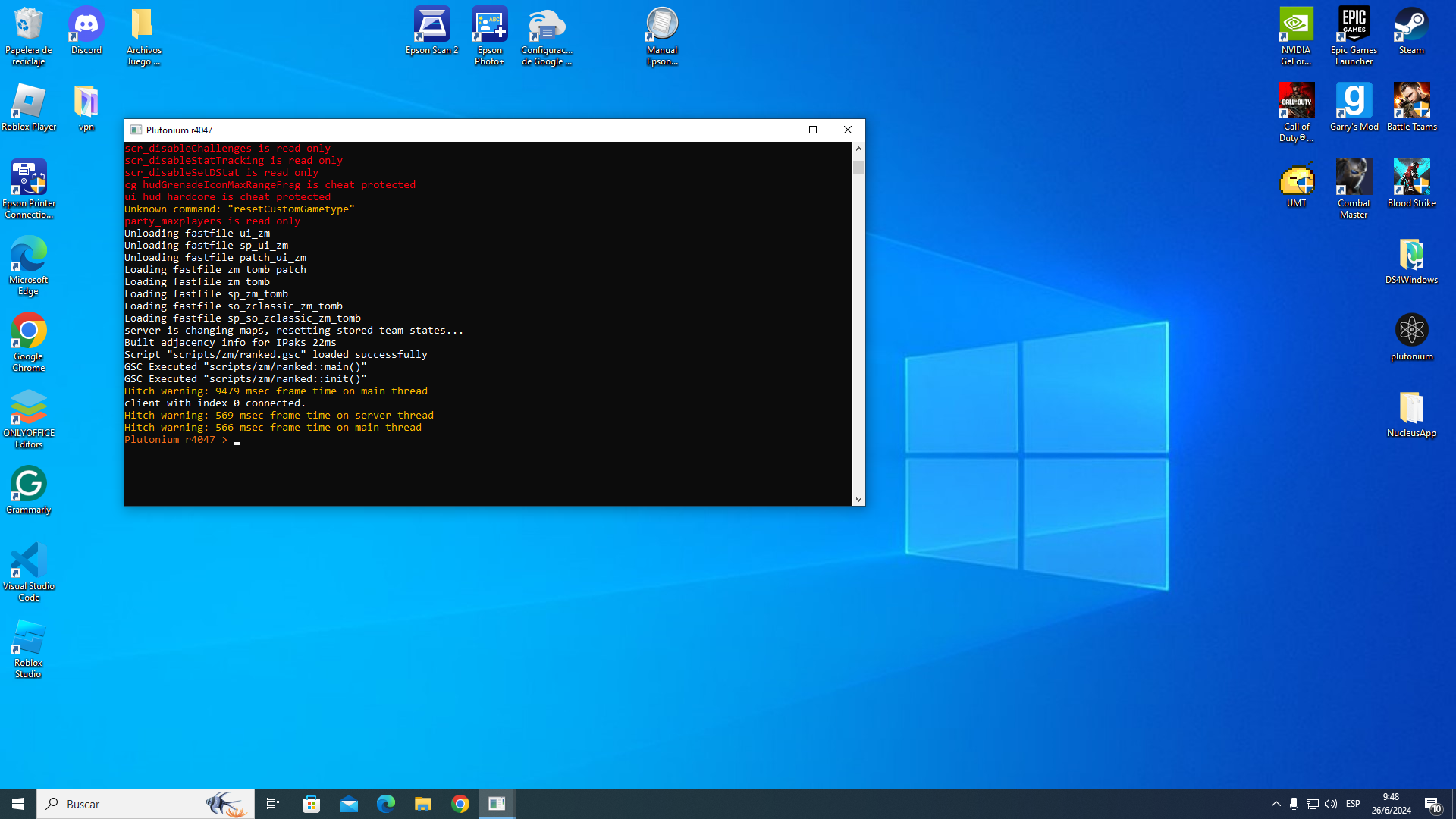
When I play, the game Call of Duty Black Ops 2 closes for 30 minutes and that message appears. any solution? -
Ignore those warnings. they shouldn't concern you/your gameplay in any way. Just type
r_fullscreen 0; vid_restartinto the bootstrapper and try getting into the game again.HannesC said in Game won't load. Console says "Hitch Warning" Help:
y shouldn't concern you/your gameplay in any way. Just type r_fullscreen 0; vid_restart
I'm having the same problem and managed this code managed to open the my game however the window is minimised. The no border command is unknown to the bootstrapper so I cannot get fullscreen. Are there any alternative solutions?
-
I'm having this same issue. The posted commands do nothing. The game just simply crashes regardless of fullscreen or windowed mode.
-
I got the same issue, it got solved by typping "r_fullscreen 0; vid_restart" in the booter, but when I put my game in fullscreen, it crashes again, so I can't play in fullscreen...

any solution?