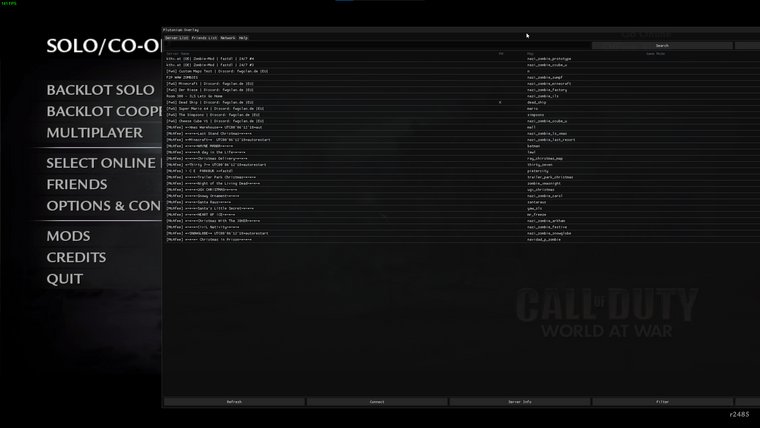Some mods don't allow for Plutonium overlay through F10
-
Hello, sorry if this is covered somewhere else. I was unable to find any info on this elsewhere.
It seems that some custom maps disable the ability to use F10 to bring up the Plutonium overlay. These maps also don't allow me to start a private match because they think I'm "Offline".
Is there a console command to launch a private match from the main menu and is there also a command to launch the overlay so my friends can join me? Or will they have to join through my IP address?
Or is this currently an unsolved fix?
Thanks!
-
Hello, sorry if this is covered somewhere else. I was unable to find any info on this elsewhere.
It seems that some custom maps disable the ability to use F10 to bring up the Plutonium overlay. These maps also don't allow me to start a private match because they think I'm "Offline".
Is there a console command to launch a private match from the main menu and is there also a command to launch the overlay so my friends can join me? Or will they have to join through my IP address?
Or is this currently an unsolved fix?
Thanks!
XM Keeper you should play in solo since it will act as an online custom game. Ignore the World at War profile part whatever it says. It's completely removed from Plutonium T4.
I really doubt there are maps that block F10 so could you please send a link to one of those maps so I can try myself and report back
-
Thank you for replying! Here is one of the maps that was giving me trouble. However, it is a newer version of the map. I'll give it a try myself, but I don't know if the issue still exists.
https://www.ugx-mods.com/forum/map-releases/29/backlot-revisited/11156/
-
Thank you for replying! Here is one of the maps that was giving me trouble. However, it is a newer version of the map. I'll give it a try myself, but I don't know if the issue still exists.
https://www.ugx-mods.com/forum/map-releases/29/backlot-revisited/11156/
-
That's unfortunate. It seems it must have been changed in the updated map, because I promise you it did not work for on the older version. In that case, should I send you one of the problem maps over email?
-
@lResxt Okay wait. Hold up. I can't pull up the overlay at all, even on the newer build of the map.
It's F10, right? Or home?
-
That's unfortunate. It seems it must have been changed in the updated map, because I promise you it did not work for on the older version. In that case, should I send you one of the problem maps over email?
XM Keeper Just send me a link to a map that makes F10 not work and if it doesn't work for me I'll talk with the staff about it and give you their answer afterward. Until then what you are saying doesn't exist to me
-
@lResxt Okay wait. Hold up. I can't pull up the overlay at all, even on the newer build of the map.
It's F10, right? Or home?
XM Keeper Either F10 or Home or a combination of FN + F10 or Home afaik
-
Yeah, I'm trying that. Pushing one of those keys locks the WaW cursor, but there is no overlay at all.
And now I'm testing it more, it doesn't work on any mod now. Even maps it did before. I'm going to try reinstalling plutonium.
-
@lResxt Alright, I reinstalled Plutonium and manually set all my graphics settings in the config file. That seemed to fix the problem.
-
@lResxt Alright, I reinstalled Plutonium and manually set all my graphics settings in the config file. That seemed to fix the problem.
XM Keeper Well no idea but to end the topic: I highly doubt maps can make Plutonium overlay not work, it was just on your end imo