Exception Code: 0xC0000005
-
hello I have a problem with bo2 I can not launch it at launch the game starts as usual and when the black screen of the launch appears suddenly an error message appears, could you help me please link text
-
hello I have a problem with bo2 I can not launch it at launch the game starts as usual and when the black screen of the launch appears suddenly an error message appears, could you help me please link text
Try https://plutonium.pw/docs/repair/
and https://plutonium.pw/docs/antivirus
and https://github.com/ChxseH/Redist-Installer/releases/download/latest/Redist-Installer.batIf it doesn't work then you probably have a software with an overlay on running that crashes the game or you're in a virtual machine which isn't supported or you're using ReShade so uninstall it or one of your plugged in devices is crashing the game (VR headset, controller, another monitor etc.)
If even when you do this it still doesn't work (take your time to do it all and correctly) you still have the same error then reply by specifying these thing in your message
- What you already tried
- Which antivirus you're using
- A screenshot of the error
- A screenshot of your game files
- A screenshot of your path in the launcher (click on Game settings)
- The crashdump created in
%localapdata%\Plutonium\crashdumps(upload it on Google Drive or a similar website and include the link in your reply)
-
Try https://plutonium.pw/docs/repair/
and https://plutonium.pw/docs/antivirus
and https://github.com/ChxseH/Redist-Installer/releases/download/latest/Redist-Installer.batIf it doesn't work then you probably have a software with an overlay on running that crashes the game or you're in a virtual machine which isn't supported or you're using ReShade so uninstall it or one of your plugged in devices is crashing the game (VR headset, controller, another monitor etc.)
If even when you do this it still doesn't work (take your time to do it all and correctly) you still have the same error then reply by specifying these thing in your message
- What you already tried
- Which antivirus you're using
- A screenshot of the error
- A screenshot of your game files
- A screenshot of your path in the launcher (click on Game settings)
- The crashdump created in
%localapdata%\Plutonium\crashdumps(upload it on Google Drive or a similar website and include the link in your reply)
@lResxt I tried the three solutions proposed nothing works I tried to uninstall and reinstall plutonium nothing helped, the error appeared when I was playing on a bo2 server as a team on the map of the boat which I do not know the name, and I wanted to put the graphics to the maximum but my pc did not support and the game was closed
I use the anti-virus "MALWAREBYTES"
[the error message] (https://drive.google.com/file/d/1Vw_rmIE9f_VZVu8ytUjPpwB6e2ppYk3s/view?usp=sharing)
[games file] (https://drive.google.com/file/d/1SfchkDke5csznRtWlBi4chIRnPydWtrs/view?usp=sharing)
[the path in the launcher]
(https://drive.google.com/file/d/18rK4XyXpVlgpOc0DKPKAlNncfI40rFyB/view?usp=sharing)
Exception Code: 0xC0000005
Exception Address: 0x0074F155[le crashdump] ( https://drive.google.com/file/d/1ZoVWGYuKjncMa8LjaTYV-B4GCe6tnAsc/view?usp=sharing )
I really hope you will be able to help me or at least solve this problem for the other players to whom it could have happened, thank you very much for the time that you sacrifice to assist us you are doing a remarkable job, good to you
-
@lResxt I tried the three solutions proposed nothing works I tried to uninstall and reinstall plutonium nothing helped, the error appeared when I was playing on a bo2 server as a team on the map of the boat which I do not know the name, and I wanted to put the graphics to the maximum but my pc did not support and the game was closed
I use the anti-virus "MALWAREBYTES"
[the error message] (https://drive.google.com/file/d/1Vw_rmIE9f_VZVu8ytUjPpwB6e2ppYk3s/view?usp=sharing)
[games file] (https://drive.google.com/file/d/1SfchkDke5csznRtWlBi4chIRnPydWtrs/view?usp=sharing)
[the path in the launcher]
(https://drive.google.com/file/d/18rK4XyXpVlgpOc0DKPKAlNncfI40rFyB/view?usp=sharing)
Exception Code: 0xC0000005
Exception Address: 0x0074F155[le crashdump] ( https://drive.google.com/file/d/1ZoVWGYuKjncMa8LjaTYV-B4GCe6tnAsc/view?usp=sharing )
I really hope you will be able to help me or at least solve this problem for the other players to whom it could have happened, thank you very much for the time that you sacrifice to assist us you are doing a remarkable job, good to you
ALI_VR5 all the google drive links require a password to be accessed, set them to public.
-
ALI_VR5 all the google drive links require a password to be accessed, set them to public.
Dss0 ah yes excuse me under the pressure I forgot to put them in public, here it is

-
@lResxt vous avez trouvée le problème ??
-
ALI_VR5 all the google drive links require a password to be accessed, set them to public.
Dss0 @lResxt please ??
-
ALI_VR5 so you're saying your game started crashing after you changed your graphics settings. Try deleting your config(s) in that case, they are located in the "players" folder in your game folder (plutonium_mp.cfg/plutonium_zm.cfg).
-
ALI_VR5 so you're saying your game started crashing after you changed your graphics settings. Try deleting your config(s) in that case, they are located in the "players" folder in your game folder (plutonium_mp.cfg/plutonium_zm.cfg).
Dss0 I did delete the two files but it didn't change anything
-
ALI_VR5 so you're saying your game started crashing after you changed your graphics settings. Try deleting your config(s) in that case, they are located in the "players" folder in your game folder (plutonium_mp.cfg/plutonium_zm.cfg).
Dss0 It's okay the game is running I deleted all the files from the player folder and the game is working again look I show you the files screen that could be useful for other players
[files screen] (https://drive.google.com/file/d/1kyRpJZ8liLwiqExK6BwWDkCgitCrwd3F/view?usp=sharing)
[screen game] (https://drive.google.com/file/d/1cFvPDVm7c9TWM6zCP5KSk_BXADpLLQLr/view?usp=sharing)
thank you very much for your help

-
Dss0 It's okay the game is running I deleted all the files from the player folder and the game is working again look I show you the files screen that could be useful for other players
[files screen] (https://drive.google.com/file/d/1kyRpJZ8liLwiqExK6BwWDkCgitCrwd3F/view?usp=sharing)
[screen game] (https://drive.google.com/file/d/1cFvPDVm7c9TWM6zCP5KSk_BXADpLLQLr/view?usp=sharing)
thank you very much for your help

ALI_VR5 I had the same error, thanks to this post I was able to fix it.
-

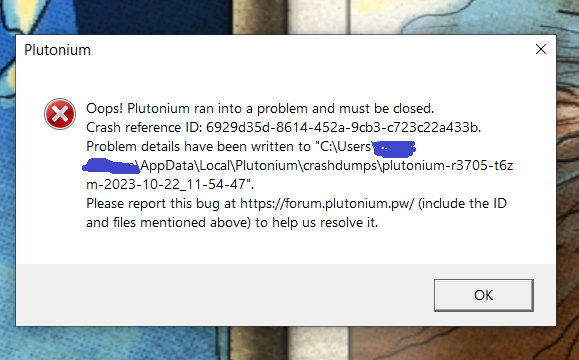
Can I have some help with this?
-
 undefined Xerxes locked this topic on
undefined Xerxes locked this topic on