Unable to join lobby with friend
-
For some reason, I cannot join my friend when he is host, but he is able to join me when I host. Both of our UPnP is set to enabled, and when he proceeds to use the command xpartygo, my game does not join when I double click his name in friends list. I have also typed connect [IP address] in the console and nothing happens.
Any explanations
or a fix? Edit: I plan to try port forwarding, but it would still be helpful to know the reason why it only works with a specific host. -
For some reason, I cannot join my friend when he is host, but he is able to join me when I host. Both of our UPnP is set to enabled, and when he proceeds to use the command xpartygo, my game does not join when I double click his name in friends list. I have also typed connect [IP address] in the console and nothing happens.
Any explanations
or a fix? Edit: I plan to try port forwarding, but it would still be helpful to know the reason why it only works with a specific host. -
I followed the steps, still get the issue.
-
I followed the steps, still get the issue.
CaptainAlexioC Post a screenshot of the port forwarding rule on your router
-
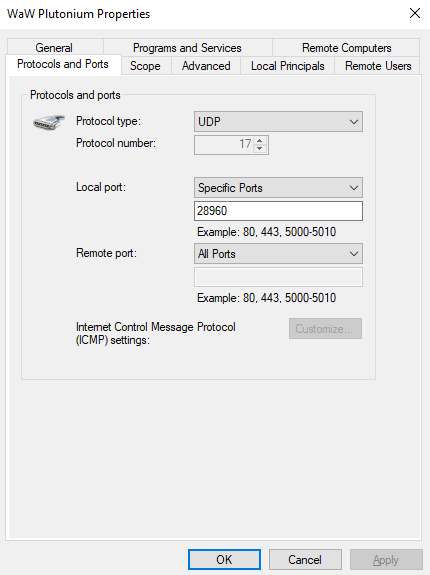
My friend also has this same rule added to his router. -
-
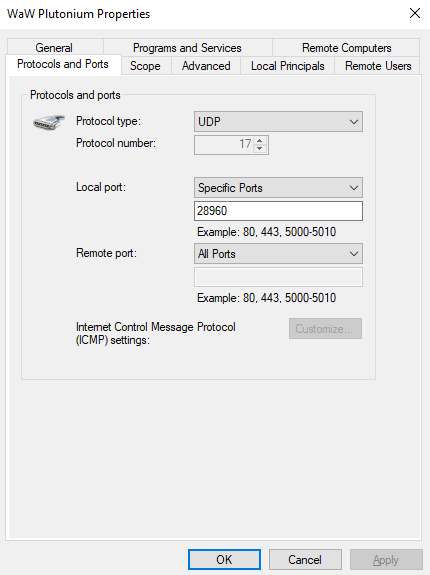
My friend also has this same rule added to his router.CaptainAlexioC this is your PC firewall, not your router. Follow the instructions on the guide
-
Okay, I will follow the guide. But before I do, I have a question. If my friend is the one who has issues in hosting, should he be the one to follow them? He's just weary of modifying his router settings. Just wondering, in order to save time.
-
Okay, I will follow the guide. But before I do, I have a question. If my friend is the one who has issues in hosting, should he be the one to follow them? He's just weary of modifying his router settings. Just wondering, in order to save time.
CaptainAlexioC Idk what to tell you. The person who wants to host follows the instructions