Cant connect to friends lobby using friends tab or connect<ip>
-
My friend is hosting the game and it says "UPNP: Enabled", Firewall is disabled, Port forwarding is also done correctly(used ipconfig command to get local IP, and forwarded both ports 28960 and 28961).
Then he starts the lobby and then xpartygo. I try to join him by double tapping his name does not work then tried connect <ip> , ip = the IP in the Network tab in f10 (or called the public IP).
Screenshots (I portforwarded on two devices):

Im currently using device "192.168.0.111" and it does not work.
Anti virus is also off.
Before disabling the firewall we tried this
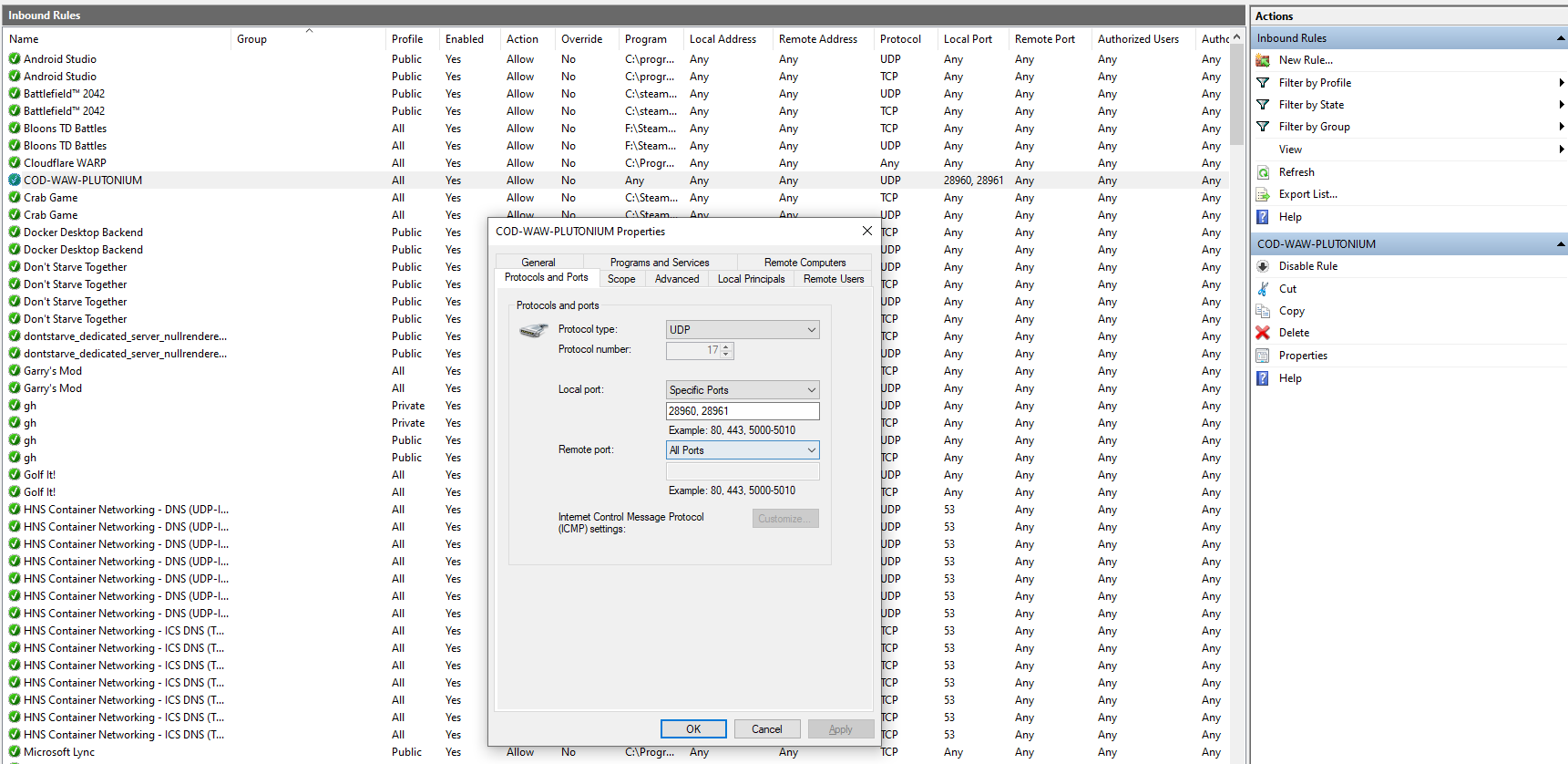
In the command line for the game it shows this
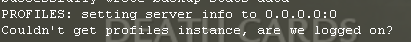
is this a problem? -
My friend is hosting the game and it says "UPNP: Enabled", Firewall is disabled, Port forwarding is also done correctly(used ipconfig command to get local IP, and forwarded both ports 28960 and 28961).
Then he starts the lobby and then xpartygo. I try to join him by double tapping his name does not work then tried connect <ip> , ip = the IP in the Network tab in f10 (or called the public IP).
Screenshots (I portforwarded on two devices):

Im currently using device "192.168.0.111" and it does not work.
Anti virus is also off.
Before disabling the firewall we tried this
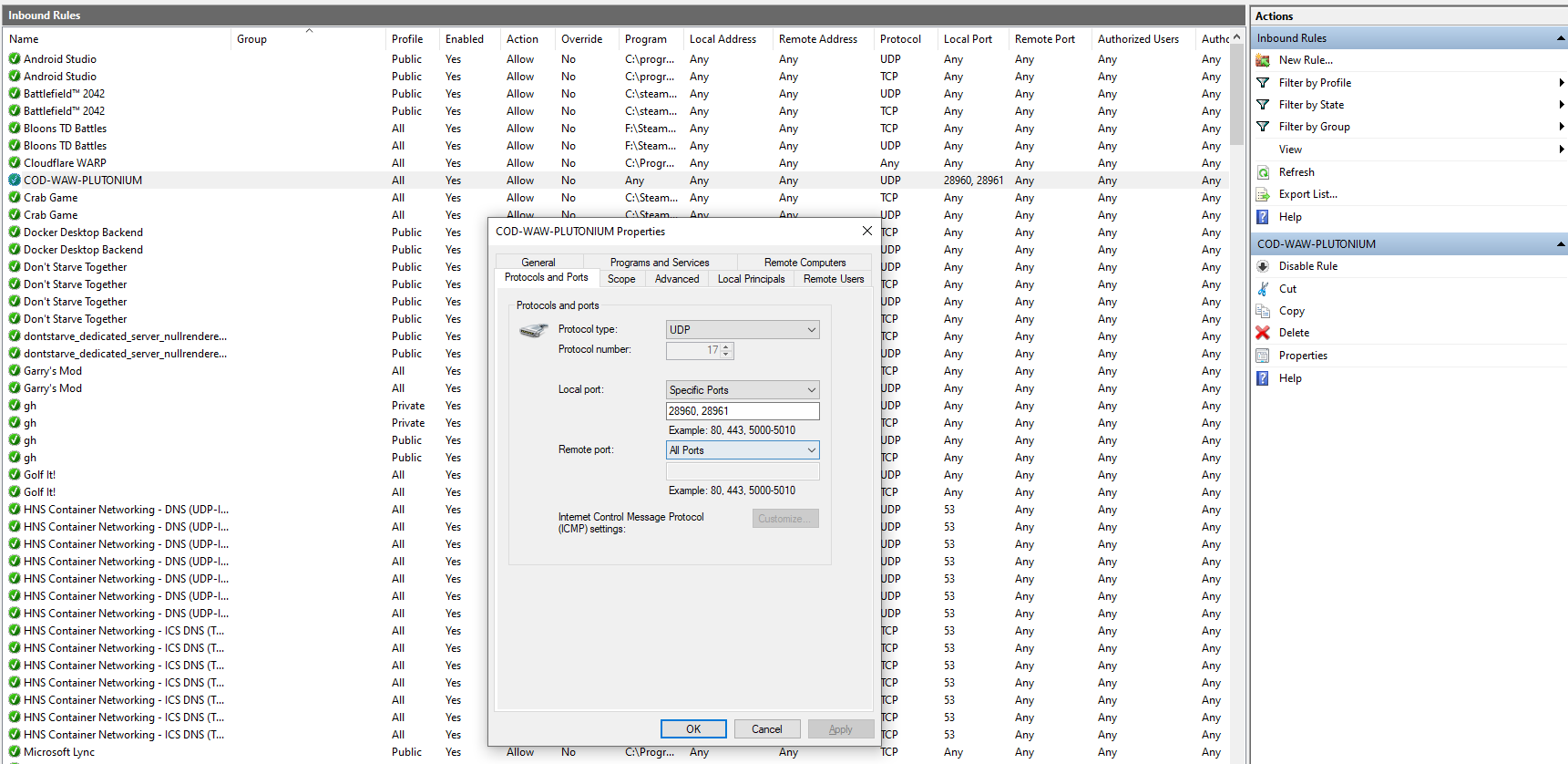
In the command line for the game it shows this
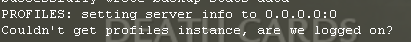
is this a problem?EchoKratos Ignore latest screenshot.
Why did you port forward 2 devices? You only need to port forward the IP of the network adapter that the PC that will be used to host is using.
If you are on ethernet you just port forward your PC ethernet IPv4. If you did then port forward looks correct indeed.Are you on the same network? If yes the other person needs to connect with local IP (try both solo game and lan game). Solo will act as online custom game it's not actually solo.
If no the person connecting needs to connect with public IP.What is your antivirus?
Also I recommend disabling/uninstalling any software that messes with network (Hamachi, VPN etc.)
-
I portforwarded both for testing on both devices(failed on both). We are not playing on LAN, Windows defender is my anti virus and no vpn, hamachi