Erro id. HELLLP PLS
-
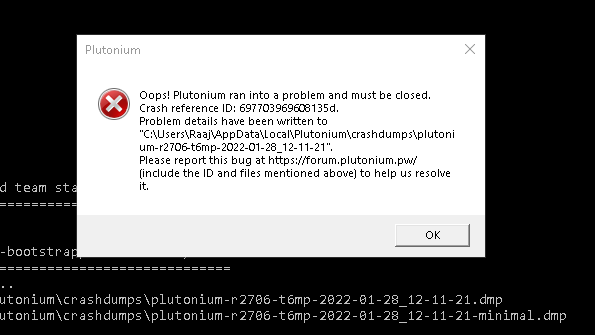
-
Do you have any overlays such as msi afterburner/rivatuner running in the background? If yes, quit them. Upload the dump as stated in the error to gdrive and post the link here.
-
I don't have these programs
-
ikaroZ-_-X need a password to access that google drive folder.
-
sorry, here is the link without the password
https://drive.google.com/file/d/1g6f8-FPCtgUVZQkobmCo61Ax8gI4907z/view?usp=sharing
-
sorry, here is the link without the password
https://drive.google.com/file/d/1g6f8-FPCtgUVZQkobmCo61Ax8gI4907z/view?usp=sharing
ikaroZ-_-X Crashes in plutonium code so a dev would have to take a look at it. Meanwhile you can try this:
- repair your installation: https://plutonium.pw/docs/repair/
- running the game in a virtual machine doesn't work
- try closing all programs that are running in the background (especially steam, msi afterburner and rivatuner if you have them)
- try excluding pluto from scanning in your av software: https://plutonium.pw/docs/antivirus/#how-do-i-fix-this-windows-defender
- update your graphics drivers
- if you have a vr headset plugged in unplug it
- verify the integrity of your system files:
- open the start menu and search for "cmd"
- run cmd as admin
- execute the following command
dism /online /cleanup-image /restorehealth- restart your pc
-
I managed to enter the game... but when I enter the game, the game closes and is in the background, I hear only the game audio
-
ikaroZ-_-X
Go in the bootstrapper command prompt (the console opened when you start the game)
and paste this (right click)r_fullscreen 2; vid_restartthen press Enter -
estou com esse problema agora
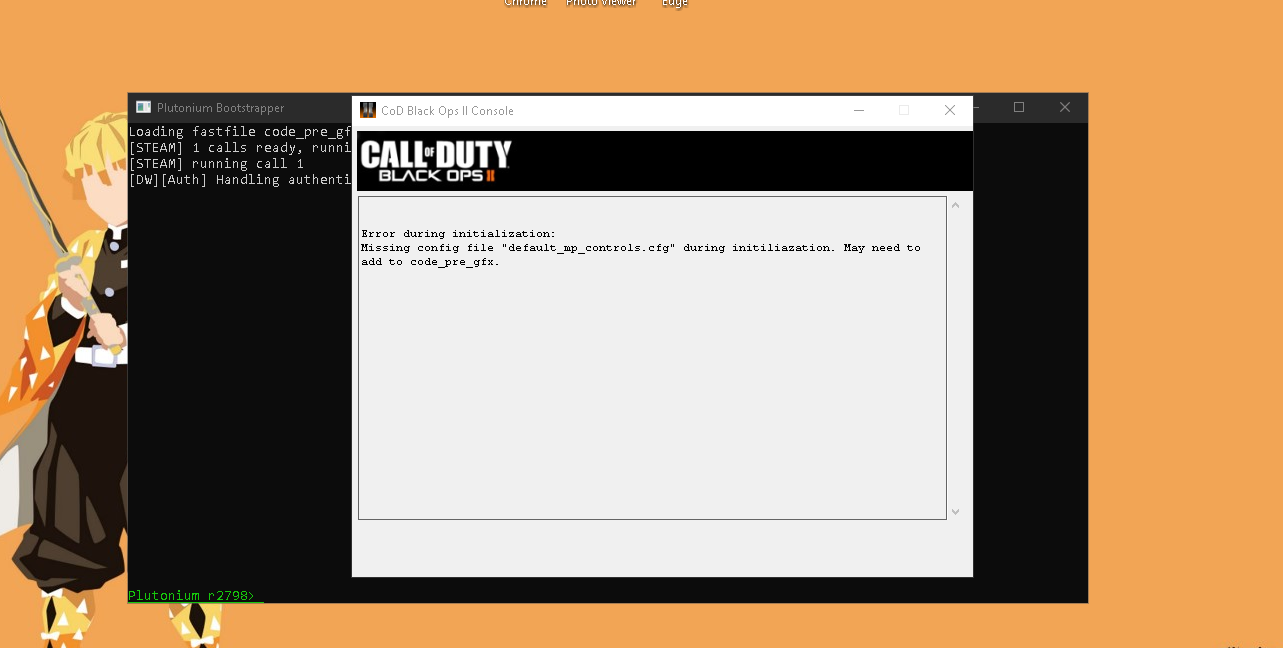
-