MW3 error
-
hi, I have installed IW5 with DLC, but when I try to start it, I get an error:
"Couldn't load image ~ weapon_cheytac_new_scope_spc ~ 6c239cf8"
can you help me?
-
hi, I have installed IW5 with DLC, but when I try to start it, I get an error:
"Couldn't load image ~ weapon_cheytac_new_scope_spc ~ 6c239cf8"
can you help me?
lightzMichi try deleting %localappdata%/Plutonium/storage/iw5. Also make sure you start the game via plutonium.exe
-
I deleted the iw5 folder, started the launcher and then it gave me the error
Couldn't load image favela or highrise or others
maps.I had already read from some discussion how to solve this problem, so I did, but in the end I still get the error mentioned above on the weapon
-
lightzMichi try deleting %localappdata%/Plutonium/storage/iw5. Also make sure you start the game via plutonium.exe
Dss0 I deleted the iw5 folder, started the launcher and then it gave me the error
Couldn't load image favela or highrise or others
maps.I had already read from some discussion how to solve this problem, so I did, but in the end I still get the error mentioned above on the weapon
-
Dss0 I deleted the iw5 folder, started the launcher and then it gave me the error
Couldn't load image favela or highrise or others
maps.I had already read from some discussion how to solve this problem, so I did, but in the end I still get the error mentioned above on the weapon
lightzMichi well the launcher downloads those files.. so this error makes no sense. Can you check if the files are there? Go to %localappdata%/Plutonium/storage/iw5 and post a screenshot of the contents of that folder.
-
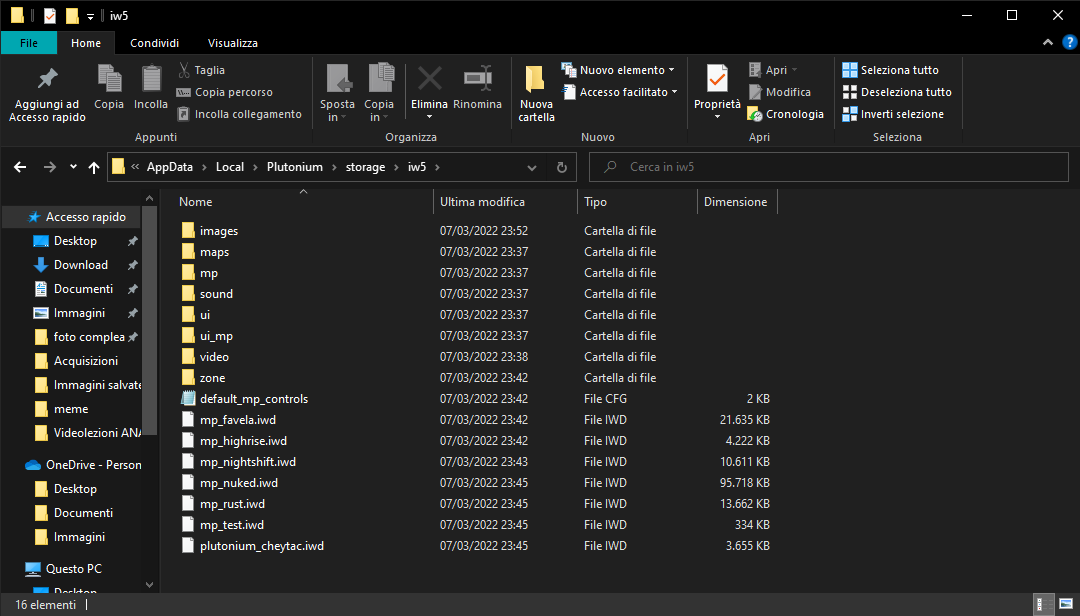 e
e
sorry for the late -
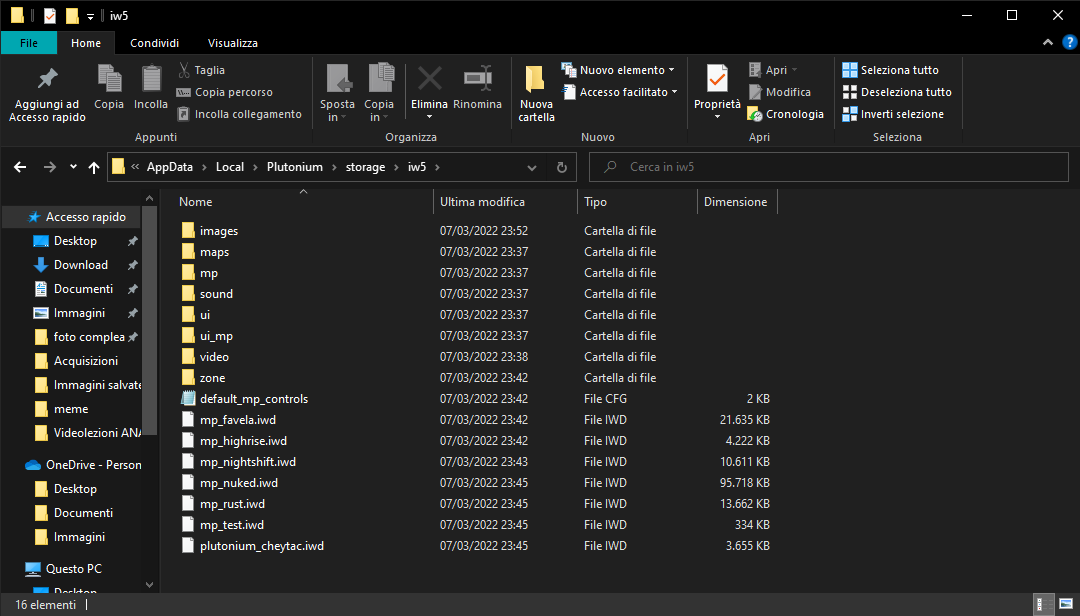 e
e
sorry for the latelightzMichi looks fine.. no idea sorry.
-
Dss0 I deleted the iw5 folder, started the launcher and then it gave me the error
Couldn't load image favela or highrise or others
maps.I had already read from some discussion how to solve this problem, so I did, but in the end I still get the error mentioned above on the weapon
lightzMichi When it gives you the error, put those images into iw5/images. You will find them in the map IWD files, for example, preview_mp_favela.iwi will be found in the mp_favela.iwd
It's not ideal, but it's one of the only ways I can think of to fix it
-
lightzMichi When it gives you the error, put those images into iw5/images. You will find them in the map IWD files, for example, preview_mp_favela.iwi will be found in the mp_favela.iwd
It's not ideal, but it's one of the only ways I can think of to fix it
When it gives you the error, put those images into iw5/images. You will find them in the map IWD files, for example, preview_mp_favela.iwi will be found in the mp_favela.iwd
It's not ideal, but it's one of the only ways I can think of to fix itYes, I had already done this step for the favela, highrise, etc. errors that appeared to me, so I intuitively tried to do the same with this error.
The problem is that I can't find any files named like this in the folders, so I turned to you