I keep getting this error message. is version 13 but should be version 6 on both COD WAW Zombies and Multiplayer
-

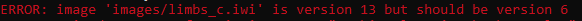
I have been trying forever to get this fix this problem, and nothing has worked. Please help.
-

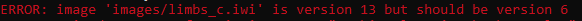
I have been trying forever to get this fix this problem, and nothing has worked. Please help.
@giant-beam Have you tried reinstalling the game files?
-
WolflexZ Yeah I have many times
-
@giant-beam Have you tried deleting all game files and installing it? Is it torrent or steam version?
-
You don't have to reinstall the base game files to fix a missing file you can just repair: https://plutonium.pw/docs/repair/
-
You don't have to reinstall the base game files to fix a missing file you can just repair: https://plutonium.pw/docs/repair/
coder x64 Thanks, but I have done that and tried to repair it, but it ended up not working
-
I think this error is happening from bad texture files have you tried to install any textures before this error appeared?
-
I think this error is happening from bad texture files have you tried to install any textures before this error appeared?
coder x64 No, not at all. All this happened while I was installing bo1 onto Pluto.
-
Try delete %localappdata%\plutonium which could fix the issue the launcher will download all plutonium files again after opening it
-
Try delete %localappdata%\plutonium which could fix the issue the launcher will download all plutonium files again after opening it
coder x64 Okay so I have done it and It did nothing I still get the same message.
-
@giant-beam post a screenshot of the contents of the "main" folder in your waw game folder. This looks to me like you accidentally installed bo1 into your waw folder. limbs_c for example isn't a waw texture but can be found in the bo1 files.
-
@giant-beam post a screenshot of the contents of the "main" folder in your waw game folder. This looks to me like you accidentally installed bo1 into your waw folder. limbs_c for example isn't a waw texture but can be found in the bo1 files.
Dss0 Alrighty here ya go.
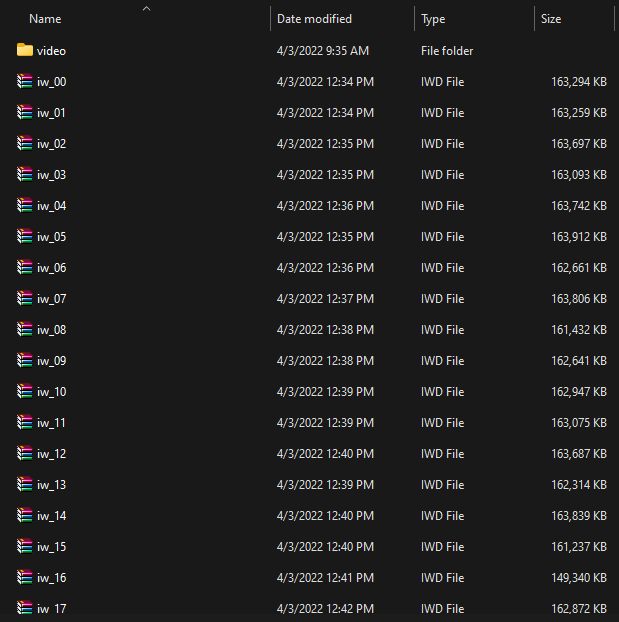
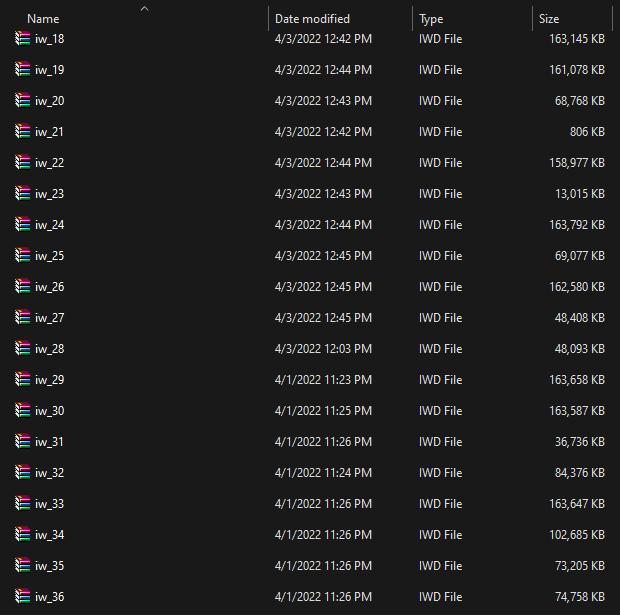
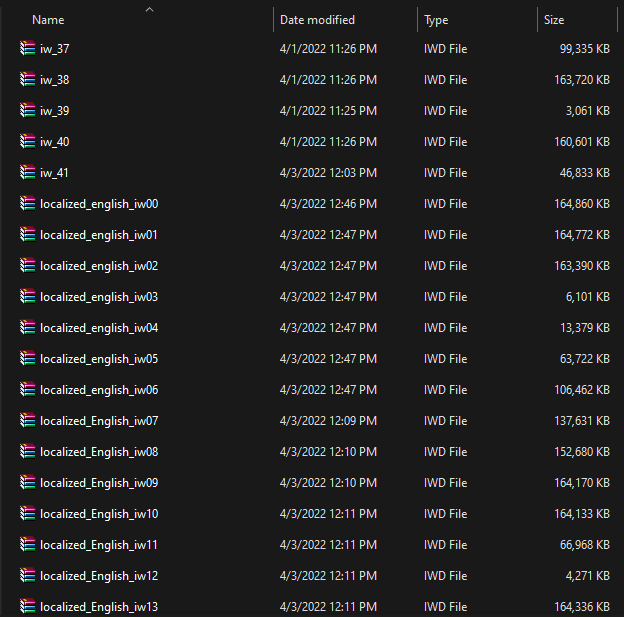
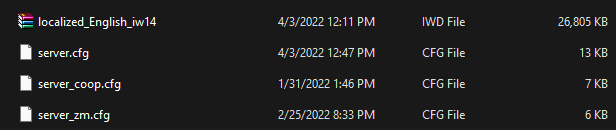
-
@giant-beam yea so it's basically how i said, you installed bo1 and waw into the same game folder. waw iwds only go up to iw_27 so delete iw_28 - iw_41. Also delete localized_english_iw07 - localized_english_iw14.
Problem is you probably also have a bunch of bo1 files in the zone folder, this won't matter as the game won't try to load them like it does with iwds but it's a waste of space and creates a mess so best option would probably be to delete the entire game folder and re-download waw to a new empty folder. Then do the same with bo1.