Crash when I click play
-
I open the plutonium launcher, and sometimes it gives me an error in console saying that access was denied. Looks to me like it was an update error. Restart the launcher and everything goes smoothly. Click play on the launcher, wait a couple seconds, and the launcher freezes for around fifteen seconds and then exits. If needed, I can supply the exact error on console updater. I have tried resetting the game directory, to no avail. Any other suggestions on trouble shooting? Couldn't really find anything on the FAQ or Troubleshooting guides.
Edit #1: I can no longer replicate the error in update console, sorry.
Edit #2: Just kidding, got the error again.
Plutonium Updater
Processing file 115 / 115 [========================================================================] 100 %
Error while downloading file bin/plutonium-bootstrapper-win32.exe: open C:\Users*username*\AppData\Local\Plutonium\bin\plutonium-bootstrapper-win32.exe: Access is denied.
Press 'enter' to quit.
Edit #3: Running it as Admin fixed the problem.
Edit #4: Just kidding. Updater is fixed, I updated the files and reset my game installation folder, crashed when I hit play.
-
Have your added the plutonium.exe and %localappdata%/plutonium folder to your antivirus exceptions list?
If not, do you only use Windows Defender or do you have a different antivirus? If it's just windows defender i can give you a batch script which you can run to add the needed exclusions. -
Have your added the plutonium.exe and %localappdata%/plutonium folder to your antivirus exceptions list?
If not, do you only use Windows Defender or do you have a different antivirus? If it's just windows defender i can give you a batch script which you can run to add the needed exclusions.@Mr-Android I don't have any issues with my anti virus. However I was browsing the forum and came across a post that told the op to revalidate steam files. I realized I was not signed into steam, so I signed in and am currently revalidating my tool files. Hopefully this will solve the problem and if it does I'll add to my post.
-
The error you mentioned is normally caused by not having plutonium.exe and %localappdata%/plutonium in your antivirus exclusions list, so if that doesn't work, try adding the exclusions.
Here's mine for example:
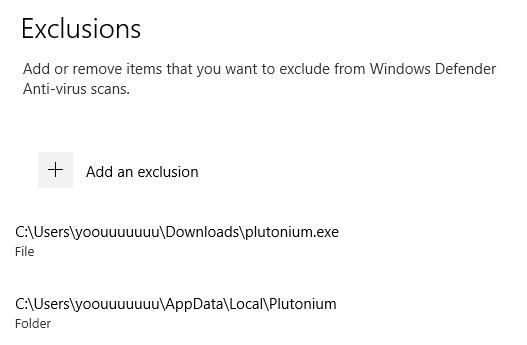
-
The error you mentioned is normally caused by not having plutonium.exe and %localappdata%/plutonium in your antivirus exclusions list, so if that doesn't work, try adding the exclusions.
Here's mine for example:
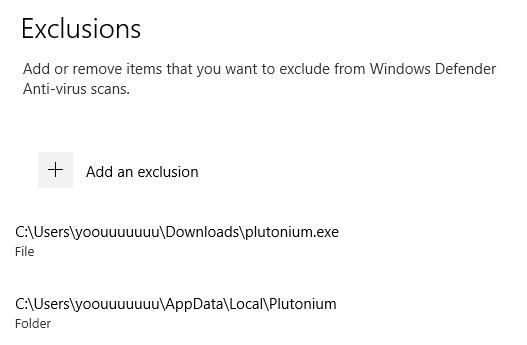
@Mr-Android I will, thank you.
-
The error you mentioned is normally caused by not having plutonium.exe and %localappdata%/plutonium in your antivirus exclusions list, so if that doesn't work, try adding the exclusions.
Here's mine for example:
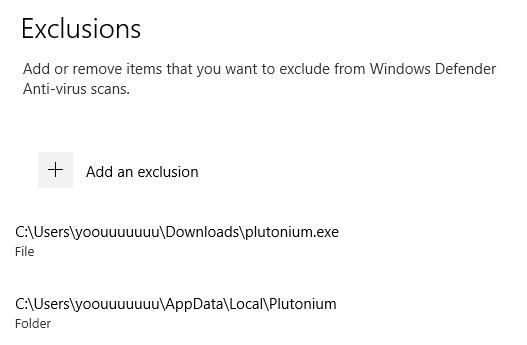
@Mr-Android Looks like I had a missing/corrupted file, its reinstalling right now.