BO2 Randomly crashing whilst playing
-
WARNING: This
mightwill be a long one since I'm tryin to explain this the best I can (i ain't a pc technician, so take it easy on me)So... I've been dealing with this issue for about a month now and its a really annoying problem to deal with. When I'm on BO2 playing zombies, the game crashes...mostly. When it happens it boots me back to my start menu and I can't go back in it, but for some reason, the audio is still going as if nothing went wrong. Whatever I do to try and fix it, nothing seems to work, I've change graphics settings in-game, lower the fps and fov, changed how the game is displayed (I'll touch on this more below). I've tried turning off my firewall and my antivirus software (its just the default windows one that i have), i made exclusions for the files, I repaired the game files...nothing, I've even reinstalled the launcher to see if it worked and nothing changed. The most annoying part about this is that its crashes whenever it wants to.
Anyway, I brought up this issue in the discord server and i was recommened to repair the game files and also change the display option using this: r_fullscreen 2; vid_restart. So i tried it out. I was playing Origins, i was on round ten in the middle of upgrading the ice staff, then BOOM, same issue happened like i hadn't even changed anything. So i brought it up again in the server and was told to try disabling my antivirus software and add an exclusion to the game files and if this didn't work just add a post in the forms. So i did, booted the game up again.
Nothing. Changed.
But I did manage to grab a screenshot of the prompt the launcher gave (some text is in black covering my name)
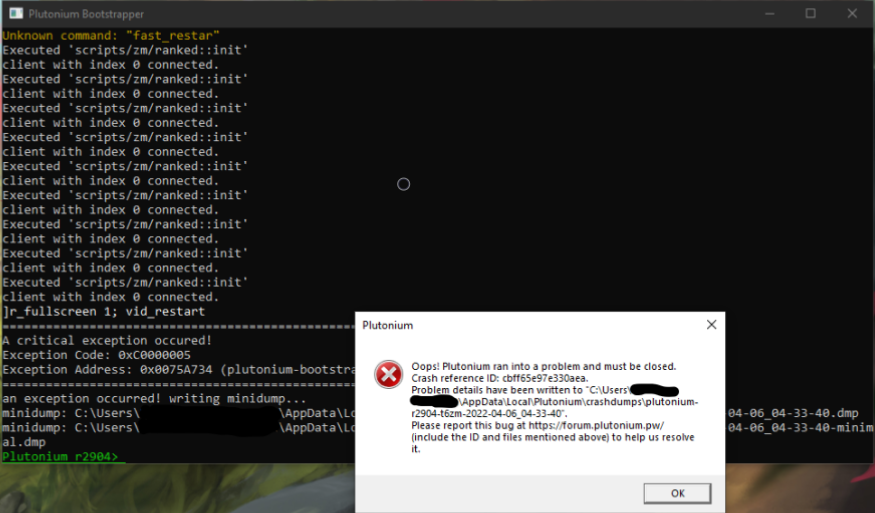
So that's why I'm here to figure out what's going on with the game and to see if it's actually possible to fix this or if I'm stuck with this damn thing forever. (worst case scenario, I'll just buy the actual game on steam when its on sale cuz i aint gonna waste AUD$90 on a nearly 10 year old game)
I welcome any and all potential fixes to this issue that i can try out. Let me know if i've left anything out that is needed to help this being resolved (knowing me, i've probably left a ton out). Thanks

Note: I live in Australia and its around 10:30pm from where im at so apologies if i dont get back to reply instantly. I'll be good to comment tomorrow at the latest
-
could you post the crashdump?
-
-
Thats definitely something our devs have to take a look at.:
Unhandled exception at 0x0075A734 (plutonium-bootstrapper-win32.exe) in plutonium-r2904-t6zm-2022-04-06_04-33-40-minimal.dmp: 0xC0000005: Access violation reading location 0x00000000. -
where should i put the file?
-
where should i put the file?
This post is deleted! -
where should i put the file?
GhostRider0125 said in BO2 Randomly crashing whilst playing:
where should i put the file?
You have already sent us the dump file already so nothing else needed.....
in the meantime. You can try repairing your game files under steam or in our docs page. Recommend torrent the full game. Maybe a corruption file in your DLC content
-
aha ok thanks

-
Thats definitely something our devs have to take a look at.:
Unhandled exception at 0x0075A734 (plutonium-bootstrapper-win32.exe) in plutonium-r2904-t6zm-2022-04-06_04-33-40-minimal.dmp: 0xC0000005: Access violation reading location 0x00000000.Xerxes said in BO2 Randomly crashing whilst playing:
Thats definitely something our devs have to take a look at.:
Unhandled exception at 0x0075A734 (plutonium-bootstrapper-win32.exe) in plutonium-r2904-t6zm-2022-04-06_04-33-40-minimal.dmp: 0xC0000005: Access violation reading location 0x00000000.So its the bootstrapper that has this issue...weird. Well at least it isnt the game itself that is the issue plus the devs now knows that this error exists and that this will be resolved at some point (hopefully sooner rather than later since this error is really annoying to deal with).