Zombies crashes on startup (Steam)
-
I have the steam version of BO2 and whenever I try to run zombies through the launcher, the launcher crashes immediately upon startup with no errors. The game starts up to the main screen and I can hear the first note of music, then everything crashes. I've tried the multiplayer aspect and it plays as it should. Already tried adding the exception to Windows defender through PowerShell, but it hasn't helped. Any ideas?
-
You've added the exception to %localappdata%/Plutonium correct? Quit any overlays you might have running in the background. Also try looking for any crashes related to plutonium in windows event viewer.
-
This post is deleted!
-
This post is deleted!
-
I don't think that's Plutonium related though? You can find the solution for that on microsoft forums (google). The crash plutonium related would probably have an error sign (rather than warnings/information), show the faulting address/module and what not.
Event viewer > Windows logs > Application
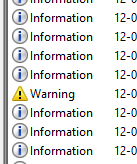
P.S. You should probably edit those logs and remove your name unless you wanna dox yourself.
-
I don't think that's Plutonium related though? You can find the solution for that on microsoft forums (google). The crash plutonium related would probably have an error sign (rather than warnings/information), show the faulting address/module and what not.
Event viewer > Windows logs > Application
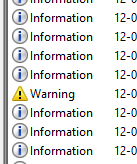
P.S. You should probably edit those logs and remove your name unless you wanna dox yourself.
HannesC Thanks for the heads up, figured that info would spell bad news.