After joining any server, pluto immediately crashes and gives me this message, i need help :(
-
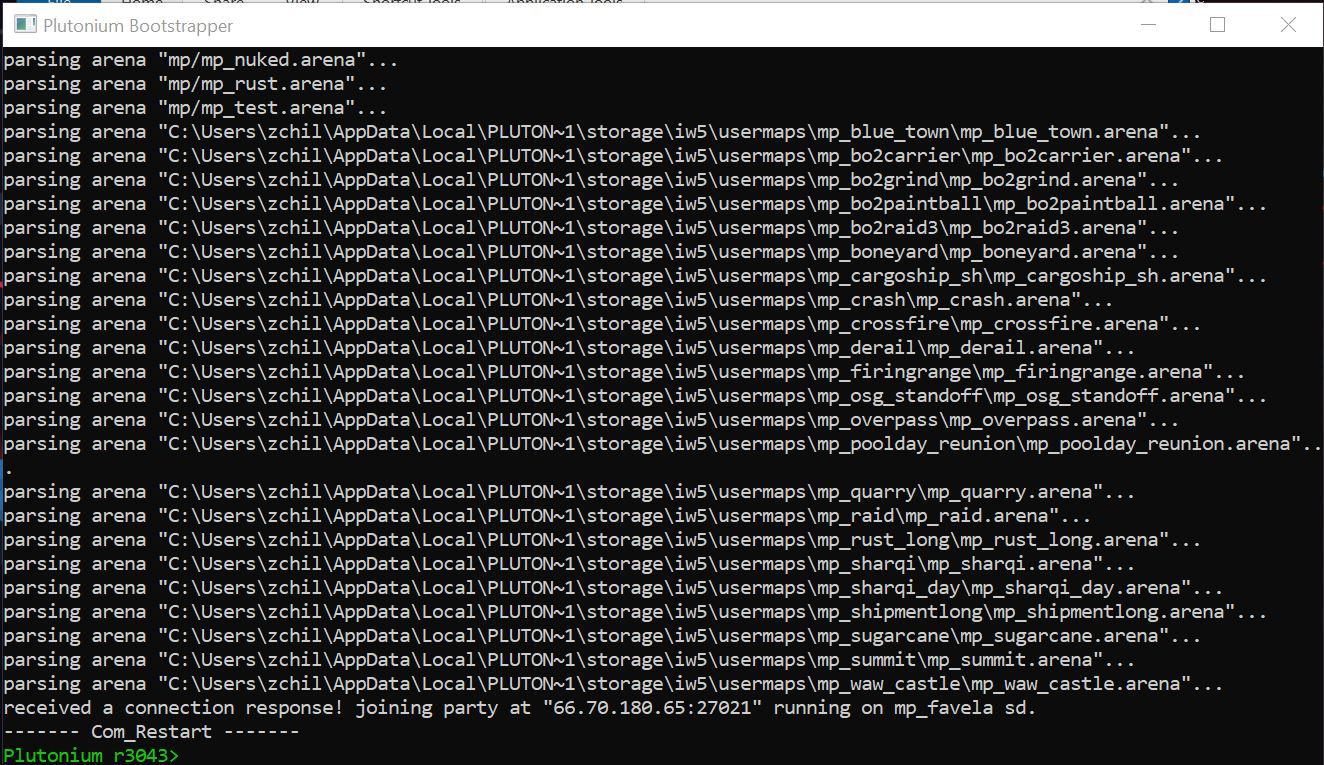
-
Same. Any server that has a custom map or mods causes my game to crash and the bootstrapper to freeze. I've tried every solution i could find and even uninstalled then reinstalled everything. I hope they find a fix soon.
-
Cannot join servers with mods (game window never starting)
Stay in the main menu or close your game if you're already stuck without the game window opened.
Then run this bat file https://github.com/Resxt/Utilities/releases/download/latest/IW5-delete-mods-folder.bat
Or if you want to run the command manually yourself copy/paste the command in this link in a cmd https://github.com/Resxt/Utilities/blob/main/Games/Plutonium/IW5-delete-mods-folder.bat
Until Plutonium fixes that issue you'll have to do that when the issue occurs. -
Thanks for the response but unfortunately I've already tried that solution. The game will just download the mods for the server again and crash immediately after.
-
Thanks for the response but unfortunately I've already tried that solution. The game will just download the mods for the server again and crash immediately after.
OES Vibe when you say crash do you mean the same with the bootstrapper opened or complete crash?
-
The game will crash and the bootstrapper stays open but it freezes. It only happens on servers that require mod downloads to play like Arcane Sniping or AlastorRoy just to name a couple.
-
The game will crash and the bootstrapper stays open but it freezes. It only happens on servers that require mod downloads to play like Arcane Sniping or AlastorRoy just to name a couple.
OES Vibe I have never seen someone with that issue who still had the issue after doing what I said, I'm guessing you did it wrong or your Plutonium folder is not in the default location
-
What would be the default location?
-
OES Vibe if you didn't change anything it's
%localappdata%\Plutonium
There check storage\iw5 and make sure to delete the mods folder. Then either try to join a server or restart your game if it's already stuck -
I did change the actual game location from "downloads" to another custom folder of my choice. Would that be the issue?