100% Disk usage ?
-
I have a new issue since a few week,
my T6 gamefolder is located inside my extenal hardrive and when I launch T6 on my plutonium client I only can use the main multiplayer menu but whatever i click after it will cause plutonium teminal and T6 window to become unresponsive and my external hard drive going crazy.Even if I close the whole program it will still use RAM
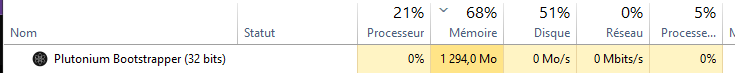
And let my disk run 100% like that until I force restart my computer
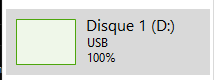
Before something like 2 or 3 weeks it never hapend to me. Do you think this could be because of an update or something that modified game folder ?
Thank in advance to everyone who will try helping me ! -
it's a USB flash drive
-
ShaheenGK Wdym ?
-
mk270 the screenshot says "USB" which means it's a USB dongle or external drive so which impacts performance
A slow HDD is not the best hard disk to play games
-
mk270 the screenshot says "USB" which means it's a USB dongle or external drive so which impacts performance
A slow HDD is not the best hard disk to play games
Resxt I know this but I use this HDD for every games since a while it isn't a hardware issue, because I played T6 something like a y ear on it and this problem appeared before summer. After running some tools I think the problem is more a bad sector because the only game that did me this was T6.
-
Resxt I know this but I use this HDD for every games since a while it isn't a hardware issue, because I played T6 something like a y ear on it and this problem appeared before summer. After running some tools I think the problem is more a bad sector because the only game that did me this was T6.
mk270 try to defrag it if it's an HDD