Ports aren't opening and server logs won't print
-
I'm trying to make a T5 server and link IW4MAdmin, but i can't because the servers logs don't print. The ports also don't open for me. I've tried using different ports (4977, 7069, 28963 etc.), but to no avail. I have opened the ports on my windows firewall and they are port forwarded on my router settings
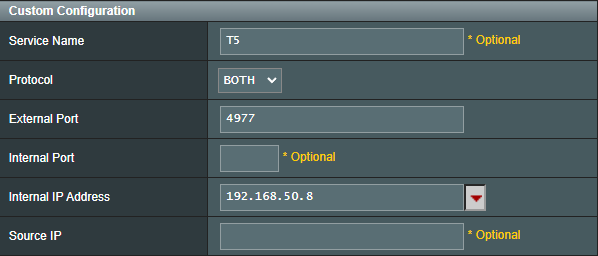
Any help is appreciated thank you.
-
I'm trying to make a T5 server and link IW4MAdmin, but i can't because the servers logs don't print. The ports also don't open for me. I've tried using different ports (4977, 7069, 28963 etc.), but to no avail. I have opened the ports on my windows firewall and they are port forwarded on my router settings
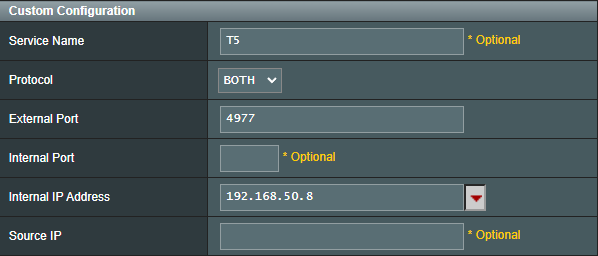
Any help is appreciated thank you.
- have you created an inbound rule on the windows firewall?
- have you correctly set the port in the startup batch file (verify this by typing net_port into your server console)
- is your server actually hosting a match (verify this by typing status into the server console)
iw4madmin requires you to manually specify a log path for t5 afaik. Also make sure you're using the latest iw4madmin pre-release. For iw4madmin related issues you should really ask them tho: https://discord.gg/ZZFK5p3
-
- have you created an inbound rule on the windows firewall?
- have you correctly set the port in the startup batch file (verify this by typing net_port into your server console)
- is your server actually hosting a match (verify this by typing status into the server console)
iw4madmin requires you to manually specify a log path for t5 afaik. Also make sure you're using the latest iw4madmin pre-release. For iw4madmin related issues you should really ask them tho: https://discord.gg/ZZFK5p3
Dss0 Yes an inbound rule has been made and net_port does show the right port. For IW4MAdmin it's not so much a problem with that, the problem is I'm getting no logs from the server. Either i can't find them, or it's actually just not printing the logs.
-
Dss0 Yes an inbound rule has been made and net_port does show the right port. For IW4MAdmin it's not so much a problem with that, the problem is I'm getting no logs from the server. Either i can't find them, or it's actually just not printing the logs.
romance ok so currently on t5 you have to manually create games_mp.log for it to work and also manually configure the log path in iw4madmin. so what you do is go to %localappdata%/Plutonium/storage/t5 and create a folder called "logs", in that folder create a text file called games_mp.log (it needs to have the .log extension, not txt so you may have to disable "Hide extensions of known file types" in windows explorer).
Then open Configuration/IW4MAdminSettings.json with a text editor and set "manuallogpath" to:"ManualLogPath": "C:/Users/yourusername/AppData/Local/Plutonium/storage/t5/logs/games_mp.log", -
romance ok so currently on t5 you have to manually create games_mp.log for it to work and also manually configure the log path in iw4madmin. so what you do is go to %localappdata%/Plutonium/storage/t5 and create a folder called "logs", in that folder create a text file called games_mp.log (it needs to have the .log extension, not txt so you may have to disable "Hide extensions of known file types" in windows explorer).
Then open Configuration/IW4MAdminSettings.json with a text editor and set "manuallogpath" to:"ManualLogPath": "C:/Users/yourusername/AppData/Local/Plutonium/storage/t5/logs/games_mp.log",Dss0 ahhhh okay thank you for the reply. i did that but it doesn't fully print everything. im not sure how but the other day i used a different dedicated.cfg from github and it was printing the logs for me in the "main" folder of the t5 server files.
aside from that, my port still won't open when the server loads.