waw campaing missions crashing
-
Hey guys so recently i wanted to play some good and old waw campaign, i started the first mission, all good but then it just crashed so i took a look at the plutonium bootstrapper and i saw this:
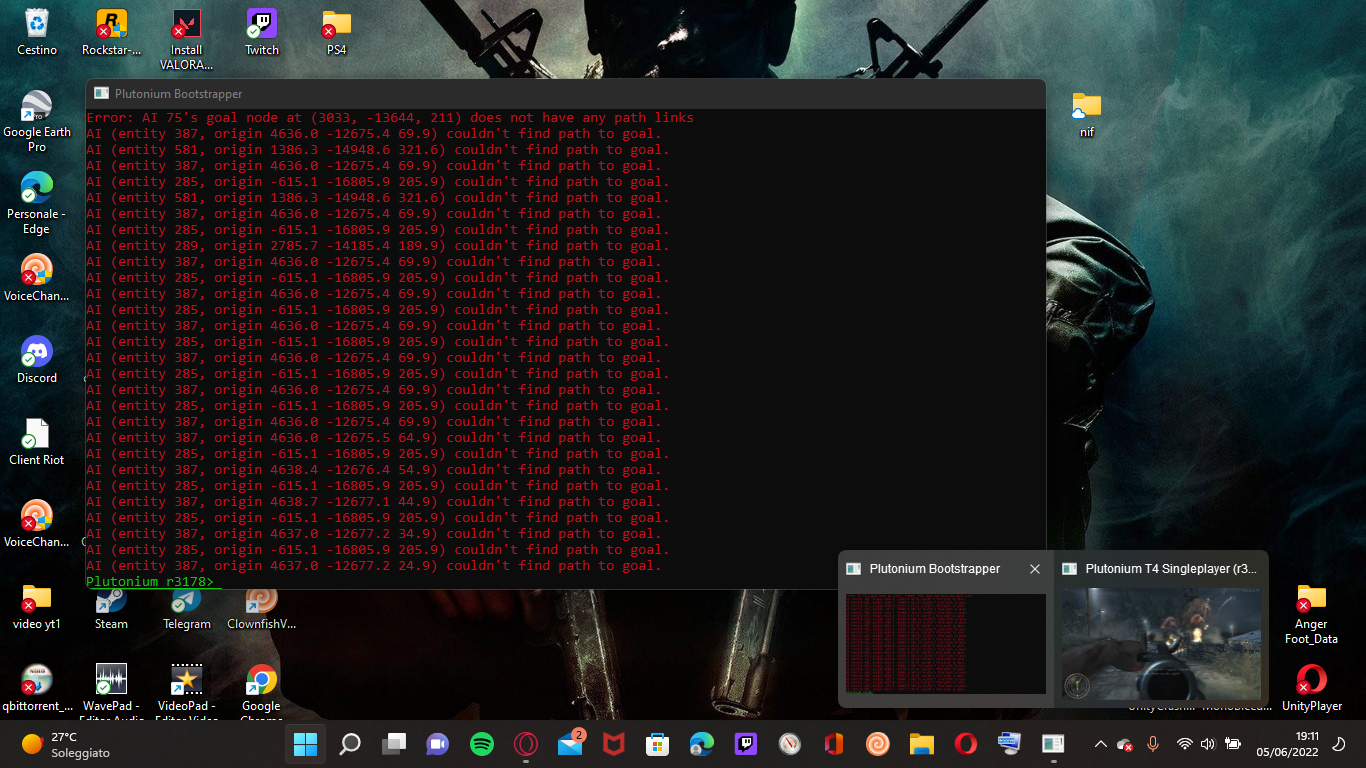
i dont know what is this, but i 100% got all the files downloaded and i dont have the dual video cards active.
So after this i just close the bootstrapper, i opened plutonium, i got to t4 zombies and i decided to try again to play that mission, all good while playing but it crashed again... in the same spot i crashed before, so i tried again, again and again but nothing, it just crashes.
I said: probably is just this mission, so i decide to play the mission: black cats and when i started shooting THOSE PT BOATS this happened:

Now, like i said i got all installed so i cant understand why the program says that cant load the machinegun sounds, after that i closed and opened again for 5/6 times that mission.
I changed mission again BUT NOTHING every time, in the same spot, the same thing.
I dont know how to solve this, PLEASE HELP, i heard online that probably windows 11 is the problem so... yeah i dont know what should i do, probably the game needs an update for run with windows 11, can u guys PLEASE HELP ME? -
Campaign isn't supported, play it on Steam.
-
HannesC by supported u mean updated?
-
Nah, by unsupported we mean we won't provide any support for it or any bugs which arises. You can play the campaign fine on Steam, do so. Plutonium's goal isn't to play free games. It's just there because of co-op/zm.
-
Nah, by unsupported we mean we won't provide any support for it or any bugs which arises. You can play the campaign fine on Steam, do so. Plutonium's goal isn't to play free games. It's just there because of co-op/zm.
HannesC Oh ok... very sad about the fact that the campaign will not be supported but.. it is what it is, thanks for answered my questions.
-
Nah, by unsupported we mean we won't provide any support for it or any bugs which arises. You can play the campaign fine on Steam, do so. Plutonium's goal isn't to play free games. It's just there because of co-op/zm.
HannesC umm when I downloaded Plutonium it seemed to mess with WAW on my steam as well because I tried to play campaign on steam but it kept crashing, but when I completely uninstalled Plutonium the steam WAW campaign worked fine. Is there anything you know that might help me so I can have both Plutonium and Steam without Plutonium jacking up WAW on steam.
-
AAAUUUGGGHHH Only thing Plutonium does is delete steam_api.dll from your game folder, that's probably causing it. You can verify integrity of files and it'd launch again. You could try making a copy of your steam t4 folder then use that for Plutonium, so your original files remain untouched.