my game (t6rmp) runs but it doesn't show on my screen
-
After running the game for the first time I adjusted my graphics and pressed on unlock all and when I restarted the game this happened it runs but it don't show on screen I also attached the ss, thought you guys might help.
I will be waiting for the reply, thanks.
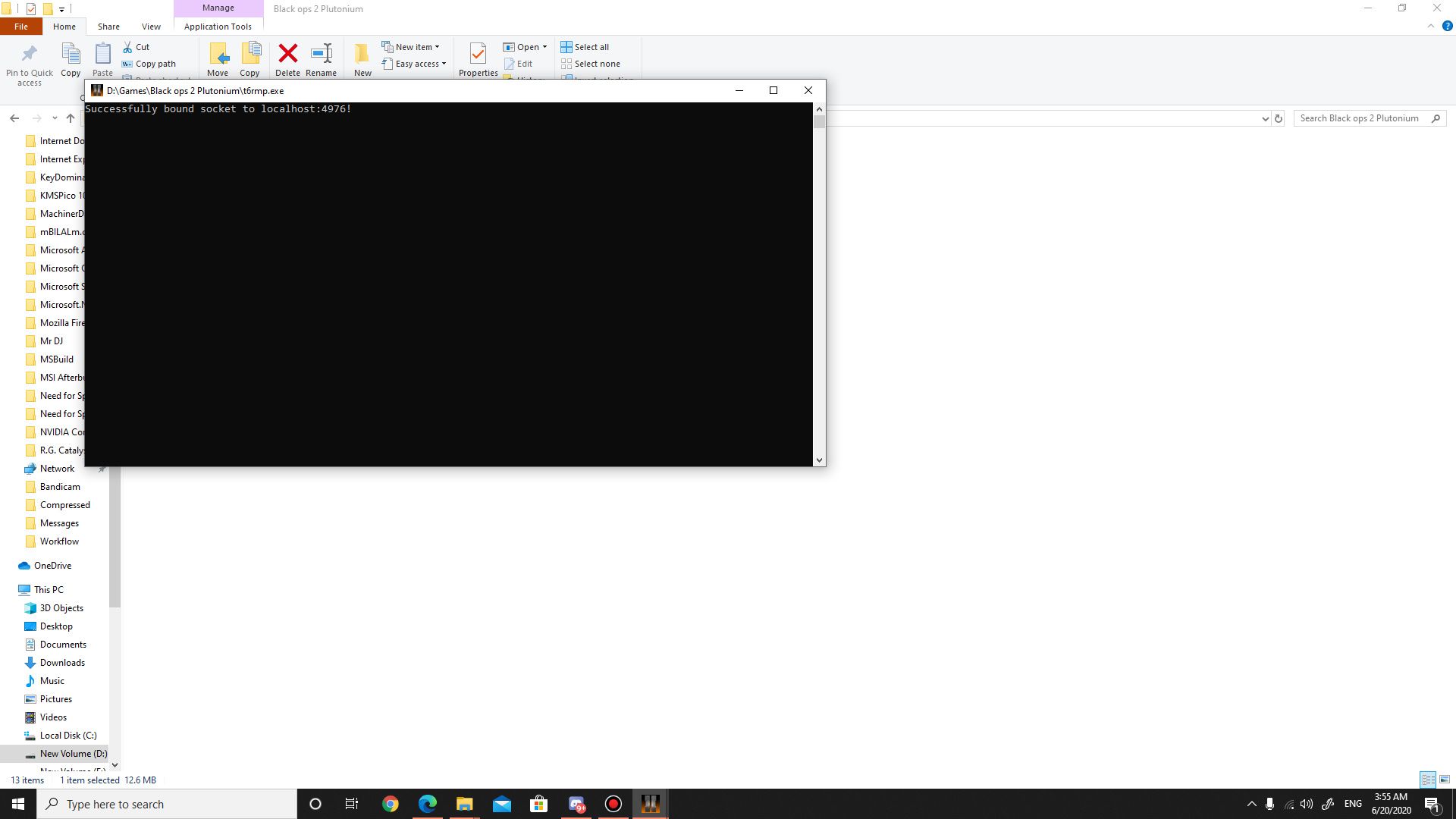
-
Just click on the game's icon in the taskbar
-
Did that nothing.
-
Ziemer Then click on the game from the 2 options that come up
-
Ziemer Then click on the game from the 2 options that come up
luigistyle I tried everything,
https://youtu.be/W8YiPWjqb5Q
here check this video I recorded the issue, and also it's the same problem with zombies too. -
luigistyle I tried everything,
https://youtu.be/W8YiPWjqb5Q
here check this video I recorded the issue, and also it's the same problem with zombies too.Ziemer It may be due to anti-virus interfering and preventing you from starting the game which is my guess. Do you have ccleaner on your pc by any chance as well? Also, your name sounds very familiar.
-
Ziemer It may be due to anti-virus interfering and preventing you from starting the game which is my guess. Do you have ccleaner on your pc by any chance as well? Also, your name sounds very familiar.
rewind No, I don't have ccleaner or anything like that and the game did run when first downloaded it, this happened after I adjusted my graphics setting and audio stuff like that.
I just don't wanna download the game again....
And yea you might have heard of me or even talked to me I played plutonium when it first got out MW3 and BO2 both and also at the time I was also playing in Tekno (kekno) and than I went away for more than a year and I recently built my new PC so I thought lets play plutonium again.
-
rewind No, I don't have ccleaner or anything like that and the game did run when first downloaded it, this happened after I adjusted my graphics setting and audio stuff like that.
I just don't wanna download the game again....
And yea you might have heard of me or even talked to me I played plutonium when it first got out MW3 and BO2 both and also at the time I was also playing in Tekno (kekno) and than I went away for more than a year and I recently built my new PC so I thought lets play plutonium again.
Ziemer Make sure you aren't running any overlays, as they hook into Pluto and can / will prevent it from booting up properly
-
Ziemer Make sure you aren't running any overlays, as they hook into Pluto and can / will prevent it from booting up properly
luigistyle I don't think I'm running any overlays.
And every other games works but this one. -
luigistyle I don't think I'm running any overlays.
And every other games works but this one.Ziemer try deleting the players folder in your game folder. This will reset any settings you made as I have a feeling your graphic settings could be the reason the game is not booting. Report back if this helps.
-
Ziemer try deleting the players folder in your game folder. This will reset any settings you made as I have a feeling your graphic settings could be the reason the game is not booting. Report back if this helps.
H3X1C Deleting player folder worked but now I can't adjust my graphics settings because whenever I do same thing happens. So, what should I do now? And yea even when I set my settings to high the game still looks shitty like changing setting doesn't do anything.
-
H3X1C Deleting player folder worked but now I can't adjust my graphics settings because whenever I do same thing happens. So, what should I do now? And yea even when I set my settings to high the game still looks shitty like changing setting doesn't do anything.
Ziemer I’m guessing you haven’t set your texture quality to “Native”. This may be the reason of why it it looks unusually terrible even on high settings.
-
Ziemer I’m guessing you haven’t set your texture quality to “Native”. This may be the reason of why it it looks unusually terrible even on high settings.
rewind I found the problem, for some reason I can't set my resolution to 1920x1080 but now I have it on 1680x1050 and everything is working fine everything else is on max.